-
simcorpdkAsked on May 11, 2014 at 1:03 PM
Hi,
First of all great tool!
In this form http://form.jotformeu.com/form/41256189413354? on page 2:
The rule is set to
if 'Which system are you currenly using in your Back Office' is set to 'Outsourced' then
hide the next two questions.
But it's not working. Am i doing it wrong?
Second, my client wish to have the 'Back' and 'Next' button to the right of the last question. How do i do that?
Thanks
-
BryanPauloReplied on May 11, 2014 at 1:51 PM
Hello simcorpdk,
I cloned your form and found out that your condition for the field in question are completely identical. I recreated the condition on my cloned form and set 2 actions to hide the 2 succeeding questions and it worked. See how I did it below:
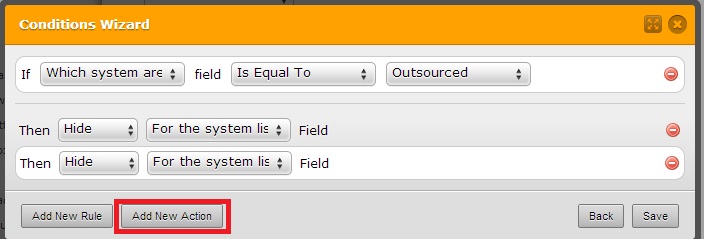
You can checked my cloned form HERE. Feel free to clone the form if you wish.
Bryan
-
Ashwin JotForm SupportReplied on May 12, 2014 at 5:05 AM
Hello simcorpdk,
For some unknown reason, we have received an empty response from you. If you have replied from your email, please click on the following URL to reply again: http://www.jotform.com/answers/375473-Hide-field-not-working#2
Thank you!
-
inkbrotherReplied on May 12, 2014 at 5:12 AM
Thanks for quick respons!
I got it working now.
Here http://form.jotformeu.com/form/41256189413354? i have made a custom NEXT button - ONLY the Next button-
Actually just a background image on the div, but i cant hide the button itself, so thats laying over my button. How do i do that?
Thanks. -
Elton Support Team LeadReplied on May 12, 2014 at 8:30 AM
@inkbrother
Inject the following CSS codes to your form. This will hide the next button and reveal your custom next image. Add it on top of the existing injected CSS codes.
.form-pagebreak-next {
background: transparent !important;
border: none !important;
font-size:0;
color: transparent;
padding: 11px 20px;
box-shadow: none;
filter: none;
outline:none;
}
.form-pagebreak-next:before {
content: " ";
font-size: 20px;
padding: 20px 17px;
}
button[id*="form-pagebreak-next"] {
border: none !important;
box-shadow: none;
font-size: 0;
}
button[id*="form-pagebreak-next"]:hover {
border: none !important;
box-shadow: none;
}
Demo: http://form.jotformpro.com/form/41313861825958?
Hope this helps!
- Mobile Forms
- My Forms
- Templates
- Integrations
- INTEGRATIONS
- See 100+ integrations
- FEATURED INTEGRATIONS
PayPal
Slack
Google Sheets
Mailchimp
Zoom
Dropbox
Google Calendar
Hubspot
Salesforce
- See more Integrations
- Products
- PRODUCTS
Form Builder
Jotform Enterprise
Jotform Apps
Store Builder
Jotform Tables
Jotform Inbox
Jotform Mobile App
Jotform Approvals
Report Builder
Smart PDF Forms
PDF Editor
Jotform Sign
Jotform for Salesforce Discover Now
- Support
- GET HELP
- Contact Support
- Help Center
- FAQ
- Dedicated Support
Get a dedicated support team with Jotform Enterprise.
Contact SalesDedicated Enterprise supportApply to Jotform Enterprise for a dedicated support team.
Apply Now - Professional ServicesExplore
- Enterprise
- Pricing






























































