-
reelanceAsked on May 12, 2014 at 4:29 PM
Hi, by accident i errase the sub label for telephone where it says "area" and "phone" how can i put them again.
And second, if there is any way that the area code just support two digits?
-
Jeanette JotForm SupportReplied on May 12, 2014 at 6:13 PM
If you just created this form, simply delete and re-add the Phone field.
-
reelanceReplied on May 12, 2014 at 10:43 PM
Hi, the thing is that i dont just created the form, it have complicated css in it, css that guys from jotform created for me (thats was awsome) hope you can help me with this one, and thanks for your time!
-
reelanceReplied on May 12, 2014 at 10:54 PM
Sorry this is the link http://www.jotform.co//?formID=41318605963861
-
Ashwin JotForm SupportReplied on May 13, 2014 at 2:31 AM
Hello reelance,
It seems you have cloned this form. Did you clone it using the following URL? http://form.jotformpro.com/form/41315878608967 If this was the form, you can clone it again. The following guide should help you in form cloning: http://www.jotform.com/help/42-How-to-clone-an-existing-form-from-a-URL
Another option is that you can take advantage of our "Revision History" feature which will allow you to revert your form to an earlier version. Following guide should help you: http://www.jotform.com/blog/95-Introducing-Form-Revisions-Never-Lose-Your-Work-Again-
Hope this helps.
Do get back to us if you have any questions.
Thank you!
-
reelanceReplied on May 13, 2014 at 10:14 AM
Hi, yes i clone the form, a did this because there was a complicated css that a guy for jotform help me to add, and he recomendme to clone it, in order to avoid writting again the css. But the form its complettly mine.
So lets go to the important thing "How i can add a sub label to the phone field if i already errase it by accident"?
Or well
i also have this form http://www.jotform.co//?formID=41324474195859 and i dont know how to aligh the adrees field to the right so it can look like this onehttp://www.jotform.co//?formID=41318605963861The diference is the sub-label of the phone.
-
BryanPauloReplied on May 13, 2014 at 11:35 AM
Hello reelance,
In case cloning the form again or creating a new telephon field is not really an option for you. You may use revision history to revert back the changes you made on your form. Below is a screenshot on how you can access revision history.
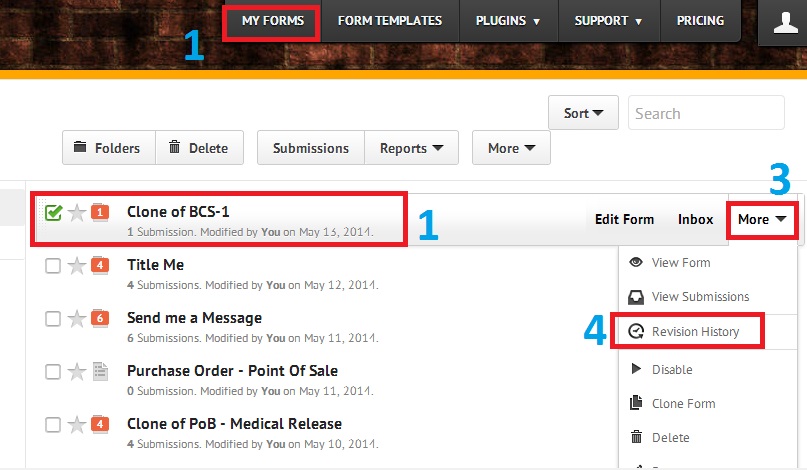
Please let us know if this will work for you.
Bryan
-
BryanPauloReplied on May 13, 2014 at 11:46 AM
reelance,
With regards to your question on how you can move the address field to the right, I have separated it to another thread so we can assist you better. You can open that thread HERE.
Bryan
- Mobile Forms
- My Forms
- Templates
- Integrations
- INTEGRATIONS
- See 100+ integrations
- FEATURED INTEGRATIONS
PayPal
Slack
Google Sheets
Mailchimp
Zoom
Dropbox
Google Calendar
Hubspot
Salesforce
- See more Integrations
- Products
- PRODUCTS
Form Builder
Jotform Enterprise
Jotform Apps
Store Builder
Jotform Tables
Jotform Inbox
Jotform Mobile App
Jotform Approvals
Report Builder
Smart PDF Forms
PDF Editor
Jotform Sign
Jotform for Salesforce Discover Now
- Support
- GET HELP
- Contact Support
- Help Center
- FAQ
- Dedicated Support
Get a dedicated support team with Jotform Enterprise.
Contact SalesDedicated Enterprise supportApply to Jotform Enterprise for a dedicated support team.
Apply Now - Professional ServicesExplore
- Enterprise
- Pricing





























































