-
dOOdpaduAsked on May 12, 2014 at 4:53 PM
Hi,
I was not able to find a clear answer to this. I like your service and I will probably subscribe to the premium version. Currently, the files uploaded through my form are uploaded simultaneously to my Google Drive. But I also can browse and download the files here in Jotform. So my question is: Does Jotform provide also a cloud-like storage same as Google Drive for instance or files are stored here just temporarily for the redirect purposes and it is better to upload them somewhere else from a long-term perspective?
Thank you for you answer
-
Jeanette JotForm SupportReplied on May 12, 2014 at 6:27 PM
Yes, Jotform is a permanent storage, as long as you keep your subscription (either free or paid)
Just have in mind that there is a limit on storage according to the account type you might have. If you upgrfade to Premium, you'll get up to 10 GB, so once you reach the limit you would have to free the space up.
If you downgrade back to free, you won't lose the current files in the storage, but if the free account reaches the storage limit (100 MB) your account would get disabled.
-
raviprashanth83Replied on May 13, 2014 at 6:33 PM
Hi Thanks for the answer. May I know how to 'free the space up'? Is it possible to do automatically?
Secondly, I want my 'user uploaded files' to be stored in Drive only, and not in Jot form? Is it possible?
-
Jeanette JotForm SupportReplied on May 13, 2014 at 8:24 PM
You just need to delete the submissions. Please follow these steps.
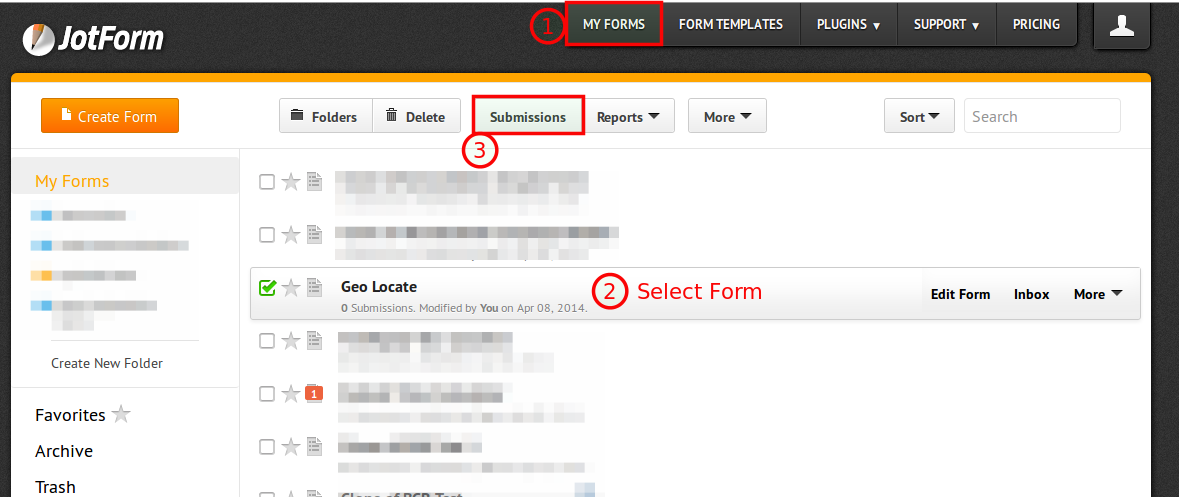
You can do it by deleting one , or delete them all
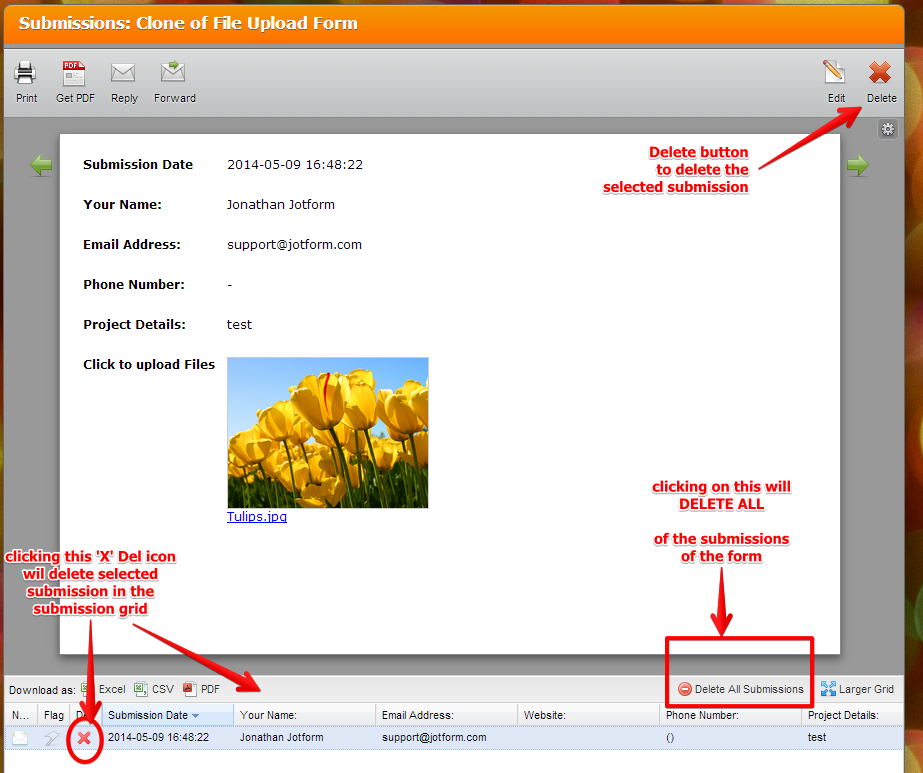
IMPORTANT: Please have in mind that by deleting the whole submission, you will not only delete the uploaded file, but all the data. That's why it is very important to export the data in Excel format
Or to integrate with Google Drive, as you have intended
-
raviprashanth83Replied on May 13, 2014 at 10:01 PM
Thanks.
- Mobile Forms
- My Forms
- Templates
- Integrations
- INTEGRATIONS
- See 100+ integrations
- FEATURED INTEGRATIONS
PayPal
Slack
Google Sheets
Mailchimp
Zoom
Dropbox
Google Calendar
Hubspot
Salesforce
- See more Integrations
- Products
- PRODUCTS
Form Builder
Jotform Enterprise
Jotform Apps
Store Builder
Jotform Tables
Jotform Inbox
Jotform Mobile App
Jotform Approvals
Report Builder
Smart PDF Forms
PDF Editor
Jotform Sign
Jotform for Salesforce Discover Now
- Support
- GET HELP
- Contact Support
- Help Center
- FAQ
- Dedicated Support
Get a dedicated support team with Jotform Enterprise.
Contact SalesDedicated Enterprise supportApply to Jotform Enterprise for a dedicated support team.
Apply Now - Professional ServicesExplore
- Enterprise
- Pricing




























































