-
pgrousAsked on May 13, 2014 at 5:11 PM
I'm having the same issue on my form as this thread - http://www.jotform.com/answers/199287-Font-display-issues-with-Iphone-
Here's my form: http://st-elizabeths.org/retreatsurvey.shtml
Survey looks fine on PC. On iPhone, in both Safari and Chrome, some of the choices are larger than others.
Attached screenshot is what it looks like on my iPhone in Safari.
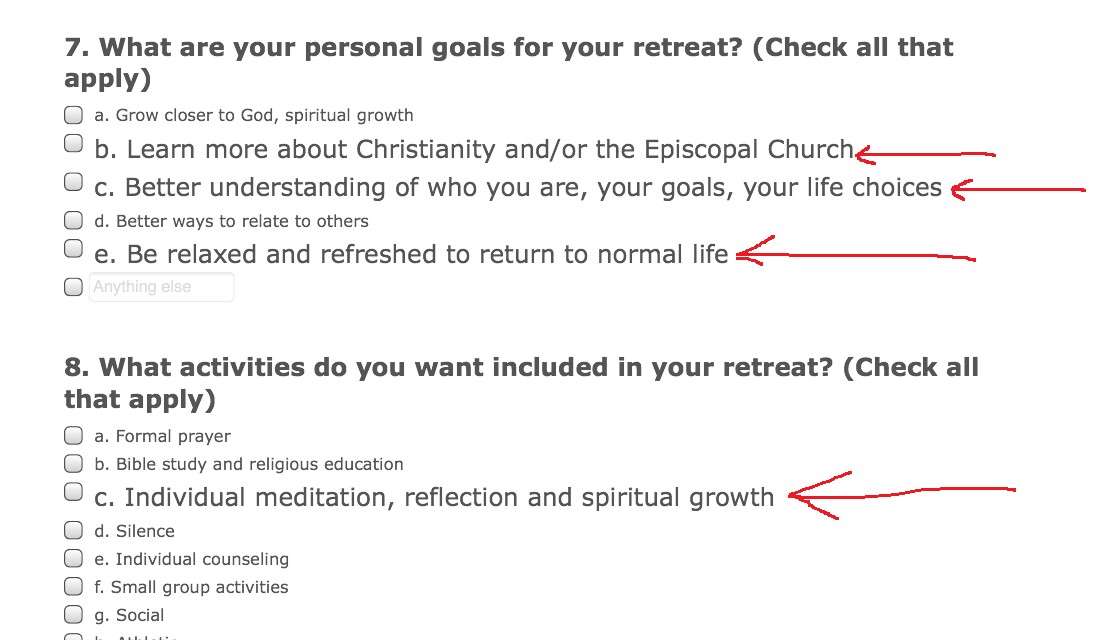
-
David JotForm Support ManagerReplied on May 13, 2014 at 7:23 PM
I just checked it on a browser emulator, and the same problem happens. I have forwarded this to our second level, you will be notified via this thread of any update on this matter.
-
David JotForm Support ManagerReplied on May 13, 2014 at 7:48 PM
Please follow this guide to inject this CSS code in your form:
.form-radio-item, .form-checkbox-item {-webkit-text-size-adjust: 100%;}
Seems to solve the issue:
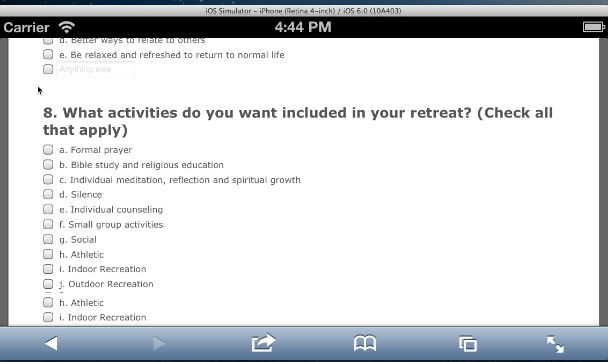
-
pgrousReplied on May 14, 2014 at 9:18 AM
-
CarinaReplied on May 14, 2014 at 11:56 AM
I moved this sugestion to a new thread so it can be forwarded to our developers.
Please check your answer here.
Thank you
- Mobile Forms
- My Forms
- Templates
- Integrations
- INTEGRATIONS
- See 100+ integrations
- FEATURED INTEGRATIONS
PayPal
Slack
Google Sheets
Mailchimp
Zoom
Dropbox
Google Calendar
Hubspot
Salesforce
- See more Integrations
- Products
- PRODUCTS
Form Builder
Jotform Enterprise
Jotform Apps
Store Builder
Jotform Tables
Jotform Inbox
Jotform Mobile App
Jotform Approvals
Report Builder
Smart PDF Forms
PDF Editor
Jotform Sign
Jotform for Salesforce Discover Now
- Support
- GET HELP
- Contact Support
- Help Center
- FAQ
- Dedicated Support
Get a dedicated support team with Jotform Enterprise.
Contact SalesDedicated Enterprise supportApply to Jotform Enterprise for a dedicated support team.
Apply Now - Professional ServicesExplore
- Enterprise
- Pricing




























































