-
kalumkbagAsked on May 14, 2014 at 11:01 AM
Hi, I am not getting form emails forward to me. Can you plese fix this.
-
Elton Support Team LeadReplied on May 14, 2014 at 1:24 PM
Hi,
Which of the form in your account you're not getting responses via email?
Can you please ensure that the noreply@jotform.com is set as the Sender Email on your form notifications?
Looks like one of your form (Form Name: ONLINE PLACEMENT) has blank sender email. Kindly set it to noreply@jotform.com and test your form again.
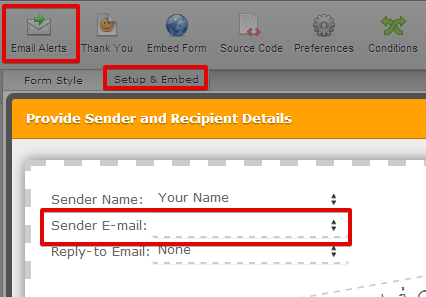
If the issue persists, let us know here.
Regards!
-
kalumkbagReplied on May 14, 2014 at 2:01 PM
Hi, I did all that, but still not getting them.
... -
klevasReplied on May 14, 2014 at 2:08 PM
Hi,
Had sam issue over the weekend. Also got from field reset to blank on all forms for no reason, and was not getting emails after setting them back.
Are you sending emails to gmail (or Google Apps)? It worked to gmail but did not to Google Apps. So I asume that Google Apps spam filter blockes JotFrom AmazonSES servers from receiving emails.
Had to change to manual SMTP servers.
My ticket: http://www.jotform.com/answers/374014-Email-not-working-checked-settings-all-had-From-blank-filled-it-up-but-still-no-go
Vadim
-
Jeanette JotForm SupportReplied on May 14, 2014 at 4:57 PM
@klevas : Thanks for sharing your findings.
@kalum : If your are using Google apps, you might need to either configure your own SMTP server
Or Use Mandrill to Send Emails From You Own Email-Address (as we also advsied to @klevas)
Otherwise, please whitelist our IP's and domains at your hosting/CPANEL
-
kalumkbagReplied on May 14, 2014 at 9:31 PMHi,
I don't have Google Apps and not going to my junk mail. I test my email and it's fine. How do I fix this. Please help
Thank you,
Kalum Tharaka
Client Relations Director
KB American Group
1825 N Vermont Ave # 292553
Los Angeles, CA 90029
Phone: (888) 605-4966, ext. 2
Fax: (323) 210-3237
E-mail: kalum@kbamerican.com
emaillogo
------------------------------------------------------------------------------------------------------------------
Statement of Confidentiality: The contents of this e-mail message and any attachments are confidential and are intended solely for addressee. The information may also be legally privileged. This transmission is sent in trust, for the sole purpose of delivery to the intended recipient. If you have received this transmission in error, any use, reproduction or dissemination of this transmission is strictly prohibited. If you are not the intended recipient, please immediately notify the sender by reply e-mail or hone and delete this message and its attachments, if any. This has been sent to you by a collection agency. This is an attempt to collect a debt. Any information obtained will be used for that purpose.
... -
Ashwin JotForm SupportReplied on May 15, 2014 at 6:37 AM
Hello Kalum,
I'm sorry for the trouble caused to you.
If the emails are not there in your spam folder then most likely your email server is blocking emails from noreply@jotform.com.
Please be noted that a lot of email service provider blocks emails coming from noreply@.. address. Please speak to your email service provider and ask them to white list our domain names. Please check the following guide for the list of domain names: http://www.jotform.com/help/145-Whitelisting-JotMails-IP-Addresses
Alternatively, as suggested earlier you can also setup a custom "Sender E-mail" option. The following guides should help you:
http://www.jotform.com/blog/86-Send-Form-Emails-From-Your-Own-Email-Address-JotForm-Now-Support-SMTP
http://www.jotform.com/help/236-How-to-use-Mandrill-to-Send-Emails-From-Your-Own-Email-Address
Hope this helps.
Do get back to us if the issue persists.
Thank you!
- Mobile Forms
- My Forms
- Templates
- Integrations
- INTEGRATIONS
- See 100+ integrations
- FEATURED INTEGRATIONS
PayPal
Slack
Google Sheets
Mailchimp
Zoom
Dropbox
Google Calendar
Hubspot
Salesforce
- See more Integrations
- Products
- PRODUCTS
Form Builder
Jotform Enterprise
Jotform Apps
Store Builder
Jotform Tables
Jotform Inbox
Jotform Mobile App
Jotform Approvals
Report Builder
Smart PDF Forms
PDF Editor
Jotform Sign
Jotform for Salesforce Discover Now
- Support
- GET HELP
- Contact Support
- Help Center
- FAQ
- Dedicated Support
Get a dedicated support team with Jotform Enterprise.
Contact SalesDedicated Enterprise supportApply to Jotform Enterprise for a dedicated support team.
Apply Now - Professional ServicesExplore
- Enterprise
- Pricing






























































