-
JimKwonAsked on May 14, 2014 at 2:22 PM
can access the link to see the break down of payments. I converted the document to jpeg and tried uploading image but it didn't work. Am I missing something?
-
abajan Jotform SupportReplied on May 14, 2014 at 5:10 PM
Hi,
Just to be clear, are you saying that you uploaded an image to your JotForm account and that somewhere in the form you want to place a text link that when clicked will display that image to the user?
-
JimKwonReplied on May 14, 2014 at 5:21 PMI want to upload an image to jot form and then past the embedded code onto my website so someone can click the link to access the different payment options.
Can I also do what you were also asking below.
Thanks
Description: cid:image001.jpg@01CE83A2.52101790
Contact us for a free, no obligation, consultation! We specialize in mortgage pre-approvals, purchases, refinances, mortgage renewals, debt consolidation, renovation refinances and second mortgages! Although we strive for accuracy, timeliness and completeness, information quoted is not guaranteed and may change at any time
Website www.jimandlisa.ca
Testimonials www.jimandlisa.ca/testimonials
Application Online Application
Address #105-1061 Ridgeway Avenue, Coquitlam BC, V3J 1S6
Address map http://bit.ly/14bdko5
... -
David JotForm Support ManagerReplied on May 14, 2014 at 9:49 PM
To add an image on your form, simply click on Form Tools, then add the Image field, click on the wizard, you will have the options to add the image:
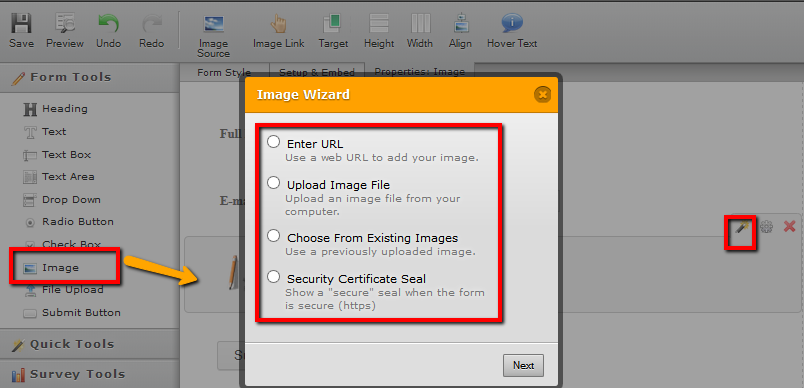
And if you need to add a text link, from Form Tools add the "Text" field (the one below Heading field), and click on Edit HTML then:
1) Add a text
2) Click on the Insert/Edit Icon
3) Add the URL
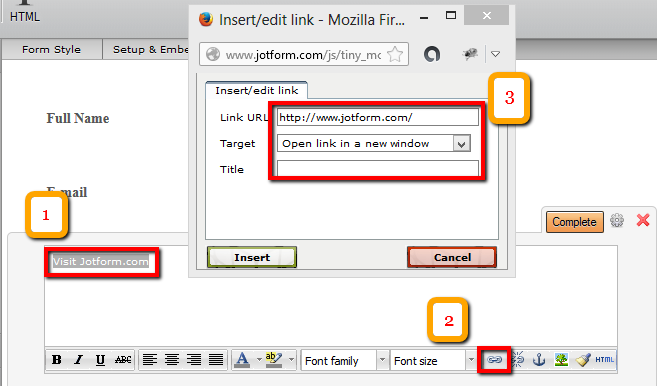
Please try it, and if does not work let us know what the form is, also upload a screenshot when it gives you the error.
- Mobile Forms
- My Forms
- Templates
- Integrations
- INTEGRATIONS
- See 100+ integrations
- FEATURED INTEGRATIONS
PayPal
Slack
Google Sheets
Mailchimp
Zoom
Dropbox
Google Calendar
Hubspot
Salesforce
- See more Integrations
- Products
- PRODUCTS
Form Builder
Jotform Enterprise
Jotform Apps
Store Builder
Jotform Tables
Jotform Inbox
Jotform Mobile App
Jotform Approvals
Report Builder
Smart PDF Forms
PDF Editor
Jotform Sign
Jotform for Salesforce Discover Now
- Support
- GET HELP
- Contact Support
- Help Center
- FAQ
- Dedicated Support
Get a dedicated support team with Jotform Enterprise.
Contact SalesDedicated Enterprise supportApply to Jotform Enterprise for a dedicated support team.
Apply Now - Professional ServicesExplore
- Enterprise
- Pricing




























































