-
AlpineInternationalAsked on May 15, 2014 at 1:09 AM
Hello, Today I created a course evaluation form that needs to be translated into Japanese. I used the translate feature but seems that all it did was create a dropdown menu on the upper right. Is this function supposed to be able to translate the words as well? If so, how? If not, then where is the feature that allows me to translate it myself? Refer to the "Course evaluation for MRi" form. Thanks!
-
TitusNReplied on May 15, 2014 at 8:22 AM
Hello,
Sorry about that.
I'll walk you through step by step in the form buider:
1. Open the language dialog and select the language you want to edit the translation:
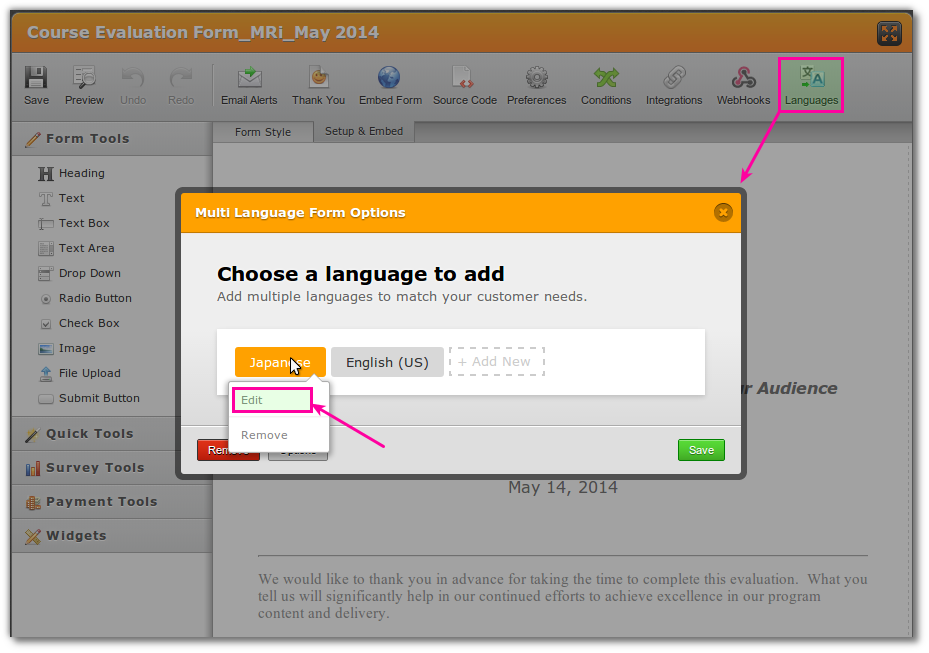
2. Another dialog window pops out - Click on the field you want to edit:
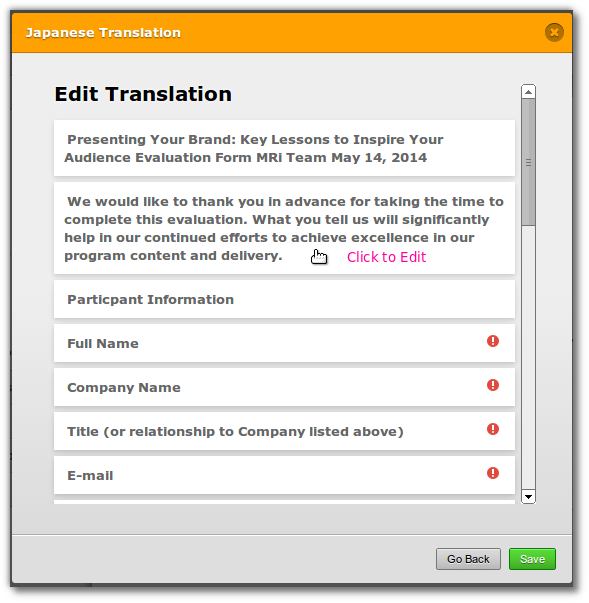
3. Type/paste in the translation of the language to replace the current text - and then click save - always remember to save your work continuously - you don't want to lose your translations once completed:
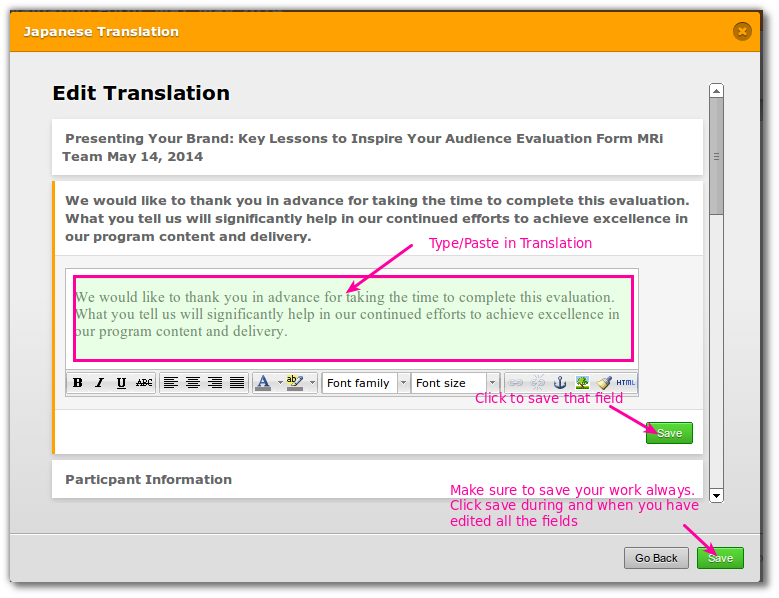
When you are done, the translated text will show up when you select the alternate language on your live form:
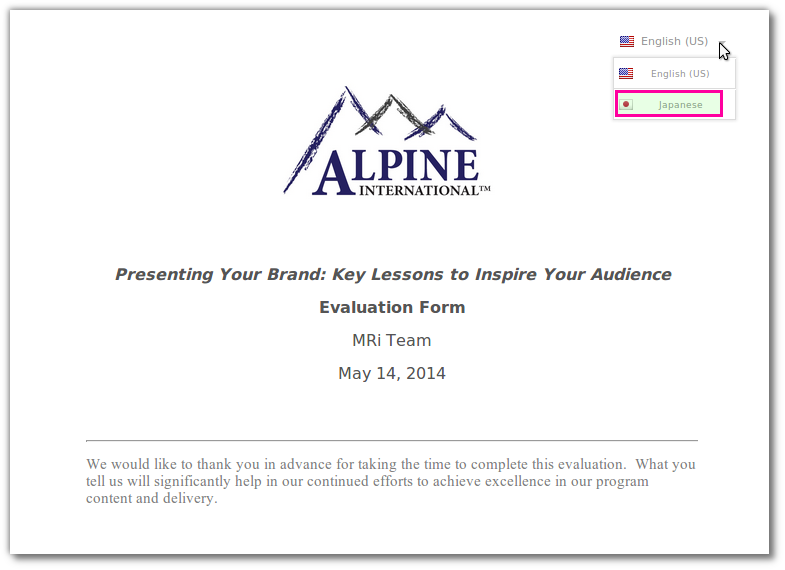
Please let us know if this helps.
- Mobile Forms
- My Forms
- Templates
- Integrations
- INTEGRATIONS
- See 100+ integrations
- FEATURED INTEGRATIONS
PayPal
Slack
Google Sheets
Mailchimp
Zoom
Dropbox
Google Calendar
Hubspot
Salesforce
- See more Integrations
- Products
- PRODUCTS
Form Builder
Jotform Enterprise
Jotform Apps
Store Builder
Jotform Tables
Jotform Inbox
Jotform Mobile App
Jotform Approvals
Report Builder
Smart PDF Forms
PDF Editor
Jotform Sign
Jotform for Salesforce Discover Now
- Support
- GET HELP
- Contact Support
- Help Center
- FAQ
- Dedicated Support
Get a dedicated support team with Jotform Enterprise.
Contact SalesDedicated Enterprise supportApply to Jotform Enterprise for a dedicated support team.
Apply Now - Professional ServicesExplore
- Enterprise
- Pricing



























































