-
dpiukAsked on May 15, 2014 at 5:16 AM
My upload form has been working well until recently, 1st we lost connection with Dropbox which has now been fixed due to an error using safari. Im now having problems where my customers are told they cannot upload a file larger than 500k, the file size limit was set at 500mb, can someone advise how to resolve this as im loosing work. 80% of my clients use safari.
-
CarinaReplied on May 15, 2014 at 11:27 AM
I checked you form and noticed that you have set the maximum file size at 500000Kb. 1Mb=1024kb so if you wish to accept 500Mb files the correct number is 512000kb (500*1024kb). The maximum size you have now only allows files until 488Mb.
So perhaps this might be causing this message.
Let us know if the problem persists.
-
dpiukReplied on May 15, 2014 at 11:55 AM
some of my clients cant upload files under a mb some can
-
Mike_T Jotform SupportReplied on May 15, 2014 at 3:04 PM
Have you added the form to some web page? If yes, please provide us with the link, so we will try to check this out. Also, if there are any error messages, please let us know.
-
dpiukReplied on May 16, 2014 at 1:42 AM
http://www.d-p-i.co.uk/contact.html
in the last 2 weeks 3 clients all using a mac have had these errors, the previous week a client uploaded 3 separate files of about 8 mb each after that she was unable to upload further files on that day of similar size. Is there anyway to remove the limit alltogether. My form does stae only 300mb so im hoping no one will attempt it
-
Welvin Support Team LeadReplied on May 16, 2014 at 8:58 AM
The form is placed into the website as a direct link so a possible conflict shouldn't be the case here. Is there anyway you can ask those clients for the error messages? That should help us track down the cause.
You are too far on reaching your account storage limit and your form has 300MB limit so uploading files less than an MB should suppose to go through. Unfortunately, you cannot remove the limit. You can only change it, please check this guide: http://www.jotform.com/help/33-Changing-the-Upload-Size-Limit.
I would advise to enable the autofill feature to your form: How-to-Enable-Auto-Fill-Feature so your clients can refresh the form without the fear of loosing the filled data and so they will just retry the upload process. I think refreshing the form should fix it if they receive the error on the first entry.
Thank you and I hope that helps.
Regards
-
dpiukReplied on May 16, 2014 at 9:48 AM
Thanks Melvin, unfortunately we have a lot of clients and we dont have contact with them prior to them using the form, so we are unable to advise them it doesnt work properly. The error is the standard file too large. If i change the limit to 1k you can then see what everyother mac user sees. Im guessing its a safari issue?
-
dpiukReplied on May 17, 2014 at 1:34 AM
thanks EliezerN, i have set the limit to 307200 but in doing so have noticed the size was 5000, when it was set to 500000 initially after the faults started to occur, for some reason it keeps defaulting back to 5000. This is the main problem some clients can upload large files some cant, so its not consistant in the fact it errors. Why is the limit in kb rather than mb. The upload is for large files you would always measue in mb, can the code only read kb. If this fails again ill create a new form and try that as my last resort.
-
liyamReplied on May 17, 2014 at 3:39 AM
Hello dpiuk,
It may be possible that there was a delay in the database update between servers which may have caused this. So far, I checked the form and this time it's set to 300MB. I also tried to do an upload and did not find any problems. If you continue to receive complaints about uploading, please do let us know.
Thanks.
-
dpiukReplied on May 19, 2014 at 1:11 PM
The form has failded again today a client has failed to upload a 35.1mb file
-
liyamReplied on May 19, 2014 at 1:18 PM
When you mean the file upload failed, was this at the part where the upload was in progress already? or was he at the part that he was tying to select a file for upload but the form rejects it (returns an error)?
-
dpiukReplied on May 19, 2014 at 1:27 PM
Sorry. The error was as previous File to large to send
-
dpiukReplied on May 19, 2014 at 1:28 PM
Al i know is it was a Mac user and im afraid their English was not too good so unable to ask many questions.
-
KadeJMReplied on May 19, 2014 at 3:40 PM
Looking more at this more on my end the most I am seeing is a slow attachment but that is due to the server handling larger files. I'm not really seeing a further problem or at least not on my end as far as sending it goes.
Have you tried splitting up the multiple file upload into a couple single file uploads to see if that makes any difference? Also, You mentioned it was the previous file too large to send so was that the 35mb one or? Just wondered about that for clarification. I will additionally relay this to Liyam who was helping you before just to check in with him and see if he's found anything further as well.
-
dpiukReplied on May 19, 2014 at 4:27 PM
Im afraid i have no contact with the clients uploading so im unable to ask them to upload files one at a time. if it was the odd client then i would prob put it down to user error. Is there a log or something to determine why the errors are happening. Im diverting all client that encounter errors to use wetransfer. Im wondering if its best to delete this form and start a new one and get my web dev to link to a new form.
-
dpiukReplied on May 19, 2014 at 4:33 PM
yesterday i had a mac user upload 3 files without any problem, today another mac user tried to upload 2 files one 1mb the other 34mb and it failed. This form has been working fine until recently.
-
jonathanReplied on May 19, 2014 at 6:23 PM
Hi,
We truly apologize for the inconvenience this had caused.
Unfortunately, the upload field do not have any sort of log file for us to trace back what was actually happening when your form user encountered the problem.
It would have been better if you were able to ask the recent Mac user who reported the issue for more details and relay to us the findings. Will you still be able to inquire to them about it?
--
One thing I noticed about your form http://www.jotformeu.com/form/31674507266357 was it does NOT have any of its field/questions set as *Required field -- I was able to submit the form and reach the Thank you page without answering or uploading any file.
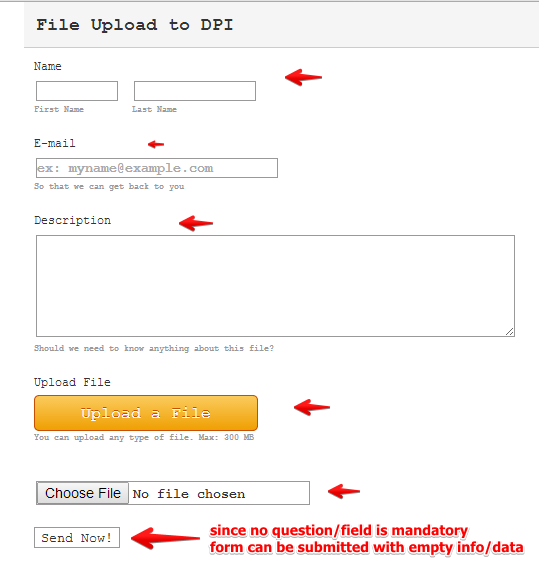
I am just saying this because, you will never know what a user could be thinking on the other end -- they might have not uploaded a file and claim they do because they already submitted the form.
Because of this, we want to know how also when or how the upload failed on the user who reported it.
Was it during the pre-uploading OR after the submit button was already used? Were they able to see the Thank You page of the form?
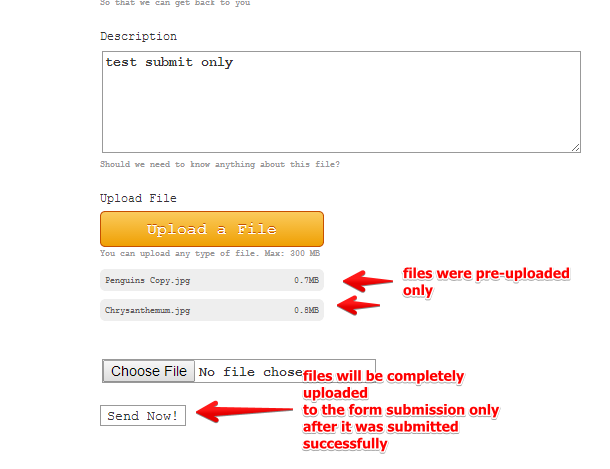
I did a test submit of the form, was able to completely upload the files, and see the Thank You page after submit.
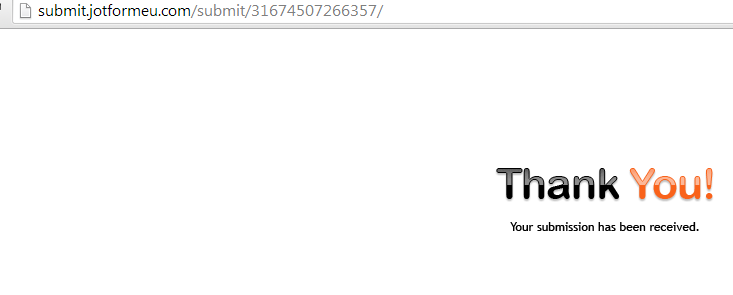
I checked my test submission in your form, and found it including the uploaded files.
--
What I can suggest for now is to also at least make the upload field mandatory (*Required) since it is also an important requirement of your upload form.
The mulltiple-upload field do have some rare stability issue when the size of file being uploaded exceeds 150MB -- but it is good on filesize below that.
It is good that you have added the single-file upload option in the form -- you might as well also add instructions to use the single-upload field for file uploads that are bigger.
Hope this also help. We would be waiting for your updated response on this.
Thank you.
- Mobile Forms
- My Forms
- Templates
- Integrations
- INTEGRATIONS
- See 100+ integrations
- FEATURED INTEGRATIONS
PayPal
Slack
Google Sheets
Mailchimp
Zoom
Dropbox
Google Calendar
Hubspot
Salesforce
- See more Integrations
- Products
- PRODUCTS
Form Builder
Jotform Enterprise
Jotform Apps
Store Builder
Jotform Tables
Jotform Inbox
Jotform Mobile App
Jotform Approvals
Report Builder
Smart PDF Forms
PDF Editor
Jotform Sign
Jotform for Salesforce Discover Now
- Support
- GET HELP
- Contact Support
- Help Center
- FAQ
- Dedicated Support
Get a dedicated support team with Jotform Enterprise.
Contact SalesDedicated Enterprise supportApply to Jotform Enterprise for a dedicated support team.
Apply Now - Professional ServicesExplore
- Enterprise
- Pricing
































































