-
rpvAsked on May 15, 2014 at 7:59 AM
-
TitusNReplied on May 15, 2014 at 8:01 AM
Hello,
Just a quick question -
1. Which form has the data you want to export
2. Which form do you want to import the data to?
We can help generate the CSV/Excel template to copy your submissions from form to form using the Import Data App
On the other hand - I would like to hear your entire workflow - so that our suggested solutions do not convolute what you are trying to accomplish - the end game.
Looking forward to your response.
-
rpvReplied on May 15, 2014 at 10:43 PM
Thank you. I agree we were somewhat getting off-topic. Here is my original question:
Is it possible to have a button on a form that will copy all field data on that form to a new copy of the same form. In other words, I would like a "Duplicate" function to create a new form submission with nearly the same information as the one I am currently entering/editing.My workflow is to use an Agenda Item Submission form to request that a discussion item be added to the agenda of a weekly council meeting. Often, a new agenda item will be nearly identical to a previously submitted item. So instead of starting from scratch, I would like to be able to browse through the previous submissions for a similar item, then copy its data into a new submission.
Here is a link to the form I am working on:
http://form.jotformpro.com/form/40677869645978
-
TitusNReplied on May 16, 2014 at 5:19 AM
My preliminary tests positively indicate that this can be done using querystring prepopulation and a thank you URL redirect using conditional logic.
I would like to create a demo with a copy of your form that would do the following:
1. Once you fill out the form, and submit - you would get an email with a link to edit that submission
2. When you click Edit Submission, the information to the previous submission is opened
3. At the bottom will be a checkbox that will copy all that information to a new form
4. When you check the checkbox, and submit the form, a new form is opened with all the information you had on the previous submission prepopulated there....
If this is the workflow you are looking for, please do the following (if it is not, please advice):
1. Do a sample submission on the form you presented for the purpose of testing
2. Please advice which fields you would like prepopulated with the previous submisison values - or is it all the fields?
It may take a little time to construct the demo (which if it works, you can copy it and use it) - I will also illustrate how I built the demo.
Looking forward to your response.
-
TitusNReplied on May 16, 2014 at 5:44 AM
I'll work with the following checkbox to create the demo that duplicates submissions - Strange, I had not noticed it earlier - I though I needed to create one on a copy of your form - apologies:
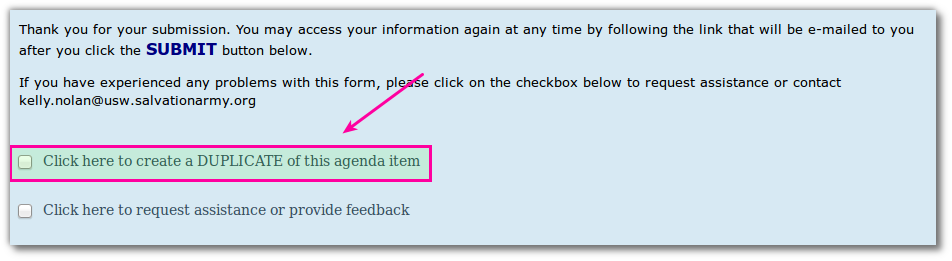
If my earlier suggestions are valid in respect to your desired workflow - kindly confirm.
-
TitusNReplied on May 16, 2014 at 6:01 AM
Oh - I forgot - the demo will also include a field that will Generate the URL you can also click to duplicate the entry to a new form from the Submission admin Panel -
This needs some additional testing - but I am confident -
-
rpvReplied on May 21, 2014 at 9:51 AM
"you can also click to duplicate the entry to a new form from the Submission admin Panel" is what I am looking for, since I would have have easy access to the Edit link.
-
rpvReplied on May 21, 2014 at 9:53 AM
"you can also click to duplicate the entry to a new form from the Submission admin Panel" is what I am looking for, since I would have have easy access to the Edit link.
I would like to duplicate all fields.
-
TitusNReplied on May 21, 2014 at 9:57 AM
You would like to duplicate all form submission entries with one click?
My solution would provide a link to duplicate one submission at a time.
I apologize for the continual clarification - Just trying to understand the big picture in the details.
-
rpvReplied on May 21, 2014 at 10:19 AM
Sorry. I thought you asked which fields I wanted to duplicate. I want to duplicate the entry in each text box, chackbox, radio button, etc. on a single submission into a new submission.
-
TitusNReplied on May 21, 2014 at 10:23 AM
Right - like each row is duplicated into a similar new row - right?
I will get right on the demo.
Kindly allow some time for a turnaround -
Thanks
-
TitusNReplied on May 26, 2014 at 11:27 AM
Hello,
I've come up with a workaround that might work:
1. Add a form calculation widget to your form:
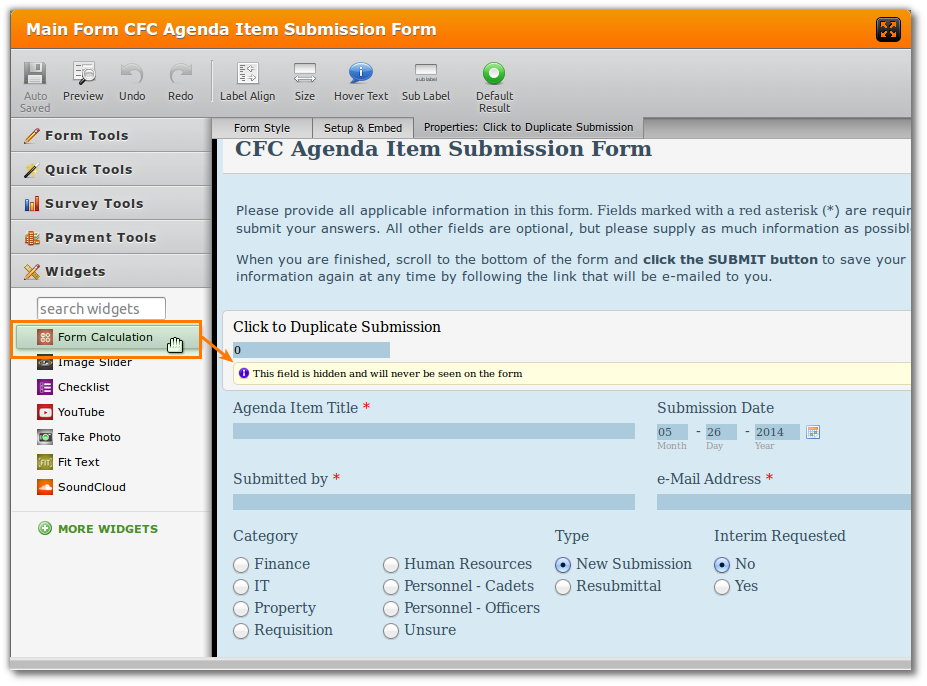
2.Configure the form calculation wizard to copy text only:
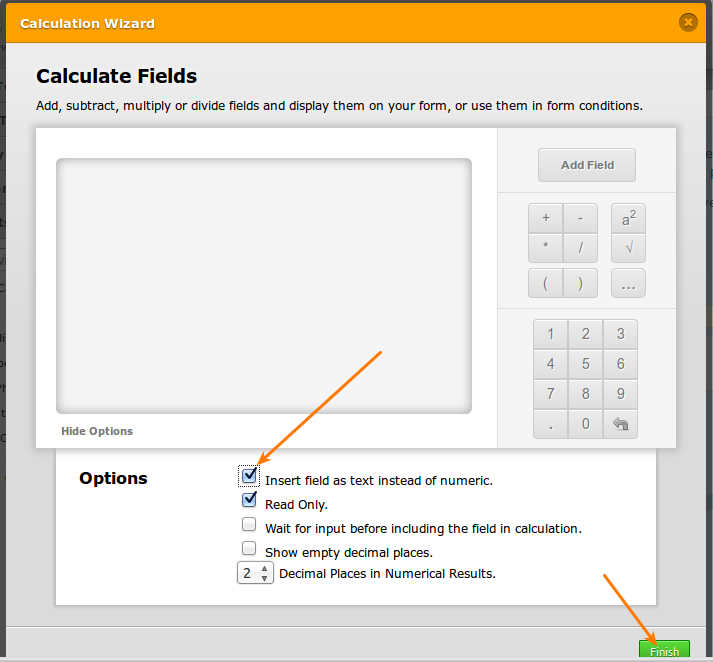
3. Paste the following URL on the calculation canvas (similar to the one you have in the conditional rules):
http://form.jotformpro.com/form/40677869645978?agendaItem={agendaItem}&submittedBy327={submittedBy327}&emailAddress={emailAddress}&category={category}&type={type}&interimRequested={interimRequested}&requestproposal333={requestProposal333}&rationale={rationale}&input356={input356}&item={item}&amount={amount}&input340={input340}&input361={input361}&input342={input342}&input362={input362}&input357={input357}&input363={input363}&input359={input359}&input364={input364}&fundingSource={fundingSource}&proposedVendor={proposedVendor}&peopleTo={peopleTo}
4. Replace all the parameters in curly brackets {} with the corresponding field using the "Add Field" button:
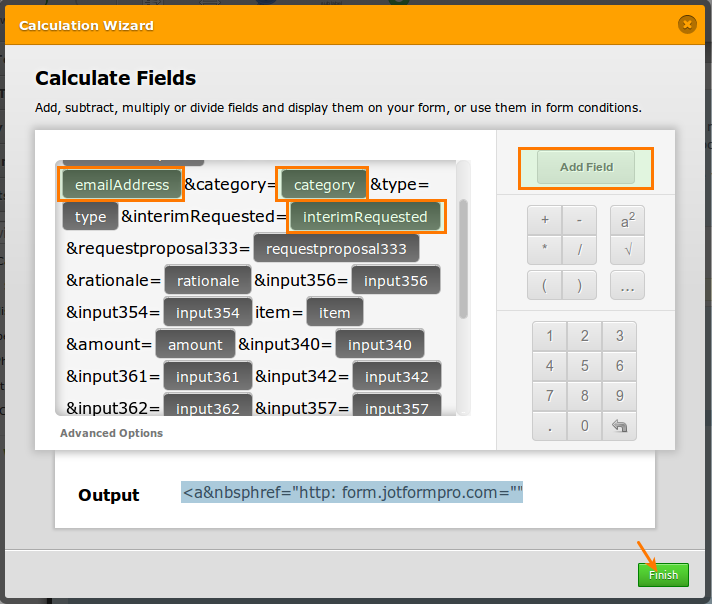
5. Place the entire link in achor tags on the calculation canvas so that its clickable:
<a href="The entire link in the calculation canvas">Click to Duplicate</a>
6. Save the changes and test your form, and this is how it will be in the submission administration panel:
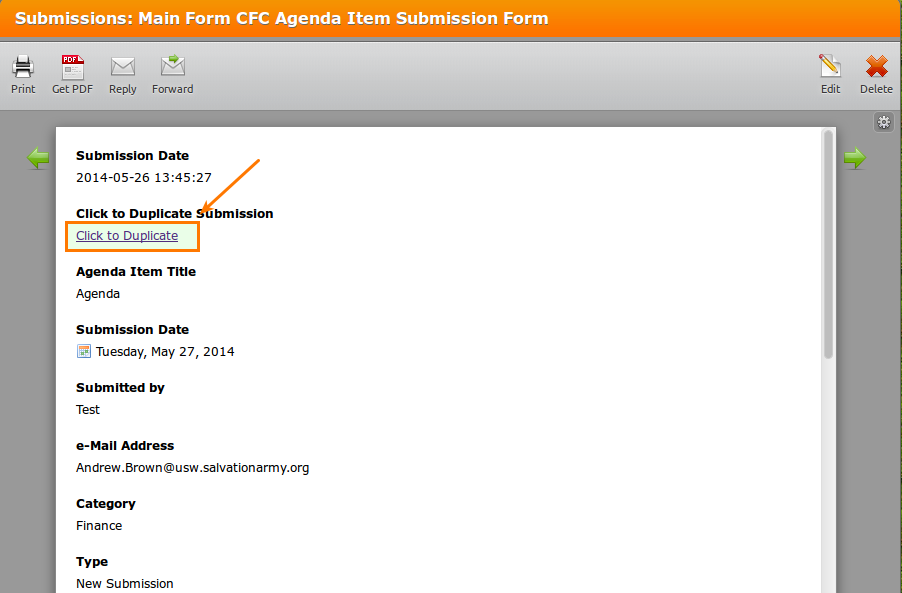
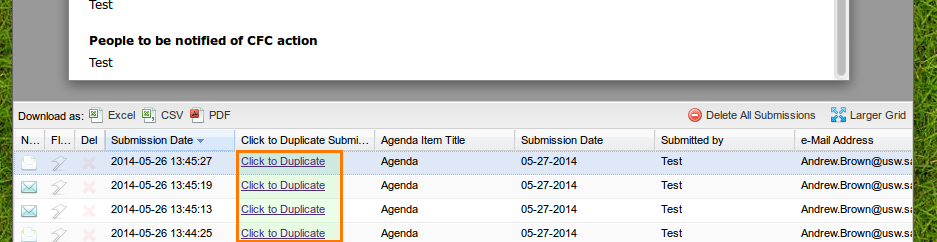
This workaround will not work with date fields - so you cannot prepopulate any dates (or full=name fields with two boxes)
Please try it out and let us know if you have any questions.
-
TitusNReplied on May 26, 2014 at 11:29 AM
Almost forgot - editing the calculation widget settings may remove some of the settings in the workaround - but it should work without incident.
- Mobile Forms
- My Forms
- Templates
- Integrations
- INTEGRATIONS
- See 100+ integrations
- FEATURED INTEGRATIONS
PayPal
Slack
Google Sheets
Mailchimp
Zoom
Dropbox
Google Calendar
Hubspot
Salesforce
- See more Integrations
- Products
- PRODUCTS
Form Builder
Jotform Enterprise
Jotform Apps
Store Builder
Jotform Tables
Jotform Inbox
Jotform Mobile App
Jotform Approvals
Report Builder
Smart PDF Forms
PDF Editor
Jotform Sign
Jotform for Salesforce Discover Now
- Support
- GET HELP
- Contact Support
- Help Center
- FAQ
- Dedicated Support
Get a dedicated support team with Jotform Enterprise.
Contact SalesDedicated Enterprise supportApply to Jotform Enterprise for a dedicated support team.
Apply Now - Professional ServicesExplore
- Enterprise
- Pricing



























































