-
TridentServicesAsked on May 15, 2014 at 2:41 PM
Hi!
I greated an Auto Responder using some of the form fields...
I sent a test message and the form appeared as I set it up...
I clicked "Finish" and went to test the form with actual data to check the appearance and what I received was the default form with all the data in columns??
I checked the "AutoResponder" and found that the message, with the exception of the suject had reverted back to the original format..
Is there something I am missing in the save process?
I would appreciate any help you can give me -Jim Fischer
-
KadeJMReplied on May 15, 2014 at 4:38 PM
It sounds like you clicked Finish but then it may not have had enough time to save right away. Did you close out the form afterwards and then test it?
I looked at your account and I see 4 forms. Can you please tell us which one you had this problem on and we will gladly check on it for you.
-
TridentServicesReplied on May 15, 2014 at 5:51 PM
The form is the one labeled "TEST"
It is a "cloned" form - the Auto Responder was there originally
I just tried again...
I entered the text, moved some of the {fields} to fit within the text,clicked "Finish", "Saved" the form and checked the AutoResponder which had returned to its original state again?
The only change I made between the numbered forms where the message is stable and this one is adding a hidden field after I had created the original message - is that a problem?
-
jonathanReplied on May 15, 2014 at 8:41 PM
Hi,
I was able reproduced what you reported.
When I test submitted the form http://www.jotform.us/form/41337307939157 , the Autoresponder Email have the default message body format even when it was actually customized in the Autoresponder Email template.
The custom autoresponder email message is like this in the e-mail editor
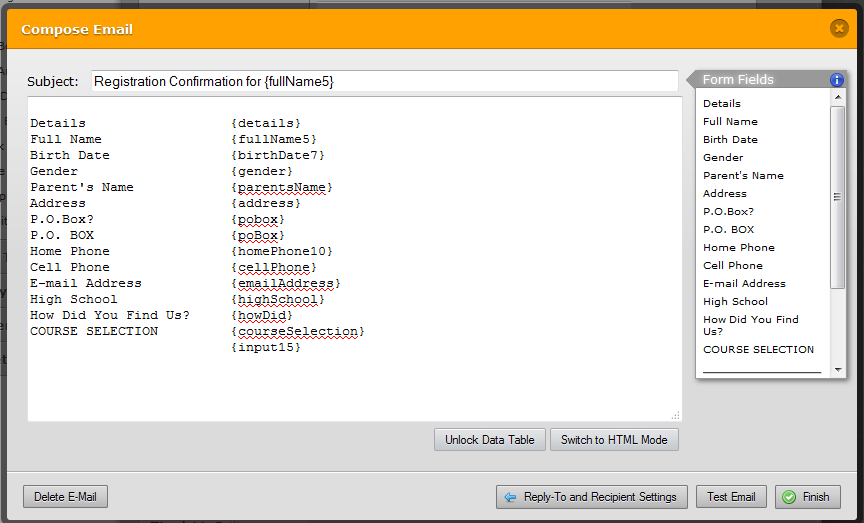
BUT the format of the email message I received in my inbox was like this
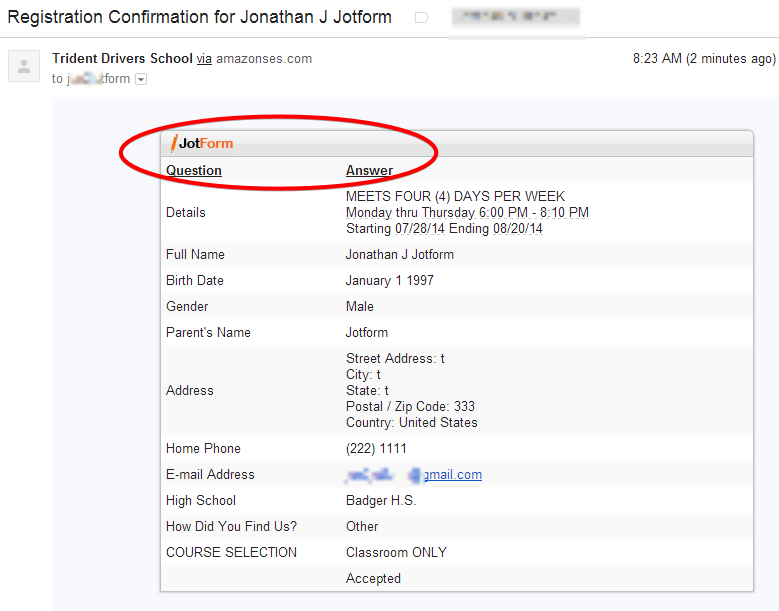
--
To fix the problem, please use the Unlock Data Table option in the email message to be able to send a customize message format using the email.
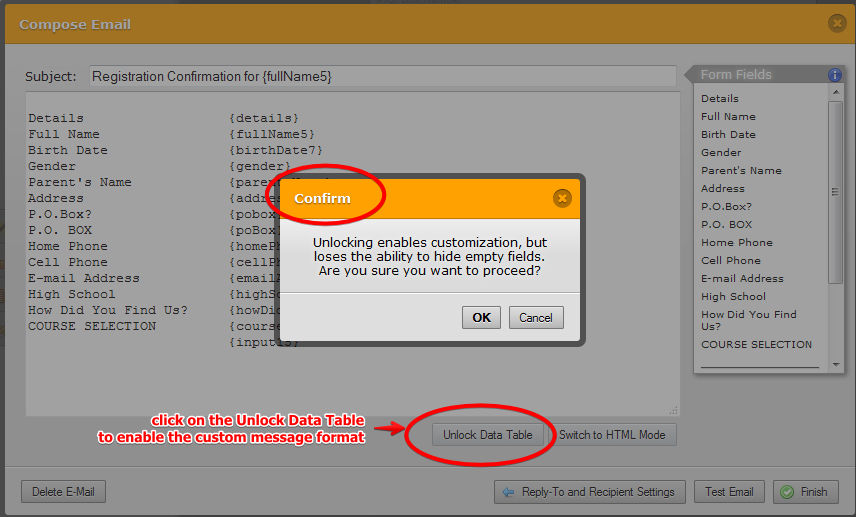
Please take note also of the confirm message that states the lossing of the capability to hide empty fields when unlocking data table.
Try this on your form current autoresponder email and test again.
Inform us if this did not make any difference.
Thanks!
- Mobile Forms
- My Forms
- Templates
- Integrations
- INTEGRATIONS
- See 100+ integrations
- FEATURED INTEGRATIONS
PayPal
Slack
Google Sheets
Mailchimp
Zoom
Dropbox
Google Calendar
Hubspot
Salesforce
- See more Integrations
- Products
- PRODUCTS
Form Builder
Jotform Enterprise
Jotform Apps
Store Builder
Jotform Tables
Jotform Inbox
Jotform Mobile App
Jotform Approvals
Report Builder
Smart PDF Forms
PDF Editor
Jotform Sign
Jotform for Salesforce Discover Now
- Support
- GET HELP
- Contact Support
- Help Center
- FAQ
- Dedicated Support
Get a dedicated support team with Jotform Enterprise.
Contact SalesDedicated Enterprise supportApply to Jotform Enterprise for a dedicated support team.
Apply Now - Professional ServicesExplore
- Enterprise
- Pricing




























































