-
RCHSVBAsked on May 16, 2014 at 3:34 PM
form tabs widget appears on published form, but there is no widget visible on the design portion of the form to delete the widget, and I cannot modify the source code to remove the widget. How do I delete this as this widget does not seem to work correctly.
-
jonathanReplied on May 16, 2014 at 5:51 PM
Hi,
I checked your form using its direct URL http://www.jotform.us/form/41285441031141
BUT I am NOT able to see form Tabs widget on it.
Have you perhaps embedded the form to a website? If you can share to us theURL of your website where the form was embedded, we can also check there.
Please inform us if this issue persist.
Thanks!
-
RCHSVBReplied on May 17, 2014 at 1:21 PMNo, the widget just is not visible on the form, but when I view it in preview it appears on the form. What I did was clear the cache close out the browser reboot the machine and log back in and the form widget appeared. Very odd. Once it appeared I was able to delete it. There seems to be something wrong with the widget.
Regards,
Brandon Blevins
... -
BryanPauloReplied on May 17, 2014 at 5:00 PM
Hello RCHSVB,
I cloned your form and I didn't see any Form tabs widget on it, I didn't even see any pagebreaks added on your form. I went ahed and added the widget at the bottom of the cloned form and divided the form into 8 parts using pagebreak. I opened the form and it worked. Kindly add the Form Tabs at the end of your form (just above the submit button) then insert pagebreaks as well.
You can check the cloned form here: http://form.jotformpro.com/form/41366648808970?
You will notice the form tabs at the top of the form numbered from 1 to 8.
Please let us know if this solves your issue.
Bryan
-
RCHSVBReplied on May 19, 2014 at 5:11 PMI don't think you're understanding the scope of the problem correctly. I no longer have any form widgets on the form hence why you do not see any form widgets on the cloned form. I managed to fix the problem before you contacted me the first time. Below is the history of the problem and why I think this is a bug on the widget.
I did have my form with several page breaks (eight I believe) and the form widget form. When I realized that the form widget would not customize the tab names and they would only use numbers and the formatting just did not look very nice, I decided I no longer wished to use the widget. What I did however, was delete the page breaks first, which I believe caused the tab widget to disappear on the design view of my form. I could not find the widget anywhere to delete the widget, however, in preview mode, I still saw the tabs. I could not figure out how to delete the tabs if I did not see the widget in design mode to delete the widget. what I did was log out of jot form. Empty my cash in Safari. Close out of the browser. Restart my computer and then relaunch safari and log back into jot form. When I did, the widget was sitting on the form in design mode and I was able to delete it. I think it had to do with the fact that I deleted the page breaks before the tab widget and somehow the tab widget was not visible on the form. What I didn't realize, was that a page break was required for the widget and maybe, all I needed to do was add a page break back in and the widget would have appeared I don't know because I just deleted the widget and moved on.
Regards,
Brandon Blevins
... -
David JotForm Support ManagerReplied on May 19, 2014 at 7:34 PM
Understood, you decided not to use the form tab widget, since you did not find a way customize the tab names. Then you removed the page breakes, the widget still appeared on the live form, but when going on the edit mode it was not visible so you could delete it. Glad to know you managed to delete it.
Just to let you know, it is possible to change the names, and even customize the widget with CSS codes:
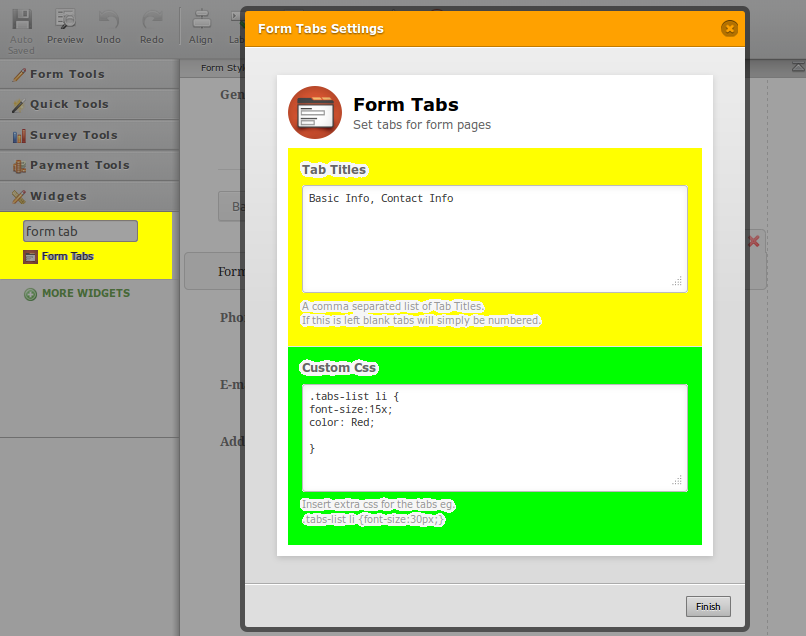
- Mobile Forms
- My Forms
- Templates
- Integrations
- INTEGRATIONS
- See 100+ integrations
- FEATURED INTEGRATIONS
PayPal
Slack
Google Sheets
Mailchimp
Zoom
Dropbox
Google Calendar
Hubspot
Salesforce
- See more Integrations
- Products
- PRODUCTS
Form Builder
Jotform Enterprise
Jotform Apps
Store Builder
Jotform Tables
Jotform Inbox
Jotform Mobile App
Jotform Approvals
Report Builder
Smart PDF Forms
PDF Editor
Jotform Sign
Jotform for Salesforce Discover Now
- Support
- GET HELP
- Contact Support
- Help Center
- FAQ
- Dedicated Support
Get a dedicated support team with Jotform Enterprise.
Contact SalesDedicated Enterprise supportApply to Jotform Enterprise for a dedicated support team.
Apply Now - Professional ServicesExplore
- Enterprise
- Pricing





























































