-
cnumbAsked on May 18, 2014 at 2:26 PM
How do I remove the submit button ahd just have a clear button
-
bobReplied on May 18, 2014 at 3:55 PM
Please follow the instruction below:
1. Login to your account and go to "My Forms".
2. Click on "Edit Form" on your desired form.
3. Delete the Submit Button from your form manually.
4. Add a "Text" field in your form.
5. Click on "Edit HTML" in the top right corner of the Text field.
6. Paste this code: <input type="reset" value="CLEAR NOW" />
7. Click on the "Complete" Button in the top right corner of the text field.
8. And you are done!
The procedure is shown in the screenshots below:
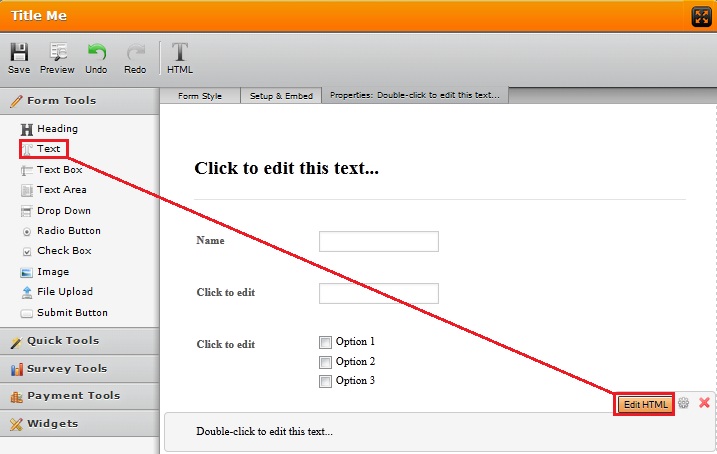
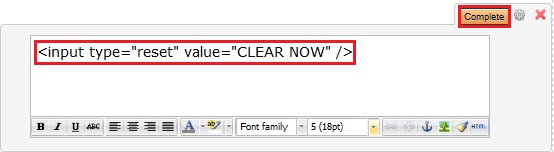
Let us know if it works for you.
If you have more to know, please feel free to contact us.
Thank You.
-
cnumbReplied on May 18, 2014 at 5:47 PM
Thanks, Worked great!
- Mobile Forms
- My Forms
- Templates
- Integrations
- INTEGRATIONS
- See 100+ integrations
- FEATURED INTEGRATIONS
PayPal
Slack
Google Sheets
Mailchimp
Zoom
Dropbox
Google Calendar
Hubspot
Salesforce
- See more Integrations
- Products
- PRODUCTS
Form Builder
Jotform Enterprise
Jotform Apps
Store Builder
Jotform Tables
Jotform Inbox
Jotform Mobile App
Jotform Approvals
Report Builder
Smart PDF Forms
PDF Editor
Jotform Sign
Jotform for Salesforce Discover Now
- Support
- GET HELP
- Contact Support
- Help Center
- FAQ
- Dedicated Support
Get a dedicated support team with Jotform Enterprise.
Contact SalesDedicated Enterprise supportApply to Jotform Enterprise for a dedicated support team.
Apply Now - Professional ServicesExplore
- Enterprise
- Pricing



























































