-
greenberetcptAsked on May 18, 2014 at 7:32 PM
I have a folder on dropbox that saves each submission; the last response is the ONLY response saved.
Thank your for your help.
-
jonathanReplied on May 18, 2014 at 8:30 PM
Hi,
Please review also the user guide on Dropbox Integration
You can set the destinations folder of the form submissions by assigning them in the selection dropdown list when in "Creating Your Dropbox Folder" dialog window during the integration configuration.
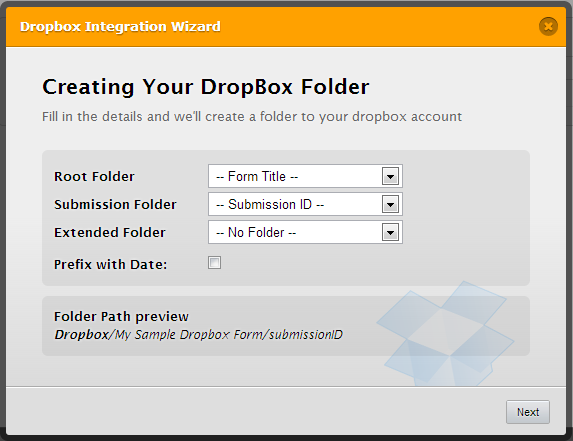
For example, you can set the "Root Folder" as "Completed" folder name -- this folder will be created in your dropbox account, and all submissions of the form will go to this folder.
Hope this help. Please inform us if there are still issue.
Thanks!
- Mobile Forms
- My Forms
- Templates
- Integrations
- INTEGRATIONS
- See 100+ integrations
- FEATURED INTEGRATIONS
PayPal
Slack
Google Sheets
Mailchimp
Zoom
Dropbox
Google Calendar
Hubspot
Salesforce
- See more Integrations
- Products
- PRODUCTS
Form Builder
Jotform Enterprise
Jotform Apps
Store Builder
Jotform Tables
Jotform Inbox
Jotform Mobile App
Jotform Approvals
Report Builder
Smart PDF Forms
PDF Editor
Jotform Sign
Jotform for Salesforce Discover Now
- Support
- GET HELP
- Contact Support
- Help Center
- FAQ
- Dedicated Support
Get a dedicated support team with Jotform Enterprise.
Contact SalesDedicated Enterprise supportApply to Jotform Enterprise for a dedicated support team.
Apply Now - Professional ServicesExplore
- Enterprise
- Pricing



























































