-
landregsearchesAsked on May 19, 2014 at 7:52 AM
Hello,
I am having a problem setting up coupon codes.
I creat the coupon code, click save, click preview on the form, complete the form and the coupon code works for that one time only. When I try and do a test run of the coupon code again, it does not work, the "coupon code box" does not show on the form, and when I click to edit thepayment wizard and view the coupon code I created it is no lnger there and has just disappeared.
Kind Regards,
-
jonathanReplied on May 19, 2014 at 10:10 AM
Hi,
I checked your form http://www.jotformpro.com/form/41114522729954 BUT I did NOT find a Coupon Code included in the payment tool.
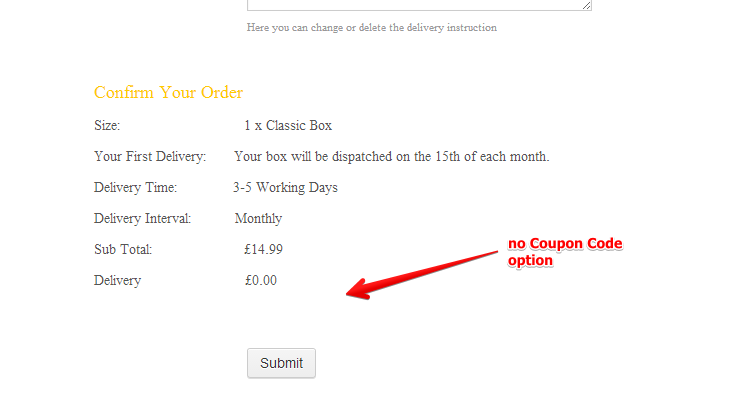
I used your form and added a text Coupon Code, as I test the form http://www.jotform.me/form/41384005555451 the Coupon Code works properly.
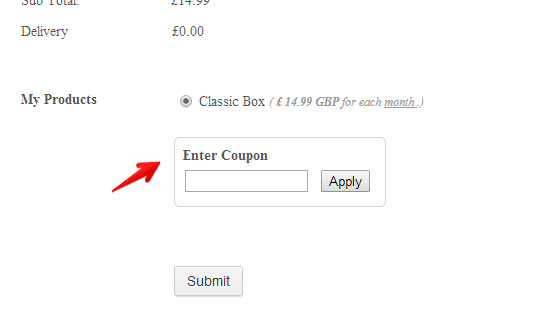
Please retry setting up the Coupon code again into your form.
Guide: -How-To-Add-Coupon-Code-in-the-Payment-Form
Then, test your form after. Please inform us if issues persist.
Thanks!
-
jonathanReplied on May 19, 2014 at 10:11 AM
I missed to add, the coupon code for my test form is "JFC".
Thanks.
- Mobile Forms
- My Forms
- Templates
- Integrations
- INTEGRATIONS
- See 100+ integrations
- FEATURED INTEGRATIONS
PayPal
Slack
Google Sheets
Mailchimp
Zoom
Dropbox
Google Calendar
Hubspot
Salesforce
- See more Integrations
- Products
- PRODUCTS
Form Builder
Jotform Enterprise
Jotform Apps
Store Builder
Jotform Tables
Jotform Inbox
Jotform Mobile App
Jotform Approvals
Report Builder
Smart PDF Forms
PDF Editor
Jotform Sign
Jotform for Salesforce Discover Now
- Support
- GET HELP
- Contact Support
- Help Center
- FAQ
- Dedicated Support
Get a dedicated support team with Jotform Enterprise.
Contact SalesDedicated Enterprise supportApply to Jotform Enterprise for a dedicated support team.
Apply Now - Professional ServicesExplore
- Enterprise
- Pricing



























































