-
speejackAsked on May 19, 2014 at 10:41 AM
I read the instructions about the calculation field:
http://www.jotform.com/help/259-How-to-perform-calculation-in-the-form
However, there are 2 variables (dropdown menu or checkboxes) that influence the output. I didn't find how to include those into the calculation. I checked the 'Wait for input before including the field in calculation' but what to do from there? How to instruct the calculation field to have those choices effec the outcome?
Thanks,
Jack
-
CarinaReplied on May 19, 2014 at 1:05 PM
Hello Jack
If I understood you right you wish to add to your calculation field the values from checkboxes and dropdown fields. If you wish to add them only after the user select them please go to the select option and deselect the default option:
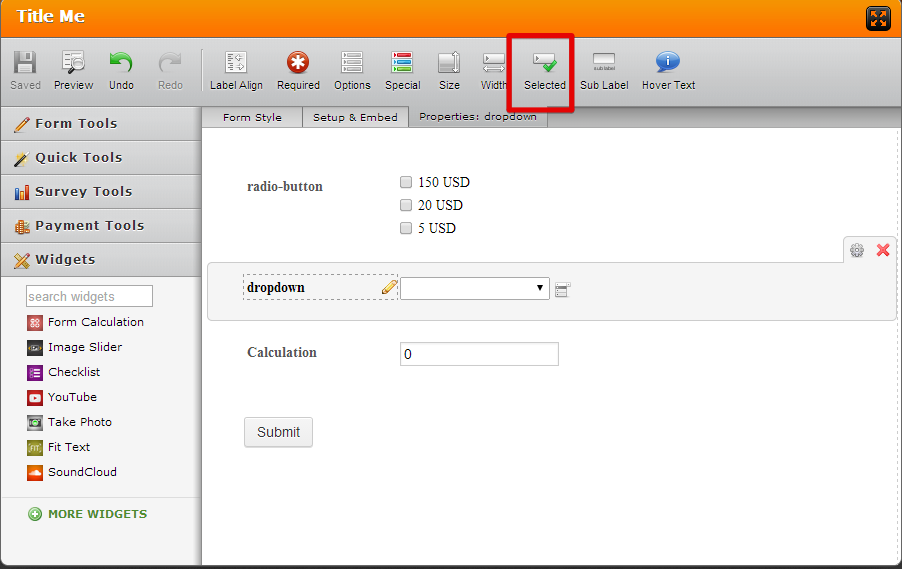
To add these fields to your calculation field, please select the calculation wizard (1) and add a field (2) select the mathematical operation (3):
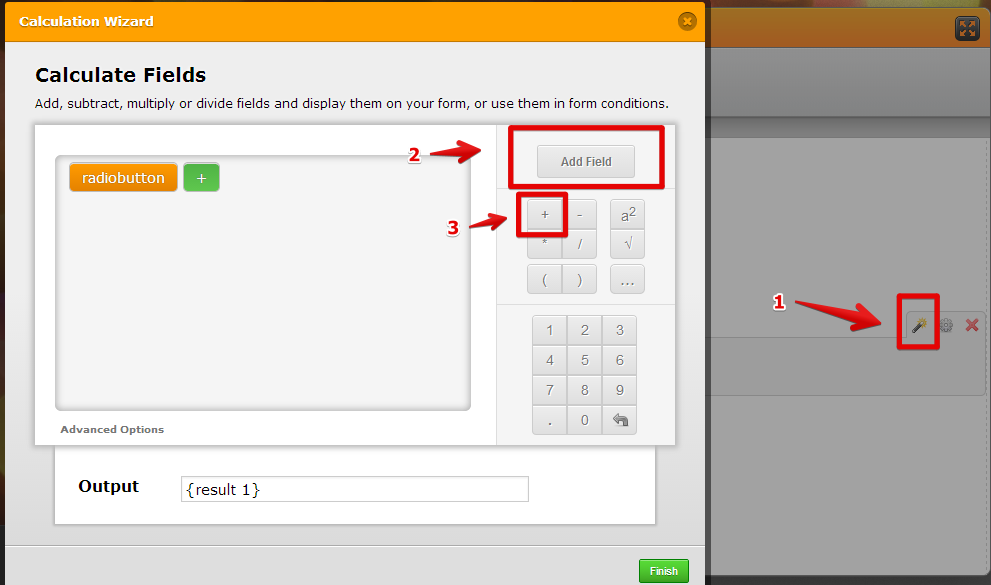
Repeat the process for as many fields as you wish.
You can check the test form and clone it if you wish:
http://form.jotformpro.com/form/41384913190959?
Let us know if further support is needed.
- Mobile Forms
- My Forms
- Templates
- Integrations
- INTEGRATIONS
- See 100+ integrations
- FEATURED INTEGRATIONS
PayPal
Slack
Google Sheets
Mailchimp
Zoom
Dropbox
Google Calendar
Hubspot
Salesforce
- See more Integrations
- Products
- PRODUCTS
Form Builder
Jotform Enterprise
Jotform Apps
Store Builder
Jotform Tables
Jotform Inbox
Jotform Mobile App
Jotform Approvals
Report Builder
Smart PDF Forms
PDF Editor
Jotform Sign
Jotform for Salesforce Discover Now
- Support
- GET HELP
- Contact Support
- Help Center
- FAQ
- Dedicated Support
Get a dedicated support team with Jotform Enterprise.
Contact SalesDedicated Enterprise supportApply to Jotform Enterprise for a dedicated support team.
Apply Now - Professional ServicesExplore
- Enterprise
- Pricing



























































