-
AaardvaarkAsked on May 19, 2014 at 11:03 PM
How do I change the space taken up by labels for one or more labels, but not all labels?
Also, how do I remove the 'required' star for one field only? (because it is messing up my formatting), and how to change the font size of label for one field only?
Thanks
-
Jim_RankReplied on May 20, 2014 at 1:02 AM
Hi,
Did you mean the width of labels?Upon my understanding,I got that you need to change one or more labels but not all of them.Simply Injecting the CSS code you can change the space and change the font size of label.
1. To individully change the space of labels,You have to inspect the label/labels First.Right click on mouse>>Inpect Element(Q)>>grab the ID of label you want to change the space.
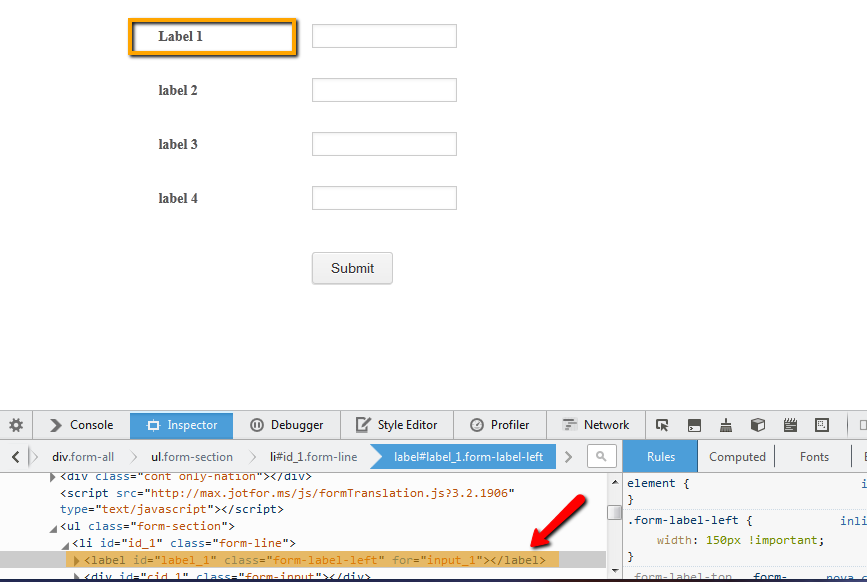
Then note the label IDs and Inject CSS by the following instruction-
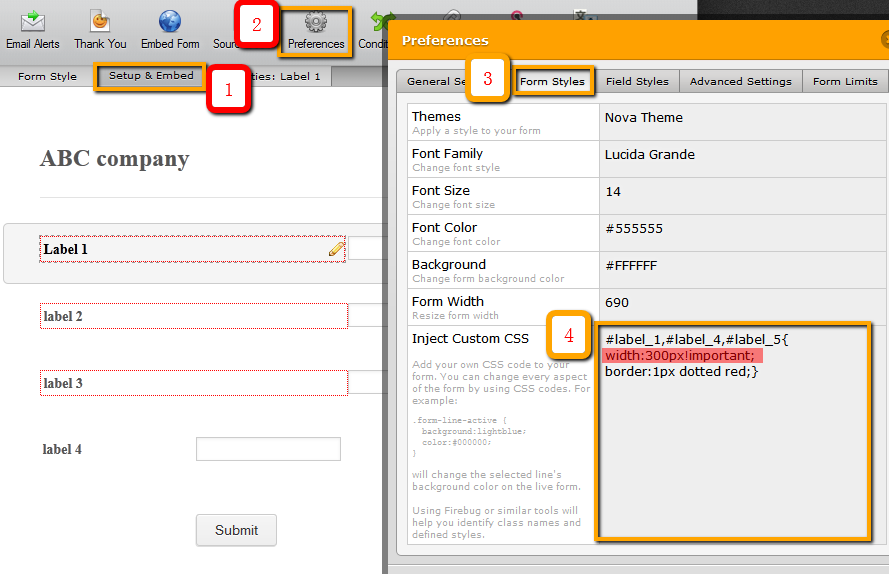
2. You can simply remove the 'Required' star by Selecting the Field then Click on 'Required' icon.Then 'Required' will be 'Off'.dsee the picture.
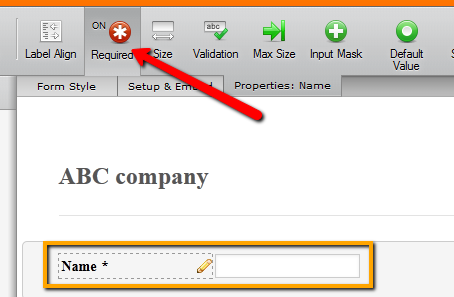
3. To change the font size of one label,grab lable's ID then Inject CSS code.See the picture-
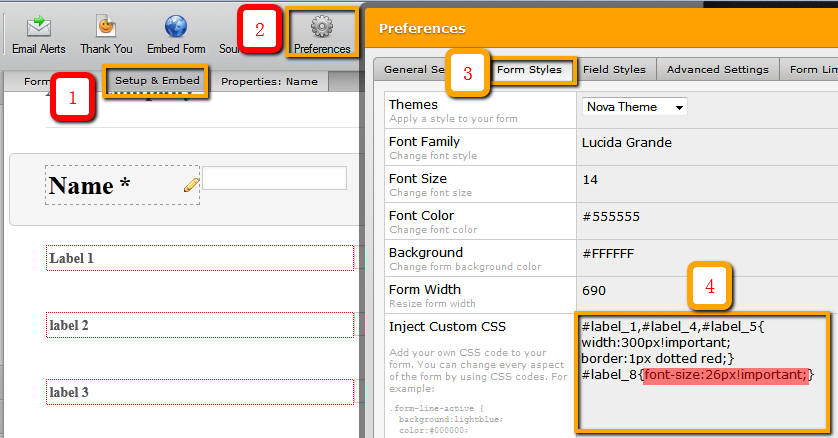
For further assistance in this query,please get back to us.
Thanks !
-
AaardvaarkReplied on May 20, 2014 at 2:14 AM
Thanks.
1. Can you put up the css inject text please, I can't read the images very well?
2. About the required star, I want the field to be 'required' but I don't want the star. Have a look at my form and near the bottom see what it does to my 'number' field. THe star looks as though it belongs to the next field which is not correct. Quite often I find the star gets in the way so I want to be able to remove it but still have the field compulsory.
http://canberrabirds.org.au/test-incidental-record-form/
Thanks again.
-
Ashwin JotForm SupportReplied on May 20, 2014 at 4:03 AM
Hello Aaardvaark,
If I understand your question correctly, you want to hide the "*" from the label "Number". Is that correct?
Please inject the following custom css in your form which will hide the specific "*" label from the "number" field:
label[for="input_148"] span{
display: none;
}
On your question of increasing the font size of a specific field label, please let us know for which field/question you want to increase the font size. We will send you the custom css code.
In general here are the steps which you need to follow to increase the font size of any question:
1. Field the field id of your form field. The following guide should help you: http://www.jotform.com/help/146-How-to-find-Field-IDs-Names
2. Write you css code to increase the font size. Example:
#label_116{font-size: 20px !important;}
Where label_116 is the field/label id and 20 is the fond size.
Following guide should help you inject custom css in your form: http://www.jotform.com/help/117-How-to-Inject-Custom-CSS-Codes
Hope this helps.
Do get back to us if you have any questions.
Thank you!
-
kkhanReplied on October 7, 2015 at 4:29 PM
-
KadeJMReplied on October 7, 2015 at 6:23 PM
Oh my, I'm terribly sorry to see that your last above questions never got answered. It seems the thread became lost shortly after you asked those up until we received a new response today.
Were you ever able to figure that out or was this still an issue? Let us know.
Since you've asked a follow-up question I've moved it to this new thread even though it is related.
- Mobile Forms
- My Forms
- Templates
- Integrations
- INTEGRATIONS
- See 100+ integrations
- FEATURED INTEGRATIONS
PayPal
Slack
Google Sheets
Mailchimp
Zoom
Dropbox
Google Calendar
Hubspot
Salesforce
- See more Integrations
- Products
- PRODUCTS
Form Builder
Jotform Enterprise
Jotform Apps
Store Builder
Jotform Tables
Jotform Inbox
Jotform Mobile App
Jotform Approvals
Report Builder
Smart PDF Forms
PDF Editor
Jotform Sign
Jotform for Salesforce Discover Now
- Support
- GET HELP
- Contact Support
- Help Center
- FAQ
- Dedicated Support
Get a dedicated support team with Jotform Enterprise.
Contact SalesDedicated Enterprise supportApply to Jotform Enterprise for a dedicated support team.
Apply Now - Professional ServicesExplore
- Enterprise
- Pricing






























































