-
arunkamalAsked on May 20, 2014 at 3:28 AM
I want to change the content of the email based on an option selected by the user. I want to use 1 autoreply for many options selected.
-
abajan Jotform SupportReplied on May 20, 2014 at 8:06 AM
Thanks for asking. Unfortunately, you would have to create a separate autoresponder for each option and then use the Send an e-mail after submission option of the Conditions tool (Setup & Embed > Conditions > Send an e-mail after submission)
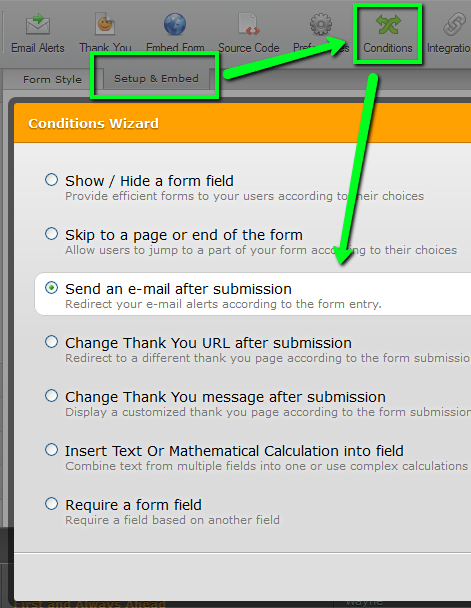
to have each autoreply sent only when the specific condition(s) is met. To better understand this, please clone this form and examine its saved conditions as well as its autoresponders. (How to clone a form.) When the Saved Conditions button is clicked you'll see the following: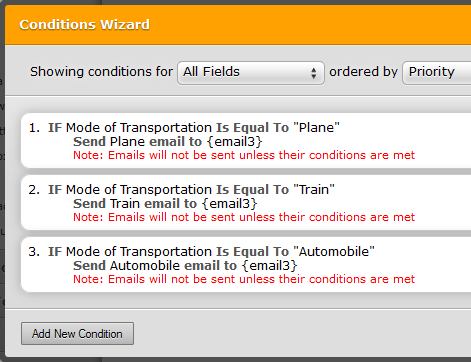
If the first condition is clicked you'll see that it's configured as follows: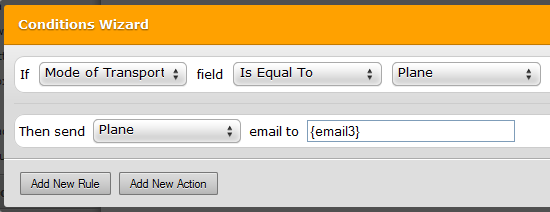
It is important to note that when a condition is attached to an email alert, it will only be sent if the condition is met. This is highlighted in both the first image above and that below: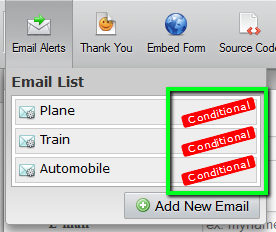
If you need clarification on anything or need help in applying this solution to a specific form, we'd be happy to help.
Thanks
- Mobile Forms
- My Forms
- Templates
- Integrations
- INTEGRATIONS
- See 100+ integrations
- FEATURED INTEGRATIONS
PayPal
Slack
Google Sheets
Mailchimp
Zoom
Dropbox
Google Calendar
Hubspot
Salesforce
- See more Integrations
- Products
- PRODUCTS
Form Builder
Jotform Enterprise
Jotform Apps
Store Builder
Jotform Tables
Jotform Inbox
Jotform Mobile App
Jotform Approvals
Report Builder
Smart PDF Forms
PDF Editor
Jotform Sign
Jotform for Salesforce Discover Now
- Support
- GET HELP
- Contact Support
- Help Center
- FAQ
- Dedicated Support
Get a dedicated support team with Jotform Enterprise.
Contact SalesDedicated Enterprise supportApply to Jotform Enterprise for a dedicated support team.
Apply Now - Professional ServicesExplore
- Enterprise
- Pricing



























































