-
rbhAsked on May 20, 2014 at 10:08 AM
Hi. Account is rbh.
We are receiving a lot of notifications that we are about to exceed our 10 SSL submissions, but as far as we know none of our forms are set up to use SSL.
The control panel shows that we have used 9 out of 10 but we have received over 10 warnings now so I don't really understand what is happening.
Is there an easy way of finding out whether any of our forms are using SSL? I've sorted the list by recent submissions and the top 2 or 3 don't seem to have the box ticked.
I've included an example URL below, but as I don't know which form may be causing the problem I can't say whether this is the one with the issue or not.
Thanks,
Duncan
Page URL: http://www.jotform.com/form/20253053395 -
bobReplied on May 20, 2014 at 10:49 AM
Upon checking I found that your given form (https://www.jotform.com/form/20253053395) defined as a secure form. Therefore, the submission will also be secure for this form. Please see the screenshot below.
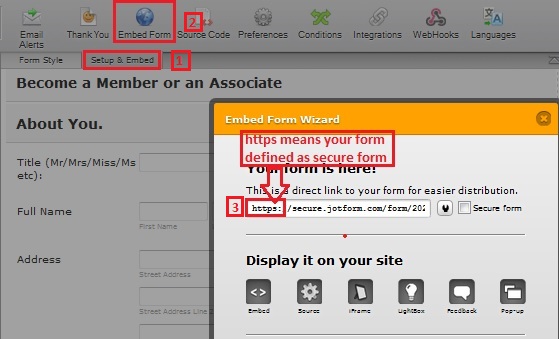
If you assume that you need more SSL submission then you may upgrade your account. The following guideline should help you to choose subscription plan of JotForm.
https://support.jotform.com/pricing
Please let us know if further assistance is needed.
Thank You
-
rbhReplied on May 20, 2014 at 11:21 AM
Thank for the quick response Bob but I don't understand. When I go into the form and bring up the Embed Form Wizard it shows as a non-SSL form. Sorry I'm not sure how to insert a picture into the forum but when I look at it, it looks exactly like your image except it has http:// not https://
We don't need any of our forms to be SSL so could you fix this for me?
Thanks
-
Welvin Support Team LeadReplied on May 20, 2014 at 12:36 PM
Hi Duncan,
Our apologies! My colleague is logged into the secure connection of our site so he sees the secure URL.
May we know if your forms are embedded to a webpage? There are cases that a CMS would force the external links to use the secure connection, especially if the secure option is available to the origin of the link. Maybe, this is what happening to your form so we'd like to know if you have the forms embedded to a page, a secure page. Can you give us the links?
I have also cleared your forms cache: http://www.jotform.me/help/229-How-to-Clear-your-Form-Cache. Hopefully, this helps.
Thanks
-
rbhReplied on May 20, 2014 at 12:49 PM
The forms are linked to from our website, for example:
http://www.rbhousing.org.uk/membership/apply_to_be_a_member.aspx
...the link is about half way down the page - Click here to apply online.
Does this count as "embedded" or just a link to the actual form on Jotform?
Thanks
-
KadeJMReplied on May 20, 2014 at 1:18 PM
I checked your website and no that's not embedded. It's just a normal Html Hyperlink as I can see it's just linked with text and the Url Reference to your form. Your form link is currently using non-ssl.
Click here to apply online = http://www.jotform.com/form/20253053395
-
rbhReplied on May 22, 2014 at 6:51 AMYes that’s what I thought, so I still don’t understand why the system thinks we have so many SSL submissions.
This morning I’ve received a notification that we have now exceeded 10 SSL submissions and the account will be disabled at 12 o’clock today.
Please could you stop this from happening.
Thanks,
Duncan
... -
KadeJMReplied on May 22, 2014 at 11:13 AM
Have you gone through the rest of your forms to check them as well? If not then I would advise it.
There is a chance that you might be using one of them in a secured state and that might possibly be causing this problem. I looked at the first few, but I am not seeing this as a problem so you may need to check any other links to any of your forms you've used.
Another possibility is if someone is using a secured connection that could actually convert the form into a secured state and use it as SSL and unfortunately there is not really a way to control that unless they manually revert it. Anyhow though, I do apologize about this and I have reset the SSL count for you.
-
rbhReplied on May 22, 2014 at 2:42 PM
Thanks for resetting the count,
but my original question was about whether there is a quick way to check whether any of our forms are set up as SSL. What I can see when I log in to your website is which forms have been used recently, so I've checked the ones that have been used in the last few days and they are not set up as SSL. Given that the count has been going up it seems that something else is causing it.If it is the case that external conditions could result in forms being submitted as SSL when we haven't set them up that way, is it a flawed idea to put a limit of 10 (or any other number) on this?
Thanks,
Duncan
-
BryanPauloReplied on May 22, 2014 at 4:01 PM
Hi rbh,
We can help you identify the forms that are using SSL if you could give us the links where all your forms are embeded.
To check wether your embeded form is using SSL or not, take a look at the embed code. If it has https://secure on it, that means it's using SSL. You may also check the forms from the form builder by clicking the embed button. If the Secure Form is checked, it means that, that particular form is using SSL. Please refer to the image below:
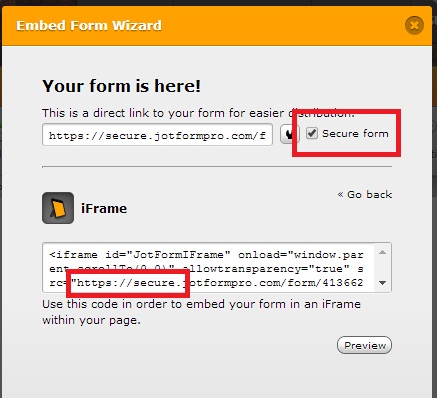
Please let us know if you need further help.
-
rbhReplied on May 22, 2014 at 5:11 PMThanks but this isn't especially quick, and if you look back on the thread you'll see this has already been explained and we've already established that we are just using links rather than embedding the forms.
Duncan
... -
jonathanReplied on May 22, 2014 at 6:09 PM
@Duncan
Hi, I instead created a separate new post regarding your new question here
http://www.jotform.com/answers/381991
Please use the new thread to monitor our response.
Thanks.
- Mobile Forms
- My Forms
- Templates
- Integrations
- INTEGRATIONS
- See 100+ integrations
- FEATURED INTEGRATIONS
PayPal
Slack
Google Sheets
Mailchimp
Zoom
Dropbox
Google Calendar
Hubspot
Salesforce
- See more Integrations
- Products
- PRODUCTS
Form Builder
Jotform Enterprise
Jotform Apps
Store Builder
Jotform Tables
Jotform Inbox
Jotform Mobile App
Jotform Approvals
Report Builder
Smart PDF Forms
PDF Editor
Jotform Sign
Jotform for Salesforce Discover Now
- Support
- GET HELP
- Contact Support
- Help Center
- FAQ
- Dedicated Support
Get a dedicated support team with Jotform Enterprise.
Contact SalesDedicated Enterprise supportApply to Jotform Enterprise for a dedicated support team.
Apply Now - Professional ServicesExplore
- Enterprise
- Pricing































































