-
shannonhawkinsAsked on May 20, 2014 at 6:33 PM
Changing the Field ID did work for my last form thanks to your help. However, I'm having the same problem with another form of mine. I've dounble-checked the field Id for accuracy in the conditions & have also set the sender email to noreply@jotform.com as suggested in an earlier post. Can you please help? The link to the current form I'm having trouble is http://form.jotform.us/form/41305969930157
-
NeilVicenteReplied on May 20, 2014 at 8:49 PM
Hi,
Please make sure that each of the conditional autoresponder emails have a sender email and recipient email specified.
I have just tested a clone of your form and made sure that the configuration for each email is correct.
And here's the result:
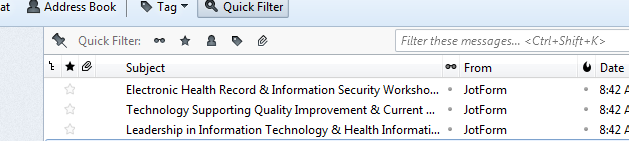
Let me know if your problem persists even after following my advice.
Thanks!
-
shannonhawkinsReplied on May 21, 2014 at 6:40 PM
I'm not sure what you're trying to show me on your screenshot. I guess i'm lost. Both my sender email and responder emails are listed for each autoresponder as nsginformatics@wgu.edu. This is the same as allof my other forms that work properly. I also checked to make sure that the field id was correct for all of conditional autoresponders and they are. what am I missing here?
-
shannonhawkinsReplied on May 21, 2014 at 6:52 PM
Okay, so not sure how, but it seemsas though the form is functioning properly now.
-
jonathanReplied on May 21, 2014 at 7:04 PM
Thank you for updating us about the latest status. We are glad to know that all is good now.
Contact us again anytime for any related concern.
Thanks!
- Mobile Forms
- My Forms
- Templates
- Integrations
- INTEGRATIONS
- See 100+ integrations
- FEATURED INTEGRATIONS
PayPal
Slack
Google Sheets
Mailchimp
Zoom
Dropbox
Google Calendar
Hubspot
Salesforce
- See more Integrations
- Products
- PRODUCTS
Form Builder
Jotform Enterprise
Jotform Apps
Store Builder
Jotform Tables
Jotform Inbox
Jotform Mobile App
Jotform Approvals
Report Builder
Smart PDF Forms
PDF Editor
Jotform Sign
Jotform for Salesforce Discover Now
- Support
- GET HELP
- Contact Support
- Help Center
- FAQ
- Dedicated Support
Get a dedicated support team with Jotform Enterprise.
Contact SalesDedicated Enterprise supportApply to Jotform Enterprise for a dedicated support team.
Apply Now - Professional ServicesExplore
- Enterprise
- Pricing




























































