-
ninjasforhealthAsked on May 21, 2014 at 10:47 AM
I'm attempting to integrate my form with Google Docs and ran into a little hiccup.
When I click "Authenticate", nothing happens. And when I click "Next", I receive an error that I need to Authenticate.
What am I missing? Thanks!
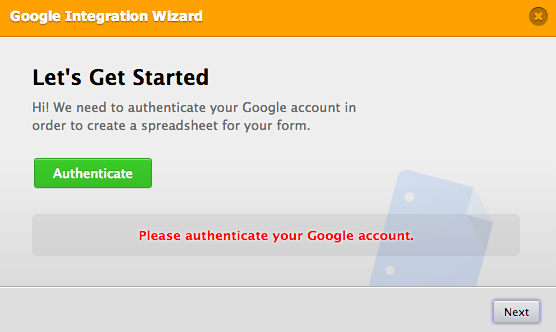
-
Welvin Support Team LeadReplied on May 21, 2014 at 11:54 AM
Hi,
You would need to authenticate first and allow the app access to your Google Account before clicking the "next" button.
Please make sure to allow pop-up windows for Jotform. Otherwise, the pop-up authentication window wouldn't appear. I think you are blocking pop-ups so please make an exclusion to Jotform.
The steps should be the following:
When you click "Authenticate" button, a pop-up window should appear asking you to login to your Google account or if you're already logged in, an authentication window would appear, you have to click "Accept" button:
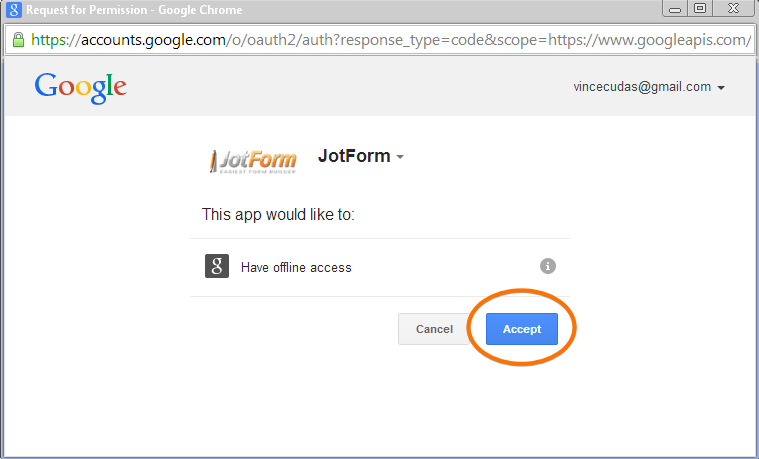
After you click accept button, you would see this message to the integration window:
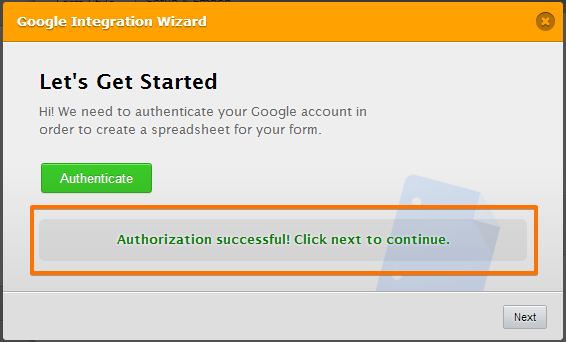
This should be the time you click "Next" to advance to the next page.
Guide: https://www.jotform.com/help/228-How-to-Integrate-Form-with-Google-Spreadsheet
Hope that helps and please make sure to update us here.
Thanks
- Mobile Forms
- My Forms
- Templates
- Integrations
- INTEGRATIONS
- See 100+ integrations
- FEATURED INTEGRATIONS
PayPal
Slack
Google Sheets
Mailchimp
Zoom
Dropbox
Google Calendar
Hubspot
Salesforce
- See more Integrations
- Products
- PRODUCTS
Form Builder
Jotform Enterprise
Jotform Apps
Store Builder
Jotform Tables
Jotform Inbox
Jotform Mobile App
Jotform Approvals
Report Builder
Smart PDF Forms
PDF Editor
Jotform Sign
Jotform for Salesforce Discover Now
- Support
- GET HELP
- Contact Support
- Help Center
- FAQ
- Dedicated Support
Get a dedicated support team with Jotform Enterprise.
Contact SalesDedicated Enterprise supportApply to Jotform Enterprise for a dedicated support team.
Apply Now - Professional ServicesExplore
- Enterprise
- Pricing



























































