-
glazowskiAsked on May 21, 2014 at 12:30 PM
I've tried to setup notification, but it doesnt make any sense for me.
Recipient Settings -> Recipient Email = artur@marble.com >>Test Email: Test email sent to default email address: jack@marble.com WHAT?
But ok, lets send it to jack@marble.com. Test emails are going through, but real customer contact form submits are not.
We want to use our email clients to answer to customers.
Please help asap.
Page URL: http://www.marble.com/contact -
bobReplied on May 21, 2014 at 1:44 PM
The following guideline will help you to setup Email Notification.
http://support.jotform.com/help/25-Setting-Up-Email-Notifications
You have to choose a value for "Sender Name" and "Sender Email" field. Otherwise, your email may land in spam folder.Please see the screenshot below.
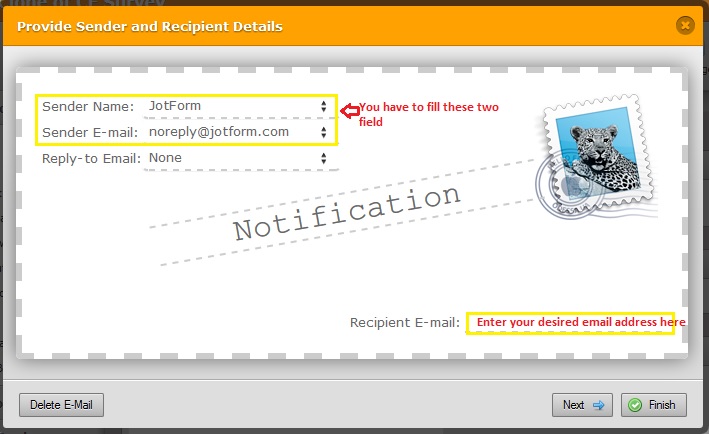
You can also whitelist JotForm Mails IP Addresses. Please visit the link below.
https://www.jotform.com/help/145-Whitelisting-JotMails-IP-Addresses
Please get back to us if further assistance is needed.
Thank You
- Mobile Forms
- My Forms
- Templates
- Integrations
- INTEGRATIONS
- See 100+ integrations
- FEATURED INTEGRATIONS
PayPal
Slack
Google Sheets
Mailchimp
Zoom
Dropbox
Google Calendar
Hubspot
Salesforce
- See more Integrations
- Products
- PRODUCTS
Form Builder
Jotform Enterprise
Jotform Apps
Store Builder
Jotform Tables
Jotform Inbox
Jotform Mobile App
Jotform Approvals
Report Builder
Smart PDF Forms
PDF Editor
Jotform Sign
Jotform for Salesforce Discover Now
- Support
- GET HELP
- Contact Support
- Help Center
- FAQ
- Dedicated Support
Get a dedicated support team with Jotform Enterprise.
Contact SalesDedicated Enterprise supportApply to Jotform Enterprise for a dedicated support team.
Apply Now - Professional ServicesExplore
- Enterprise
- Pricing



























































