-
HuttonSafetyGroupAsked on March 1, 2022 at 12:35 PM
When I submit this form, the logo in the approval email doesn't show up.
I even uploaded a new image. and it still doesn't show up.
Already cleared my account's cache.
This is the email that I designed in the settings of the blue "approval" box in the approval workflow.
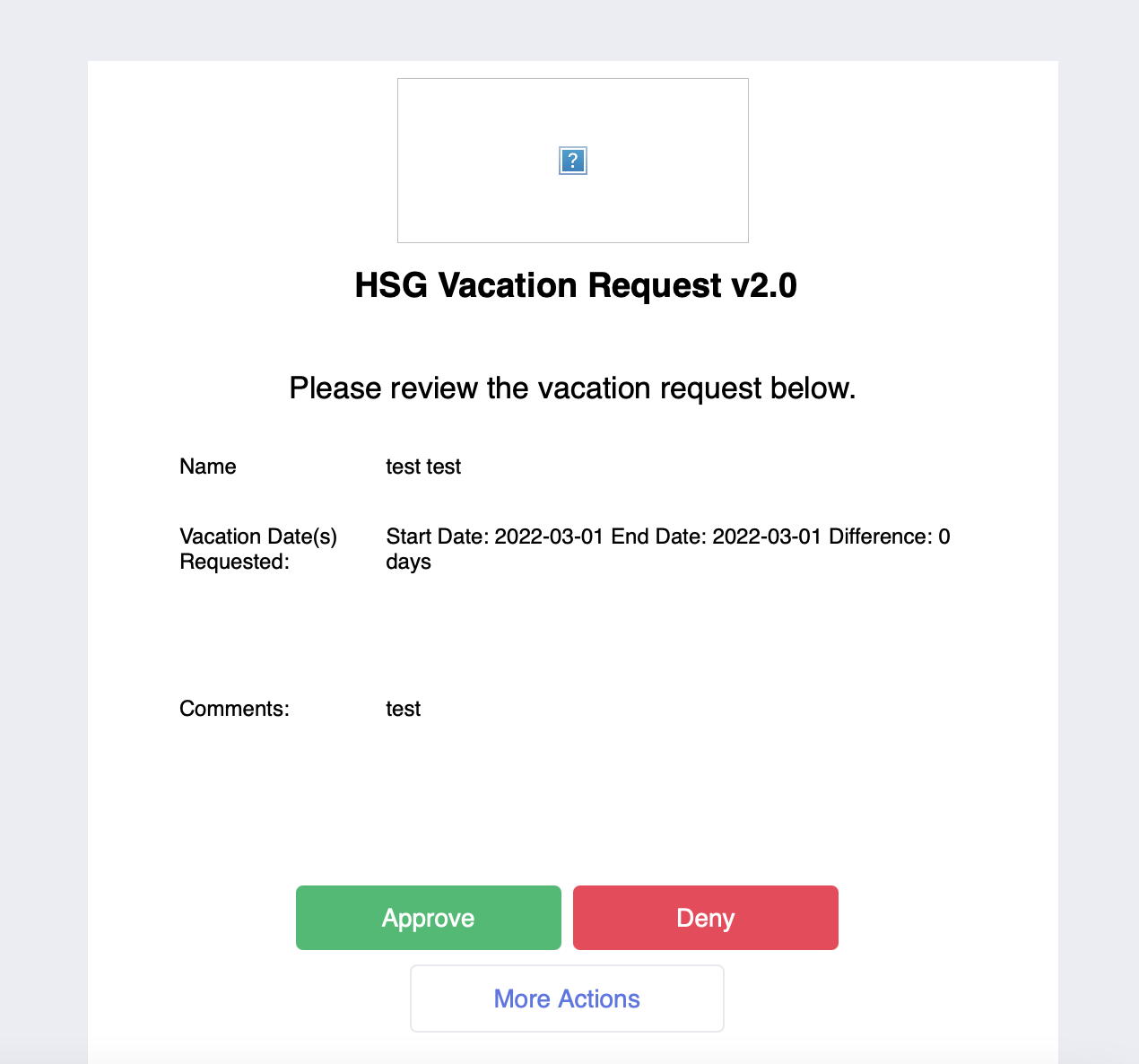
-
Gilbert JotForm SupportReplied on March 1, 2022 at 2:22 PM
Hello,
Thank you for reaching out to us.
I tested a cloned version of your form and I was able to replicate the issue at first where the logo is not displayed on the approval email. However, I tried re-inserting the image on the approval email and this somehow fixed the issue.
Please try re-inserting the logo on the Approval Email like what I did. This might be just a minor glitch when the logo was initially added.
After re-inserting the logo, try doing a test submission to see if it will be displayed properly now on the email.
Let us know how it goes or if you have any further questions.
Regards,
- Mobile Forms
- My Forms
- Templates
- Integrations
- INTEGRATIONS
- See 100+ integrations
- FEATURED INTEGRATIONS
PayPal
Slack
Google Sheets
Mailchimp
Zoom
Dropbox
Google Calendar
Hubspot
Salesforce
- See more Integrations
- Products
- PRODUCTS
Form Builder
Jotform Enterprise
Jotform Apps
Store Builder
Jotform Tables
Jotform Inbox
Jotform Mobile App
Jotform Approvals
Report Builder
Smart PDF Forms
PDF Editor
Jotform Sign
Jotform for Salesforce Discover Now
- Support
- GET HELP
- Contact Support
- Help Center
- FAQ
- Dedicated Support
Get a dedicated support team with Jotform Enterprise.
Contact SalesDedicated Enterprise supportApply to Jotform Enterprise for a dedicated support team.
Apply Now - Professional ServicesExplore
- Enterprise
- Pricing



























































