-
anna1989Asked on May 21, 2014 at 8:16 PM
I would like to add images associated to the dropbox words, weather this would happen with hovering or selecting the word in dropbox.
-
jonathanReplied on May 21, 2014 at 11:35 PM
Hi,
You can achieved this using -Smart-Forms-Using-Conditional-Logic
Here is similar concept of a form http://form.jotform.me/form/33361893151454? .
In the Country dropdown field, the country selected displays the appropriate flag image.Inform us if you need further assistance.
Thanks.
-
anna1989Replied on May 25, 2014 at 6:28 AM
Thankyou for your responce, I will be looking into this closely.
-
BryanPauloReplied on May 25, 2014 at 11:34 AM
Please do update us if you still need further assistance. Otherwise, reply is no longer necessary.
Thanks!
-
anna1989Replied on June 1, 2014 at 7:46 AM
Hi Jotform
I would like to try the flag style example you attached above. However under conditions I am having trouble seeing how to associate text to images. Could you offer suggestions.
Thanks
-
Welvin Support Team LeadReplied on June 1, 2014 at 2:25 PM
In the image field, you can add text under its properties.
Settings > Properties > Text
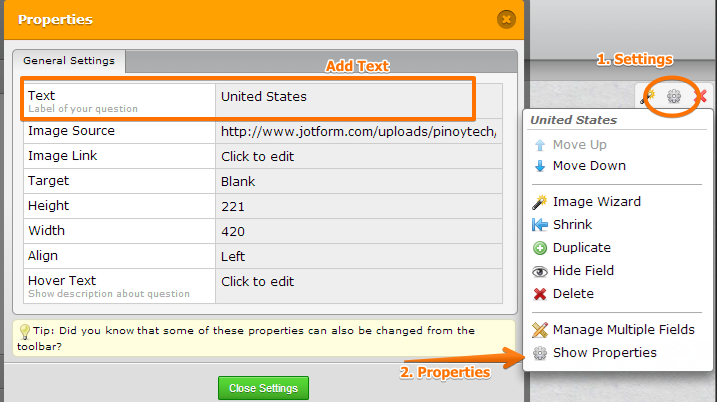
So when you add a conditional logic, you can select the text from the dropdown selection:
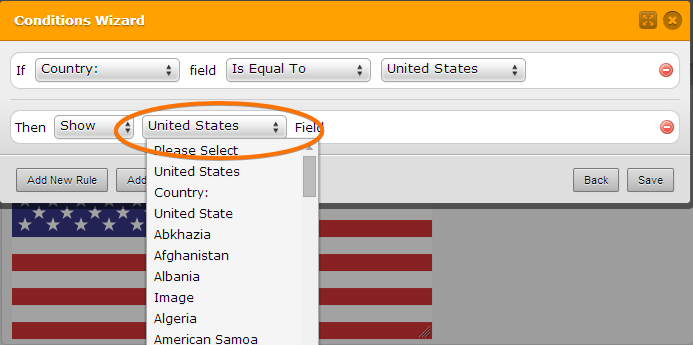
That's it! OR, you can clone the example form made by my colleague by following this guide: https://www.jotform.com/help/42-How-to-clone-an-existing-form-from-a-URL and just modify it in the form builder, add your additional set of fields.
Thanks
- Mobile Forms
- My Forms
- Templates
- Integrations
- INTEGRATIONS
- See 100+ integrations
- FEATURED INTEGRATIONS
PayPal
Slack
Google Sheets
Mailchimp
Zoom
Dropbox
Google Calendar
Hubspot
Salesforce
- See more Integrations
- Products
- PRODUCTS
Form Builder
Jotform Enterprise
Jotform Apps
Store Builder
Jotform Tables
Jotform Inbox
Jotform Mobile App
Jotform Approvals
Report Builder
Smart PDF Forms
PDF Editor
Jotform Sign
Jotform for Salesforce Discover Now
- Support
- GET HELP
- Contact Support
- Help Center
- FAQ
- Dedicated Support
Get a dedicated support team with Jotform Enterprise.
Contact SalesDedicated Enterprise supportApply to Jotform Enterprise for a dedicated support team.
Apply Now - Professional ServicesExplore
- Enterprise
- Pricing





























































