-
slcmdjAsked on May 22, 2014 at 8:28 AM
I needed to make significant changes to one of my forms, but needed the original form to work until the new form is finished. So, I cloned the original and went to work making changes to the cloned copy. Today, I see those changes are gone, but I can still see the changes in the revision history window. Is there a way to bring those changes back?
-
Welvin Support Team LeadReplied on May 22, 2014 at 11:22 AM
Hi,
You can bring back the changes if you see it in the form Revision History. Click on the Date in the left side and click "Revert to this Version" in the right side:
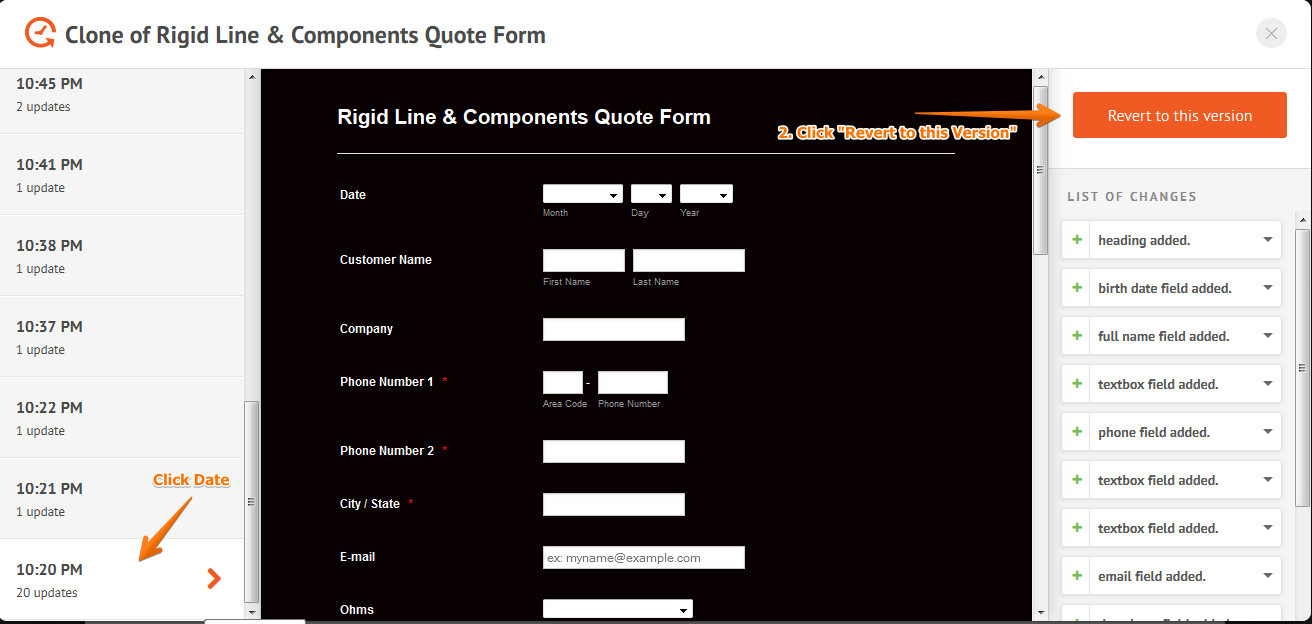
After you click the revert button, you should be able to see the message that says "Revert Completed".
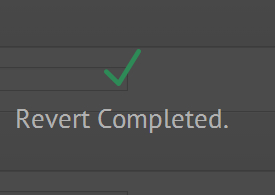
Just close the revision history window after the message disappears and you should now see the changes that was lost to the form.
Hope that helps.
Thanks
- Mobile Forms
- My Forms
- Templates
- Integrations
- INTEGRATIONS
- See 100+ integrations
- FEATURED INTEGRATIONS
PayPal
Slack
Google Sheets
Mailchimp
Zoom
Dropbox
Google Calendar
Hubspot
Salesforce
- See more Integrations
- Products
- PRODUCTS
Form Builder
Jotform Enterprise
Jotform Apps
Store Builder
Jotform Tables
Jotform Inbox
Jotform Mobile App
Jotform Approvals
Report Builder
Smart PDF Forms
PDF Editor
Jotform Sign
Jotform for Salesforce Discover Now
- Support
- GET HELP
- Contact Support
- Help Center
- FAQ
- Dedicated Support
Get a dedicated support team with Jotform Enterprise.
Contact SalesDedicated Enterprise supportApply to Jotform Enterprise for a dedicated support team.
Apply Now - Professional ServicesExplore
- Enterprise
- Pricing



























































