-
rbhAsked on May 22, 2014 at 6:08 PMbut my original question was about whether there is a quick way to check whether any of our forms are set up as SSL. What I can see when I log in to your website is which forms have been used recently, so I've checked the ones that have been used in the last few days and they are not set up as SSL. Given that the count has been going up it seems that something else is causing it.
If it is the case that external conditions could result in forms being submitted as SSL when we haven't set them up that way, is it a flawed idea to put a limit of 10 (or any other number) on this?
Thanks,
-
jonathanReplied on May 22, 2014 at 6:31 PM
Hi Duncan,
So far, the only facility that you can use to find out your SSL submissions is the secure SSL count indicator in the account profile viewer
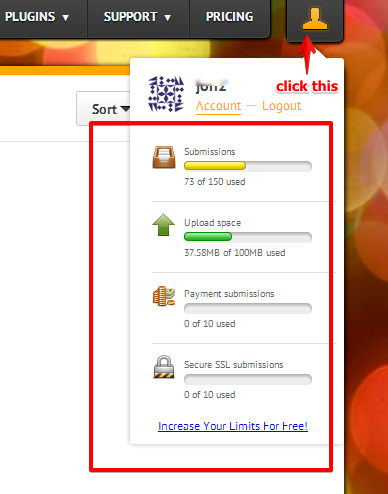
The procedure you did by sorting the forms in My Forms page by newest submission is the closest way to find out which form is causing the SSL submission.
Unfortunately, you cannot also control what a user might do on the other end when just using the URL link of the form..
Example, if I have given this direct URL of your form using the non-secure link https://www.jotform.com/form/20253053395
- I can also manually changed it to secure link OR if my browser is setup to only used secure URL address all the time - so the URL will become secure like this https://www.jotform.com/form/20253053395
is it a flawed idea to put a limit of 10 (or any other number) on this?
I am not sure it is flawed though. For a FREE subscription, that is much more than the other similar form providers. =)
Hope this help. Inform us if you need further assistance.
Thanks!
-
rbhReplied on May 23, 2014 at 4:50 AM
Thanks Jonathan at least I understand how it could happen now. I don't believe that any of our forms are set up to use SSL so presumably it is happening for the reasons you have explained.
It does seem a bit surprising that going through the forms one at a time is the only way to find out whether they are set up as SSL. Couldn't you put an open or closed padlock symbol next to each form on the My Forms page?On the last point - we use Jotform as you employ a freemium service. The fairly low number of responses we get means that we can take advantage of the free service, but if we increase our use (because it is a good service) and therefore get an increased number of responses we will move on to the appropriate paid plan. That is the essence of the business model you have.
If we were exceeding the 100 overall responses (and we are getting near some months) that would show that we were being successful in getting people using our site and I would happily pay the monthly fee for the service. However my point is that we haven't chosen to use SSL forms and it appears that it is completely out of our hands how many of these we get and is almost random. On that basis it doesn't seem to fit well with the other criteria for free / paid subscription.
It's not a criticism as you do provide a great service (especially for free), but it just seems inconsistent.
Thanks,
Duncan
-
swaltherReplied on May 23, 2014 at 4:58 AM
Hi!
Adding to this discussion,
I got a notice that my SSL submissions are almost over limit I had a look at my forms. (not that many!)
While doing that, I just found out that there is a bug in the form builder.
If you click the "embed" button, it always defaults to the "secure form". If you uncheck the "secure form" checkmark next to the url.. the url will NOT get updated to the non-secure url. It remains the HTTPS url.. that means, everybody THINKS he embedded a non-https form but in reality it is still the HTTPS form! I confirmed that with a newly created form.
Please fix that bug!
Thanks
Sebastian
-
jedcadornaReplied on May 23, 2014 at 7:27 AM
@Duncan,
Few reasons why you get an SSL vs non SSL embed code.
1. You might be visiting the https:// jotform website when you were grabbing the embed code. If you login to https://www.jotform.com then you will be getting an SSL embed code vs https://www.jotform.com
2. Some web hosting company forces the site to load as SSL (I believe your site is not one of those).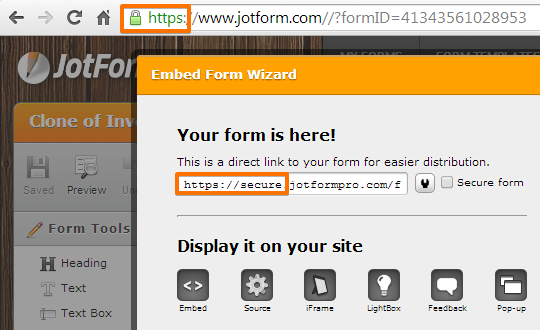
@Sebastian,
I'm unable to encounter the problem on my end are you logged in using https://www.jotform.com? The secure form check box works fine when using the non secure jotform site.
This image shows that i'm logged in through non-SSL and secure form button works fine.
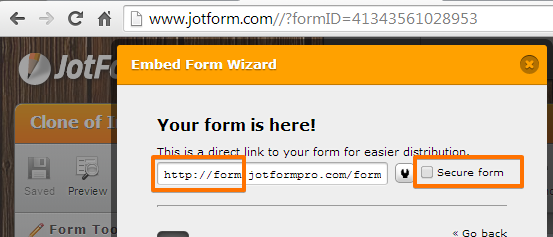
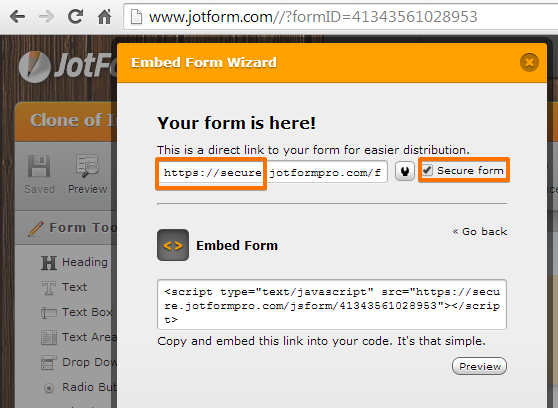
-
swaltherReplied on May 23, 2014 at 7:42 AM
Hi!
Indeed, I'm logged in via the https page.. but still, doing that via https page.. the check box should work and update the url to the non-https url.
-
KadeJMReplied on May 23, 2014 at 9:49 AM
If you are logged into your account through a secured webpage then that is the reason why it is getting converted.
An example of this would be if I have a webpage such as " www.thisismytestpage.com " per say and I have the form's direct link hyperlinked on it then I could easily swap between secured and unsecured via that checkbox. But if I have a form script that I have manually embedded onto the page then that will not automatically update it. You would actually have to go back into your page and either change out the script or change out the url so that it is not secured anymore.
- Mobile Forms
- My Forms
- Templates
- Integrations
- INTEGRATIONS
- See 100+ integrations
- FEATURED INTEGRATIONS
PayPal
Slack
Google Sheets
Mailchimp
Zoom
Dropbox
Google Calendar
Hubspot
Salesforce
- See more Integrations
- Products
- PRODUCTS
Form Builder
Jotform Enterprise
Jotform Apps
Store Builder
Jotform Tables
Jotform Inbox
Jotform Mobile App
Jotform Approvals
Report Builder
Smart PDF Forms
PDF Editor
Jotform Sign
Jotform for Salesforce Discover Now
- Support
- GET HELP
- Contact Support
- Help Center
- FAQ
- Dedicated Support
Get a dedicated support team with Jotform Enterprise.
Contact SalesDedicated Enterprise supportApply to Jotform Enterprise for a dedicated support team.
Apply Now - Professional ServicesExplore
- Enterprise
- Pricing






























































