-
carlo66Asked on May 22, 2014 at 9:15 PM
-
David JotForm Support ManagerReplied on May 22, 2014 at 9:17 PM
Yes you are, to edit the Grid Report all you need to do is to select the form, click on "Reports", and click on the edit icon:
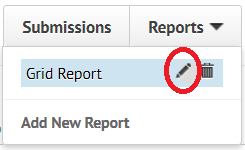
If you have another question, please open a new thread, we will be glad to assist you.
-
carlo66Replied on May 23, 2014 at 2:35 AM
Thanks,
Ive seen that option and opened the grid report to edit but what exactly do i click on to remove an entry? I see lots of coding but no option to remove said entry
Thanks
-
NeilVicenteReplied on May 23, 2014 at 2:38 AM
There is no way to remove a entry from a report other than deleting the form submission itself in the form's submission section.
To view the submissions (and delete particular ones):
http://www.jotform.com/help/269-How-to-view-Submissions
Warning:
Deletion of submissions is irreversible. Please proceed with caution.
- Mobile Forms
- My Forms
- Templates
- Integrations
- INTEGRATIONS
- See 100+ integrations
- FEATURED INTEGRATIONS
PayPal
Slack
Google Sheets
Mailchimp
Zoom
Dropbox
Google Calendar
Hubspot
Salesforce
- See more Integrations
- Products
- PRODUCTS
Form Builder
Jotform Enterprise
Jotform Apps
Store Builder
Jotform Tables
Jotform Inbox
Jotform Mobile App
Jotform Approvals
Report Builder
Smart PDF Forms
PDF Editor
Jotform Sign
Jotform for Salesforce Discover Now
- Support
- GET HELP
- Contact Support
- Help Center
- FAQ
- Dedicated Support
Get a dedicated support team with Jotform Enterprise.
Contact SalesDedicated Enterprise supportApply to Jotform Enterprise for a dedicated support team.
Apply Now - Professional ServicesExplore
- Enterprise
- Pricing




























































