-
AaardvaarkAsked on May 24, 2014 at 7:30 AMNot able to use the date time boxes on some android devices. It works fine on my ver 4.4. tablet, it doesn't work at all on my Galaxy s2 phone. As mentioned, and possibly only after trying to enter an alpha character, it locks so you can't enter anything or backspace to delete. Probably it's not getting focus right. This is only on my phone which is older Android.
-
AaardvaarkReplied on May 24, 2014 at 8:10 AM
The form is this one http://canberrabirds.org.au/incidental-record-form/
The issue is with entering to the date/time boxes which have some validation set. On older Android (Galaxy s2) it gets confused and those boxes won't accept any input and won't let me move the cursor, or backspace.
-
David JotForm Support ManagerReplied on May 24, 2014 at 12:12 PM
I have tested your form in an emulator, it seems to be working fine, it letS me continue with the other fields:
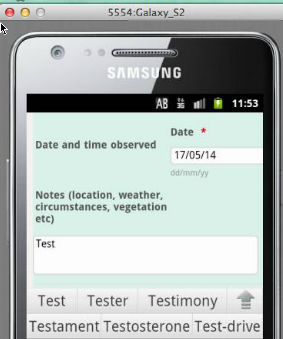
Why would you use the alpha character on the date time boxes? I would recommend you use instead of those boxes, the DateTime field, which is located under Quick Tools, above you will see the options to set the Date Format, Time Format, and enable or disable the Default Time:
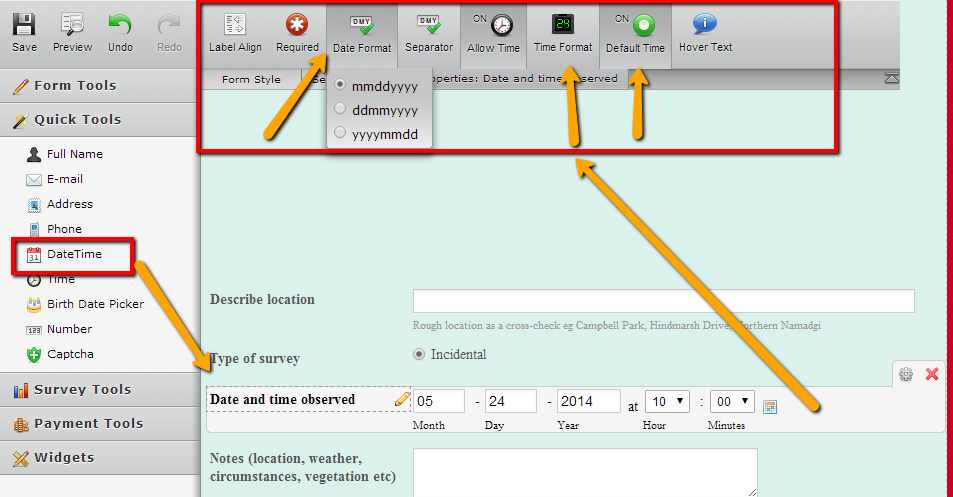
Please check my cloned version of your form, and see how tha field works on your Galaxy S2.
-
AaardvaarkReplied on May 25, 2014 at 4:30 AM
Thanks for answer and especially doing the emulation.
Reasons why I didn't use the datetime field are:
1. When I looked, the datetime field seemed to work only in Americal format, MM/DD/YY
(how did you set it to dd/mm//yyyy?)
3. Datetime field allows only 10 minute intervals. What if my customer wants to write 3:15?
4. When entering time you always get the big red alert saying 'Enter valid time" even if you are doing it correctly. This is irritating and confuses some people especially older people who go into shock when they see a big red flag saying WRONG :) .
5. To save keystrokes (not if you use the calendar) I would prefer yy, not yyyy.
6. Ergonomics-wise the calendar icon would be more instinctive to use if it was on the left hand side next to the date where people like me look before they start entering the date. Also, when you click in a box the calendar comes up but it's not clear that this will set day AND month AND year. For a while I was selecting one box, setting day on calendar, select next box, set month on calendar, etc.
If you can point me to how to set the date format to the Australian format, and if I can set the time to the nearest 5 minutes instead of 10 I'll give this a try. Is it possible to reduce the space between fields except between year and hour?
NOTE too that your emulation on my computer won't show the map, which is the same problem that happened to a guy using my form in Win8 and Chrome (I have asked this in a separate question).

Thanks again, much appreciated.
-
BryanPauloReplied on May 25, 2014 at 10:57 AM
Hi,
You can actually set the date format to dd\mm\yyyy you can use the Date Format tool. Here's how:
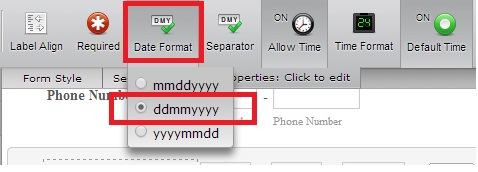
To change the minute interval to 5, right click on the DateTime field then click properties. Set the Minute Stepping to 5. See image below:
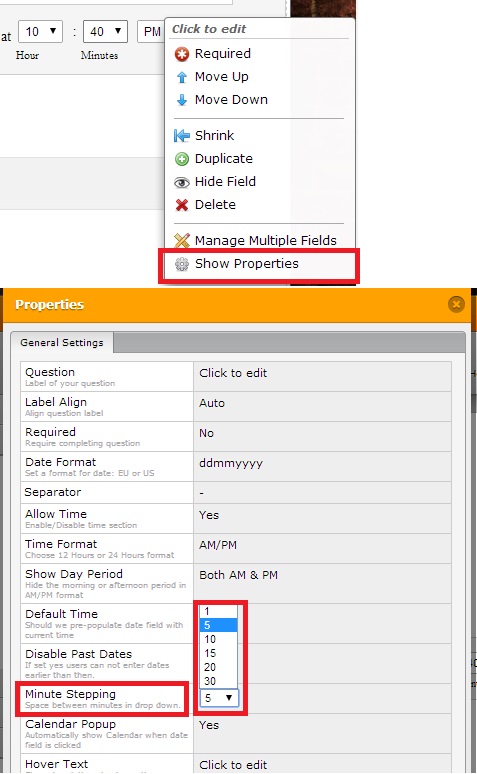
Unfortunately, there is no way to reposition the calendar icon to the left.
Please let us know if you need further assistance.
-
AaardvaarkReplied on May 26, 2014 at 3:18 AM
Thanks will try this when I have time.
- Mobile Forms
- My Forms
- Templates
- Integrations
- INTEGRATIONS
- See 100+ integrations
- FEATURED INTEGRATIONS
PayPal
Slack
Google Sheets
Mailchimp
Zoom
Dropbox
Google Calendar
Hubspot
Salesforce
- See more Integrations
- Products
- PRODUCTS
Form Builder
Jotform Enterprise
Jotform Apps
Store Builder
Jotform Tables
Jotform Inbox
Jotform Mobile App
Jotform Approvals
Report Builder
Smart PDF Forms
PDF Editor
Jotform Sign
Jotform for Salesforce Discover Now
- Support
- GET HELP
- Contact Support
- Help Center
- FAQ
- Dedicated Support
Get a dedicated support team with Jotform Enterprise.
Contact SalesDedicated Enterprise supportApply to Jotform Enterprise for a dedicated support team.
Apply Now - Professional ServicesExplore
- Enterprise
- Pricing





























































