-
avirgaAsked on May 25, 2014 at 1:07 PM
I'm nearly done with my Registration Form but it has 2 issues I can't seem to resolve:
Form Field Alignment
In the Child Information area, "Child's Age" will not horizontally align with "Last School Grade Completed". However, by transposing the two fields in the top row — putting "Child's Birth Date" to the left of "Child's Name" — the second row then does align.> How can I keep the top row with "Child's Name" left of "Child's Birth Date" and have the two fields in Row 2 align? Please compare the form areas for First Child & Second Child in the attached screen shot.
Visibility of Hidden Fields
I've customized the Registration Form with two additional fields: "Child's Age" and "T-shirt Size". These fields appear on the form regardless of the value selected from the "How many children are your registering?" dropdown menu.> Can a condition be made so that these fields are hidden or visible based on the value selected from "How many children are you registering?"? Please see the form via the URL below.
Thank you in advance for your assistance!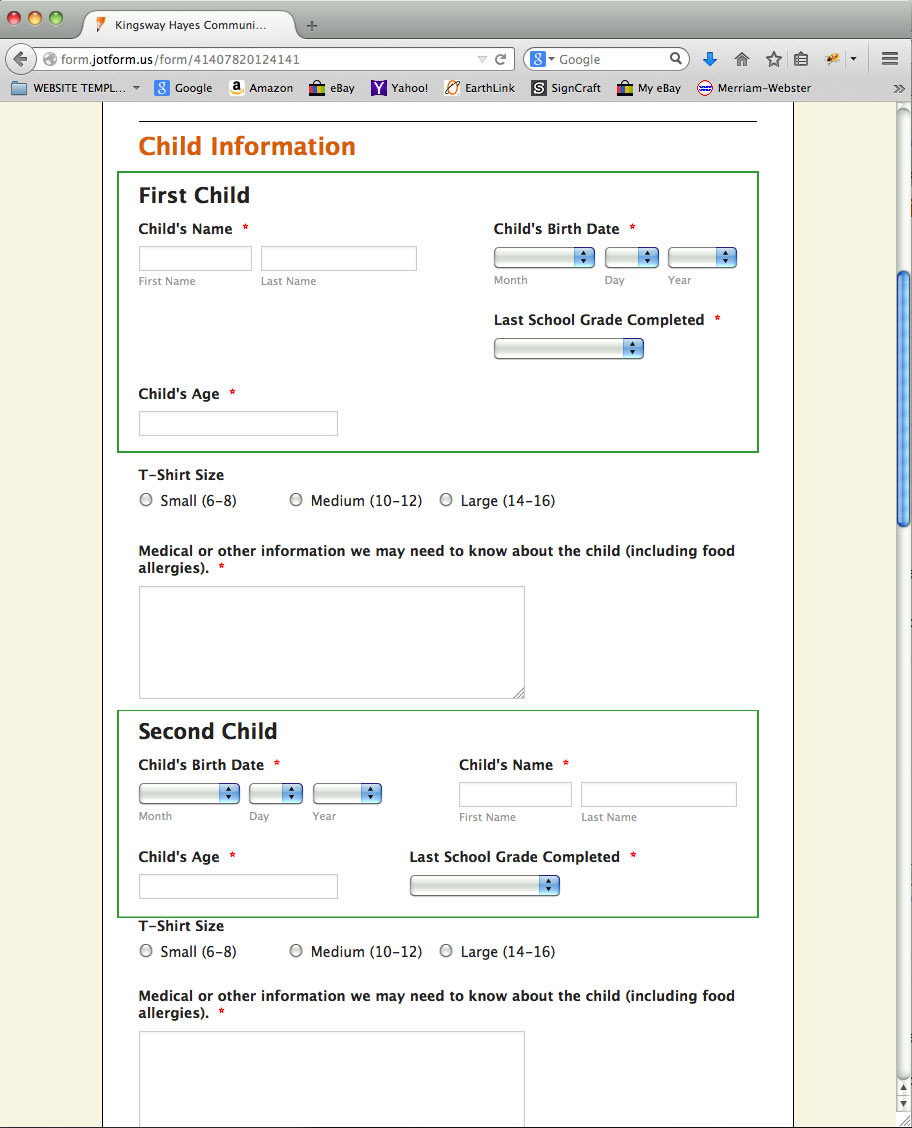
-
jonathanReplied on May 25, 2014 at 4:07 PM
Hi,
Please use the field property option of "Last School Grade completed" Move to a new line enabled. See screenshot below
(click image to enlarge)
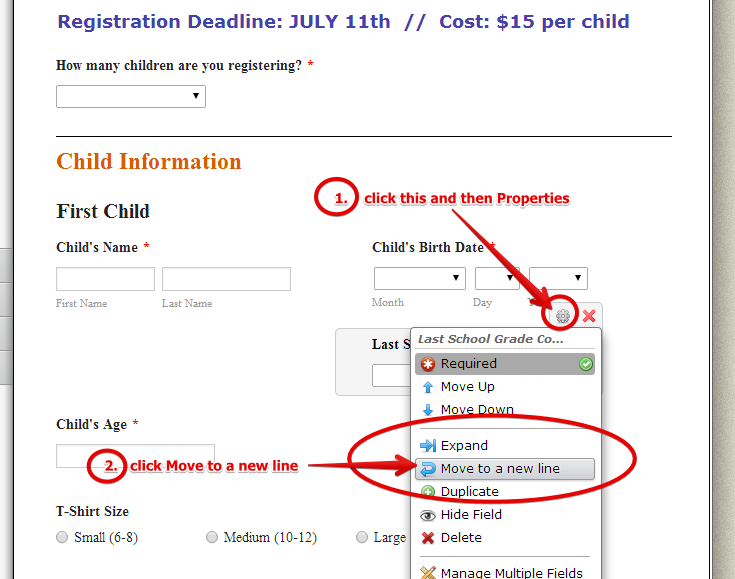
should become like this
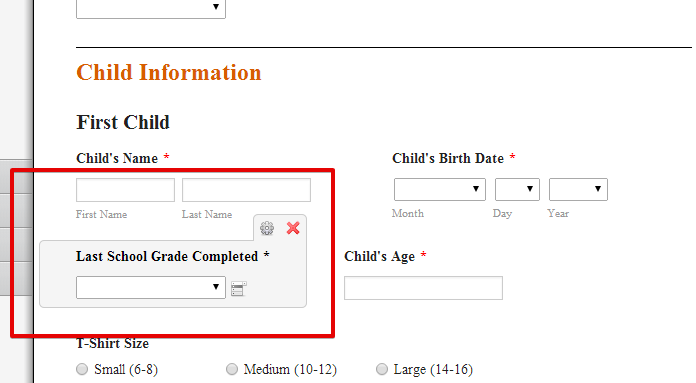
Preview of form screenshot
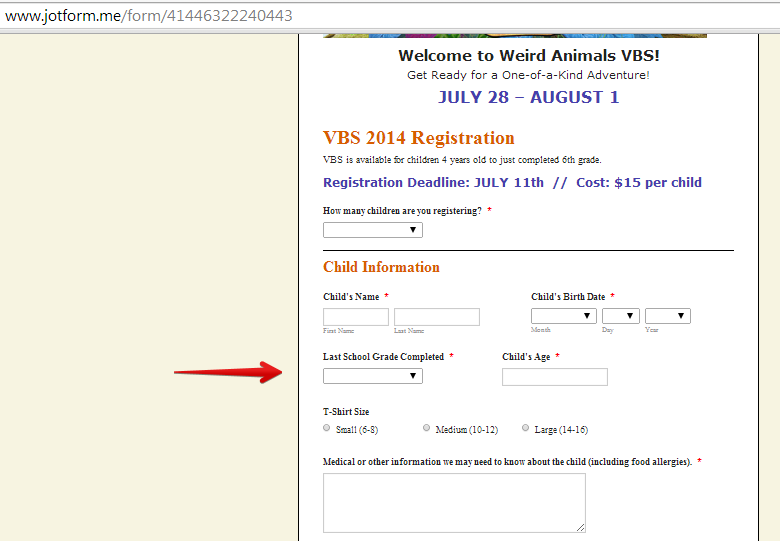
Tell us if this is not what you wanted to do.
--
As for the 2nd question, I have created a new separate post about it here
https://www.jotform.com/answers/382899
We will provide response on that thread also.
Thanks.
-
avirgaReplied on May 25, 2014 at 8:04 PM
Ideally I would prefer Child's Age to come before (be to the left side of) Last School Grade Completed. Is that doable? I tried dragging the Child's Age field into position but that didn't work.
-
jonathanReplied on May 25, 2014 at 8:24 PM
Hi,
You meant like this...
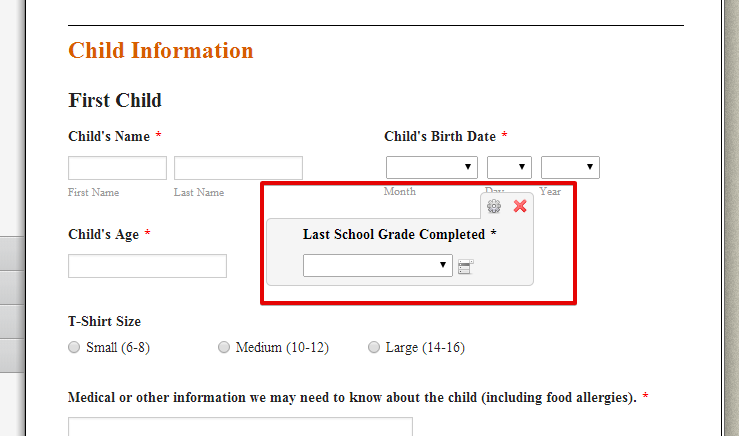
I accomplish this by dragging the "Child's Age" on top of "Last School grade..."
then, I set the "Child's Age" to move to new line
then, I set the "Last School grade..." to merget to above
--
I also suggest reviewing this user guide https://www.jotform.com/help/90-Form-Field-Positioning
Please inform us if you are not still able to do it.
Thanks!
- Mobile Forms
- My Forms
- Templates
- Integrations
- INTEGRATIONS
- See 100+ integrations
- FEATURED INTEGRATIONS
PayPal
Slack
Google Sheets
Mailchimp
Zoom
Dropbox
Google Calendar
Hubspot
Salesforce
- See more Integrations
- Products
- PRODUCTS
Form Builder
Jotform Enterprise
Jotform Apps
Store Builder
Jotform Tables
Jotform Inbox
Jotform Mobile App
Jotform Approvals
Report Builder
Smart PDF Forms
PDF Editor
Jotform Sign
Jotform for Salesforce Discover Now
- Support
- GET HELP
- Contact Support
- Help Center
- FAQ
- Dedicated Support
Get a dedicated support team with Jotform Enterprise.
Contact SalesDedicated Enterprise supportApply to Jotform Enterprise for a dedicated support team.
Apply Now - Professional ServicesExplore
- Enterprise
- Pricing



























































