-
FelixMAsked on May 27, 2014 at 10:57 AM
I dont know if you got my last message due to an error message..But I need to remove this weird Widget asap:
http://screencast.com/t/TUOGYxvX3W7
Could you help me?
Thanks and best,
Felix -
Elton Support Team LeadReplied on May 27, 2014 at 11:40 AM
Hi Felix,
I assumed you were able to resolve this? I couldn't see the mentioned widget on your form now.
Let us know if you still have issues with your forms. Thanks.
-
FelixMReplied on May 27, 2014 at 11:41 AMHi Chris,
unfortunately its still there:http://www.dein-lebenslauf.com/erstellen/
The "Progress Bar" appears 5 times and looks horrible..
thanks and best,
Felix
2014-05-27 17:40 GMT+02:00 JotForm Support Forum :
... -
Welvin Support Team LeadReplied on May 27, 2014 at 12:33 PM
Hi Felix,
I've fixed for you. If you experience the same issue again, you can delete it by editing your form. Navigate to the bottom and you should see the Form Tab Widget name:
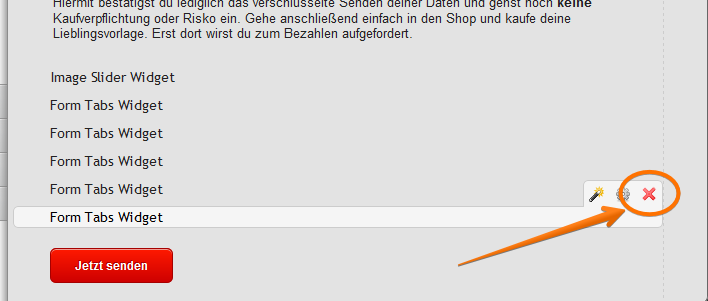
Simpy click on it, hit X button to delete.
Thanks
- Mobile Forms
- My Forms
- Templates
- Integrations
- INTEGRATIONS
- See 100+ integrations
- FEATURED INTEGRATIONS
PayPal
Slack
Google Sheets
Mailchimp
Zoom
Dropbox
Google Calendar
Hubspot
Salesforce
- See more Integrations
- Products
- PRODUCTS
Form Builder
Jotform Enterprise
Jotform Apps
Store Builder
Jotform Tables
Jotform Inbox
Jotform Mobile App
Jotform Approvals
Report Builder
Smart PDF Forms
PDF Editor
Jotform Sign
Jotform for Salesforce Discover Now
- Support
- GET HELP
- Contact Support
- Help Center
- FAQ
- Dedicated Support
Get a dedicated support team with Jotform Enterprise.
Contact SalesDedicated Enterprise supportApply to Jotform Enterprise for a dedicated support team.
Apply Now - Professional ServicesExplore
- Enterprise
- Pricing




























































