-
jcirelliAsked on May 27, 2014 at 11:08 AM
Hello,
I utilize the JotForms for inventory and expiration date tracking. As such, I have hundreds of date fields. Is there a way to globaly change the allowed date range in the date drop down, instead of going to each individual date selector?
-
Welvin Support Team LeadReplied on May 27, 2014 at 12:22 PM
Hi,
Unfortunately, there's none. I would recommend duplicating the field instead:
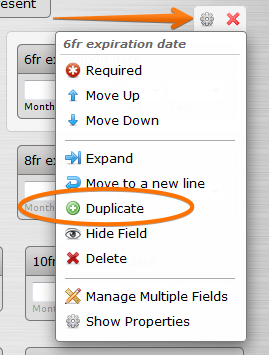
When duplicating field, all the field properties will also be copied. Of course, you have to change the label. Should be an easy step compare to when adding a new field then changing the properties manually. Well, it's assuming that you will create the form. If you already have the form with the fields on it, then you have to go through each field.
Thanks
- Mobile Forms
- My Forms
- Templates
- Integrations
- INTEGRATIONS
- See 100+ integrations
- FEATURED INTEGRATIONS
PayPal
Slack
Google Sheets
Mailchimp
Zoom
Dropbox
Google Calendar
Hubspot
Salesforce
- See more Integrations
- Products
- PRODUCTS
Form Builder
Jotform Enterprise
Jotform Apps
Store Builder
Jotform Tables
Jotform Inbox
Jotform Mobile App
Jotform Approvals
Report Builder
Smart PDF Forms
PDF Editor
Jotform Sign
Jotform for Salesforce Discover Now
- Support
- GET HELP
- Contact Support
- Help Center
- FAQ
- Dedicated Support
Get a dedicated support team with Jotform Enterprise.
Contact SalesDedicated Enterprise supportApply to Jotform Enterprise for a dedicated support team.
Apply Now - Professional ServicesExplore
- Enterprise
- Pricing



























































