-
StayDCAsked on May 27, 2014 at 11:39 AM
We have an old form that is not live -- want to make a new one LIKE the old one... how do I do a save as to start a new one based on the old one...
Page URL: http://stayinwashingtondc.com/ -
Ceren Director of Product ManagementReplied on May 27, 2014 at 12:00 PM
Hi StayDC,
You can achieve your requirement by cloning your old form. Here is a user guide which might help you:
https://www.jotform.com/help/27-How-to-clone-an-existing-form-from-your-account
After cloning your form you can rename the new one from More menu on My Forms page.
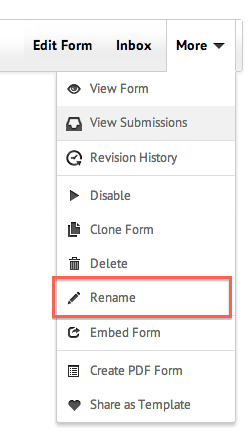
If you have any other questions please let us know.
- Mobile Forms
- My Forms
- Templates
- Integrations
- INTEGRATIONS
- See 100+ integrations
- FEATURED INTEGRATIONS
PayPal
Slack
Google Sheets
Mailchimp
Zoom
Dropbox
Google Calendar
Hubspot
Salesforce
- See more Integrations
- Products
- PRODUCTS
Form Builder
Jotform Enterprise
Jotform Apps
Store Builder
Jotform Tables
Jotform Inbox
Jotform Mobile App
Jotform Approvals
Report Builder
Smart PDF Forms
PDF Editor
Jotform Sign
Jotform for Salesforce Discover Now
- Support
- GET HELP
- Contact Support
- Help Center
- FAQ
- Dedicated Support
Get a dedicated support team with Jotform Enterprise.
Contact SalesDedicated Enterprise supportApply to Jotform Enterprise for a dedicated support team.
Apply Now - Professional ServicesExplore
- Enterprise
- Pricing



























































