-
lamccrayAsked on May 27, 2014 at 3:39 PM
Is there a way to edit an existing email notification? Or do you have to create a new notification?
-
CesarReplied on May 27, 2014 at 4:39 PM
Yes, you can edit your existing Email Notification, to do so.
Open up your form on the Form Builder and click on the Email Alert button on the top toolbar.
This should list the Email Notification and AutoReponse Email you already have created for your form. Click on the one you want to edit.
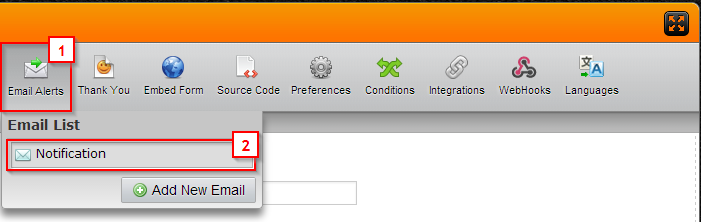
The Email Alert Wizard will open up your Email Notification. You can now edit the Email Alert as neccesary. Click on Finish once you've done the needed changes.
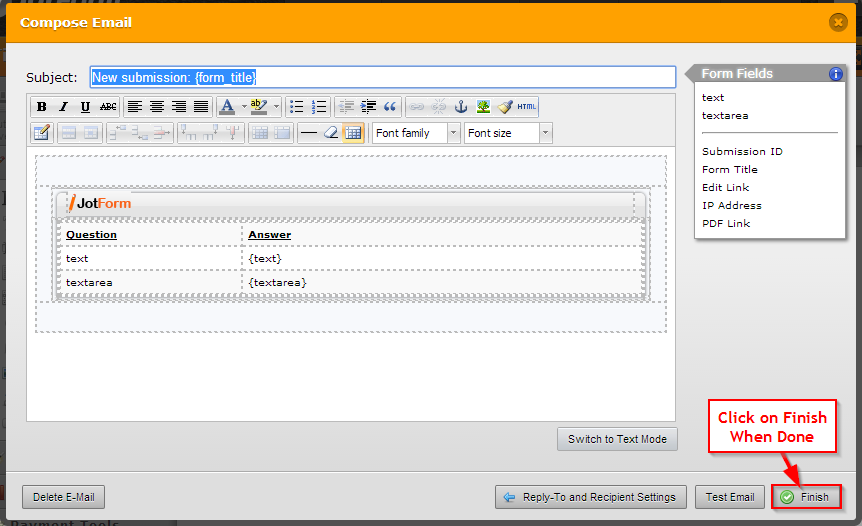
Do let us know if you need further assistance. Thank you.
-
lamccrayReplied on May 28, 2014 at 8:51 AMWhen I go to edit the existing alert it does not allow me to open my
existing alert. It treats it as if I an creating a new email alert.
*Torri McCray*
Business Systems Analyst | Information Technology
University of Michigan Athletic Department | Stephen M. Ross Athletic Campus
1000 South State Street | Ann Arbor, MI 48109-2201
MGoBlue.com | Phone: (734) 936-0963 | Fax: (734)
647-1188
... -
NeilVicenteReplied on May 28, 2014 at 9:39 AM
@lamccray
When editing an existing notification, this should be what pops up:

Is it not the case on your end? Are you using a computer to edit the form? If so, can you please try clear your browser's cache and restarting it?
-
lamccrayReplied on May 28, 2014 at 9:51 AMI did what you recommended and it did not work.
When I go to edit an existing email alert, the following pops up:
[image: Inline image 1]
*Torri McCray*
Business Systems Analyst | Information Technology
University of Michigan Athletic Department | Stephen M. Ross Athletic Campus
1000 South State Street | Ann Arbor, MI 48109-2201
MGoBlue.com | Phone: (734) 936-0963 | Fax: (734)
647-1188
... -
NeilVicenteReplied on May 28, 2014 at 9:55 AM
Would you mind uploading your screenshot here, and sending the generated file link to us afterwards?
Also, may I ask which browser you are using to edit your forms?
-
lamccrayReplied on May 28, 2014 at 10:11 AMI am using Chrome. I have uploaded the image as requested.
*Torri McCray*
Business Systems Analyst | Information Technology
University of Michigan Athletic Department | Stephen M. Ross Athletic Campus
1000 South State Street | Ann Arbor, MI 48109-2201
MGoBlue.com | Phone: (734) 936-0963 | Fax: (734)
647-1188
... -
David JotForm Support ManagerReplied on May 28, 2014 at 10:59 AM
Hi, the image was not uploaded, please see this guide to add a screenshot in the support forum:
1. Go to: https://www.jotform.com/help/image_upload.php?naked=true
2. Click "Choose File" button and choose your image file (should be in JPG or PNG format and not more than 500KB)
3. Click "Send Image" to upload (you should be able to see the file successfully uploaded in the image section)
4. Select and Copy the direct file URL from the "Image URL" box
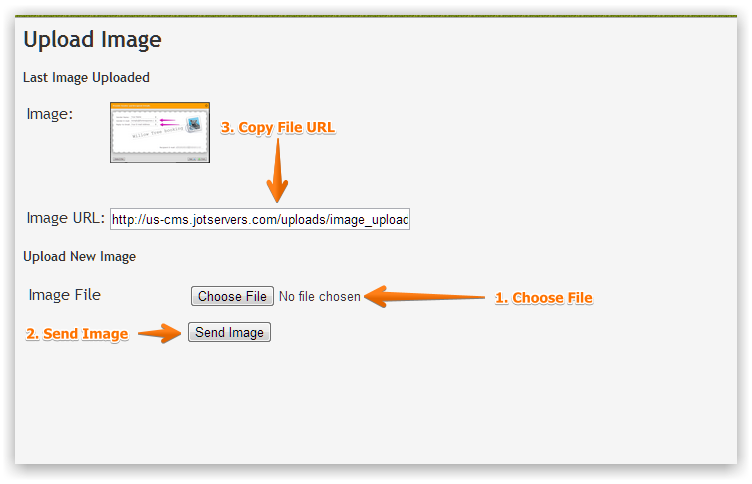
5. In our forum editor, click the "Insert/Edit Image" button:
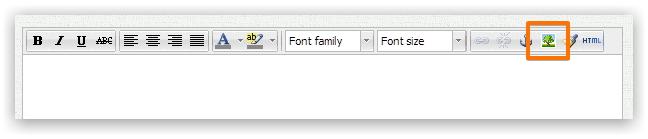
6. Paste link in the "Image URL" box:
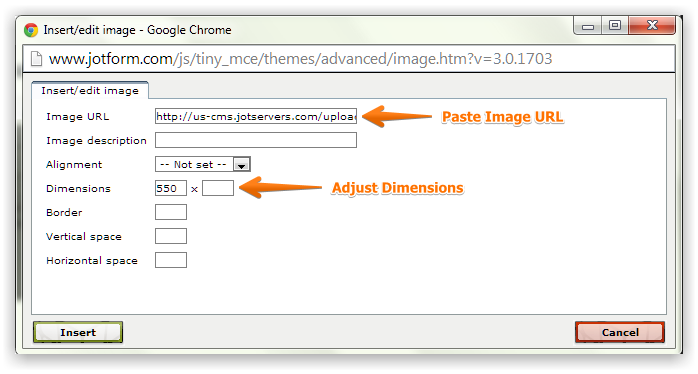
**You should be able to adjust the image dimensions, we advise to set 550 in the first box to fit the image in the forum view.**
You're done!
-
lamccrayReplied on May 28, 2014 at 11:31 AM
-
lamccrayReplied on May 28, 2014 at 1:01 PMI am not hitting the "add New email" button. I am clicking on an existing
email alert. Just as I submitted, It prompts me to create a new alert.
*Torri McCray*
Business Systems Analyst | Information Technology
University of Michigan Athletic Department | Stephen M. Ross Athletic Campus
1000 South State Street | Ann Arbor, MI 48109-2201
MGoBlue.com | Phone: (734) 936-0963 | Fax: (734)
647-1188
... -
lamccrayReplied on May 28, 2014 at 1:51 PMLooks to be isolated to Chrome. It works fine in other browsers.
Thanks!
*Torri McCray*
Business Systems Analyst | Information Technology
University of Michigan Athletic Department | Stephen M. Ross Athletic Campus
1000 South State Street | Ann Arbor, MI 48109-2201
MGoBlue.com | Phone: (734) 936-0963 | Fax: (734)
647-1188
...
- Mobile Forms
- My Forms
- Templates
- Integrations
- INTEGRATIONS
- See 100+ integrations
- FEATURED INTEGRATIONS
PayPal
Slack
Google Sheets
Mailchimp
Zoom
Dropbox
Google Calendar
Hubspot
Salesforce
- See more Integrations
- Products
- PRODUCTS
Form Builder
Jotform Enterprise
Jotform Apps
Store Builder
Jotform Tables
Jotform Inbox
Jotform Mobile App
Jotform Approvals
Report Builder
Smart PDF Forms
PDF Editor
Jotform Sign
Jotform for Salesforce Discover Now
- Support
- GET HELP
- Contact Support
- Help Center
- FAQ
- Dedicated Support
Get a dedicated support team with Jotform Enterprise.
Contact SalesDedicated Enterprise supportApply to Jotform Enterprise for a dedicated support team.
Apply Now - Professional ServicesExplore
- Enterprise
- Pricing






























































