-
milbraAsked on May 27, 2014 at 11:33 PM
This is my 1st try at passing values values between 2 forms. The forms I want to use are fairly complicated, so I just wanted to try something VERY simple. I used this forum post as my guide, http://www.jotform.com/answers/234321-How-to-pass-value-from-one-form-to-another-form.
This is what I did and the error I got...
format used --- field name from form 1 = {field tag from form 2}
FORM 1
http://form.jotform.us/form/41468366364159
Name={name1}
Email={email3}
FORM 2
http://form.jotform.us/form/41468313395155
Name={name}
email={email3}Sending data from form 1 to form 2 using Custom URL under Thank You:
http://form.jotform.us/form/41468313395155?Name={name1}&email={email3}
Got this error message:
405 Not Allowed
nginx/1.2.3Are field names and tags case sensitive? How do I handle field names if there's a space? Example: Full Name
-
Ashwin JotForm SupportReplied on May 28, 2014 at 12:47 AM
Hello milbra,
The same way you are reading a value from FORM 1 and passing it in the custom thank you URL for FORM 2, you need to use the proper field name without the braces.
In your case the thank you URL should be:
http://form.jotform.us/form/41468313395155?name={name1}&email3={email3}
The field name which I have changed is bolded. This should match the field names. Please remember this:
The field names should always remain same even if you are reading or populating a field. Only difference is that if you are reading a field than the field name should have within "{}" and if you are populating the field name should be without "{}"
The following guide should give you more clarity: http://www.jotform.com/help/71-Prepopulating-fields-to-your-JotForm-via-URL-parameters
Hope this helps.
Do get back to us if you have any questions.
Thank you!
-
milbraReplied on May 28, 2014 at 1:29 AM
Ok, I put this into custom URL of form 1:
http://form.jotform.us/form/41468313395155?name={name1}&email3={email3}
I still get the same error message:
405 Not Allowed
nginx/1.2.3 -
Ashwin JotForm SupportReplied on May 28, 2014 at 2:02 AM
Hello milbra,
I am able to replicate the issue you are having.
I checked your form, I found that you have set the "Send Post Data" to "Yes" and that is the reason you are getting this error. Please check the screenshot below:
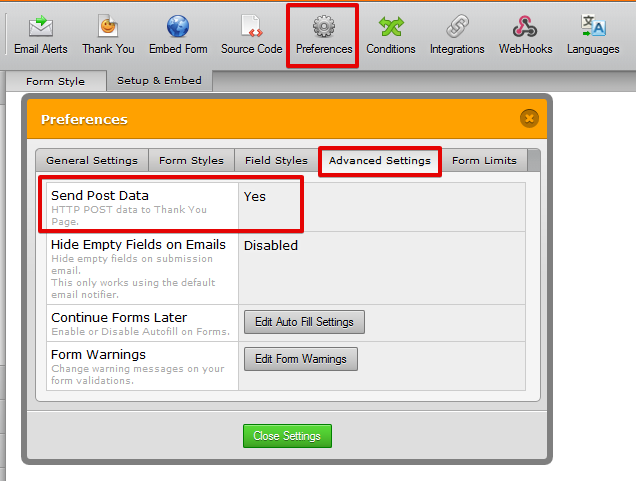
Sending the "Send Post Data" to "No" will resolve your issue. I have changed this in your form preferences and your form is working as expected now.
Thank you!
- Mobile Forms
- My Forms
- Templates
- Integrations
- INTEGRATIONS
- See 100+ integrations
- FEATURED INTEGRATIONS
PayPal
Slack
Google Sheets
Mailchimp
Zoom
Dropbox
Google Calendar
Hubspot
Salesforce
- See more Integrations
- Products
- PRODUCTS
Form Builder
Jotform Enterprise
Jotform Apps
Store Builder
Jotform Tables
Jotform Inbox
Jotform Mobile App
Jotform Approvals
Report Builder
Smart PDF Forms
PDF Editor
Jotform Sign
Jotform for Salesforce Discover Now
- Support
- GET HELP
- Contact Support
- Help Center
- FAQ
- Dedicated Support
Get a dedicated support team with Jotform Enterprise.
Contact SalesDedicated Enterprise supportApply to Jotform Enterprise for a dedicated support team.
Apply Now - Professional ServicesExplore
- Enterprise
- Pricing



























































