-
ebartoshAsked on May 28, 2014 at 1:14 PM
Hello,
I am having trouble with the textarea fields in some (if not all) of my forms (bottom of page on http://www.jotform.us/form/32654717250150, last page on http://www.jotformpro.com/form/40485569914971, for example). If I am typing a longer response, my text does not automatically go on to the next line; it just runs in one long line with no line breaks.
Any help you could offer would be great! Thank you!
-
Welvin Support Team LeadReplied on May 28, 2014 at 2:30 PM
Hi,
I cannot replicate the issue. May we please know if the forms are embedded to a page? If yes, please share to us the links so we can check further. Maybe, a conflict is causing this or maybe you are embedding it using the source codes and your website stylesheet overrides the form styles. I need to confirm so please share the link.
If the forms are embedded, please try using our iFrame Method: http://www.jotform.com/help/148-Getting-the-Form-iFrame-Code.
I'd also like to know your current browser and its version. Seems like you're using IE. Try it with Google Chrome or Firefox and make sure you have these browsers updated.
Hope that helps.
Thanks
-
ebartoshReplied on May 29, 2014 at 3:35 PM
Hello,
No, the forms are not embedded in a page. You're correct, we are using IE as our browser, but unfortunately that is the universal browser we use at our company (if it were up to me, believe me I'd be using a different browser!). Any possible solutions there?
Thanks again for your help! -
TitusNReplied on May 29, 2014 at 3:54 PM
Please try the following CSS on your form (http://www.jotform.us/form/32654717250150) and see if it helps:
/*This ensures that the text remains within the text box at all times*/
textarea#input_19 {
word-wrap: break-word;
width: 95%;
}To add the CSS to your form, just copy the highlighted part and paste it in your Custom CSS property field as shown in this guide.
Please let us know if this helps.
-
ebartoshReplied on May 29, 2014 at 4:04 PM
Sorry, I don't think it worked.. :( I injected the CSS, saved it, and had the same problem.
-
TitusNReplied on May 29, 2014 at 4:06 PM
We are having difficulty reproducing your problem - this is a browser specific behavior -
Please go to this site and respond with the exact browser version so that we can test the form with the specific environement.
-
ebartoshReplied on May 29, 2014 at 4:10 PM
"Internet Explorer 11 on Windows 7", and it is up to date.
Hope that helps, thanks again so much for looking into this!
-
TitusNReplied on May 29, 2014 at 4:30 PM
Hello,
Thank you for the information - I was able to reproduce the issue:
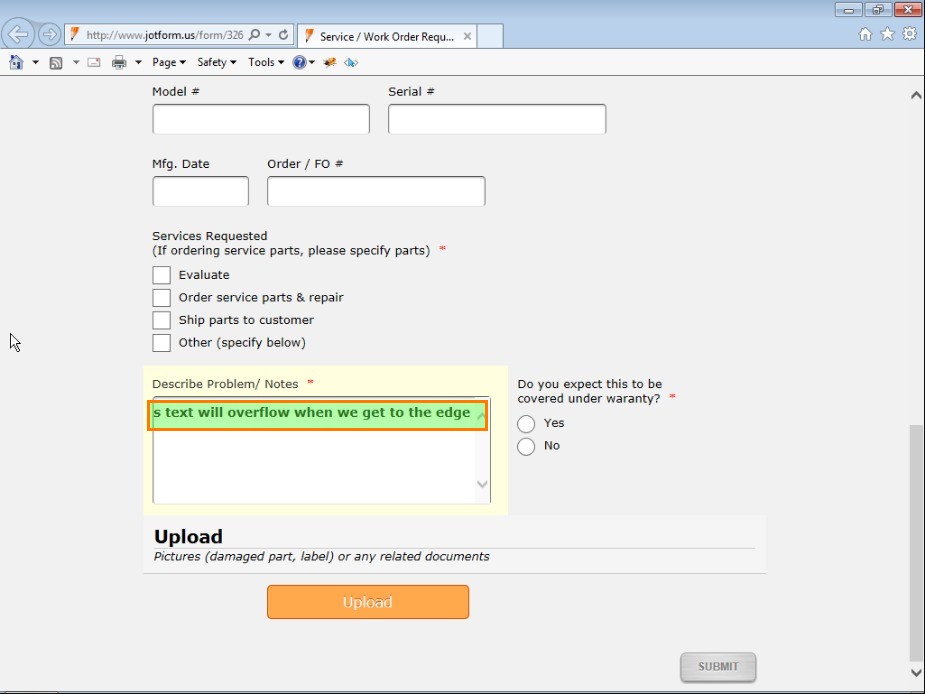
I have asked our developers to take a closer look and advice - we shall update you upon any developments - thank you for your patience.
-
cettoxReplied on May 30, 2014 at 2:48 PM
Hi,
This was a known IE11 behaviour. We updated our stylesheets to prevent problem. Thank you!
-
scotchoakburnReplied on March 1, 2015 at 9:24 PM
This issue still seems to be happening in IE11. See this form http://form.jotformpro.com/form/41948697696985? as example - the text boxes when filled in in IE11 shown below

Is there something I can try to fix the problem?
-
Welvin Support Team LeadReplied on March 2, 2015 at 6:14 AM
Hi @scotchoakburn,
Your problem will be answered to this new thread: http://www.jotform.com/answers/525089.
Thank you!
- Mobile Forms
- My Forms
- Templates
- Integrations
- INTEGRATIONS
- See 100+ integrations
- FEATURED INTEGRATIONS
PayPal
Slack
Google Sheets
Mailchimp
Zoom
Dropbox
Google Calendar
Hubspot
Salesforce
- See more Integrations
- Products
- PRODUCTS
Form Builder
Jotform Enterprise
Jotform Apps
Store Builder
Jotform Tables
Jotform Inbox
Jotform Mobile App
Jotform Approvals
Report Builder
Smart PDF Forms
PDF Editor
Jotform Sign
Jotform for Salesforce Discover Now
- Support
- GET HELP
- Contact Support
- Help Center
- FAQ
- Dedicated Support
Get a dedicated support team with Jotform Enterprise.
Contact SalesDedicated Enterprise supportApply to Jotform Enterprise for a dedicated support team.
Apply Now - Professional ServicesExplore
- Enterprise
- Pricing































































