-
jthoreAsked on May 28, 2014 at 2:53 PM
I want to replace the form on this web page: http://www17.jimdo.com/app/se836f990f1baae57/p0cc9f22a430e8333/ with the one I created in JotForm titled "Online Deposition Scheduling Form".
Jimdo does not give the option of uploading a file in their forms like JotForm does and I need that capability.
Thanks.
-
ccbaseballReplied on May 28, 2014 at 4:24 PM
You can easily insert your form in Jimdo website by using the "widget / html" feature (on right hand side of widget adds) and use the iframe code from Jotform to add to the page.
My form is located here if you want to see it http://www.ccbaseballacademy.com/registration/
-
jonathanReplied on May 28, 2014 at 6:42 PM
@ jthore
Hi, please follow our JotForm user guide on how to. -Add-a-form-in-a-Jimdo-page
You can use your Jimdo editor and just add the element widget/html

and embed the form embed code into the editor box
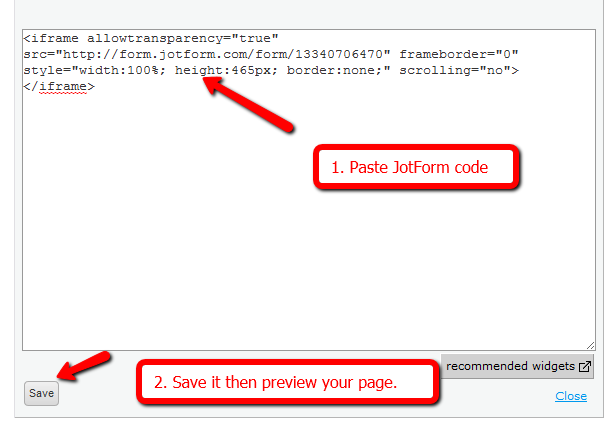
Hope this help. Inform us if you need further assistance.
Thanks!
- Mobile Forms
- My Forms
- Templates
- Integrations
- INTEGRATIONS
- See 100+ integrations
- FEATURED INTEGRATIONS
PayPal
Slack
Google Sheets
Mailchimp
Zoom
Dropbox
Google Calendar
Hubspot
Salesforce
- See more Integrations
- Products
- PRODUCTS
Form Builder
Jotform Enterprise
Jotform Apps
Store Builder
Jotform Tables
Jotform Inbox
Jotform Mobile App
Jotform Approvals
Report Builder
Smart PDF Forms
PDF Editor
Jotform Sign
Jotform for Salesforce Discover Now
- Support
- GET HELP
- Contact Support
- Help Center
- FAQ
- Dedicated Support
Get a dedicated support team with Jotform Enterprise.
Contact SalesDedicated Enterprise supportApply to Jotform Enterprise for a dedicated support team.
Apply Now - Professional ServicesExplore
- Enterprise
- Pricing




























































