-
sbohlerAsked on May 29, 2014 at 10:53 AM
Greetings,
I have a client selling 4 workshop sessions, each with a unique date and time.
- Fee is $30/session.
- Signup for 3 sessions = $20/session or $60 total.
- Signup for 4 sessions = $15/session or $60 total.
How do I create the proper options in the Paypal Wizard?
Please advise asap.
Thank you,
Scott -
sbohlerReplied on May 29, 2014 at 3:25 PM
Is this the form you are trying create according to the description above? http://form.jotform.com/form/41483816706964
That is the beginning of it, yes.
Thank you for your demo with conditional logic - good approach. But, I want to submit the payment to Paypal. I need this to affect the PayPal wizard/section.
Please advise.
Thanks,
Scott
-
Mike_T Jotform SupportReplied on May 29, 2014 at 5:29 PM
Please Clone EliezerN's form to check the back end. He used a PayPal field populated with the calculated total value from a Form Calculation Widget field.
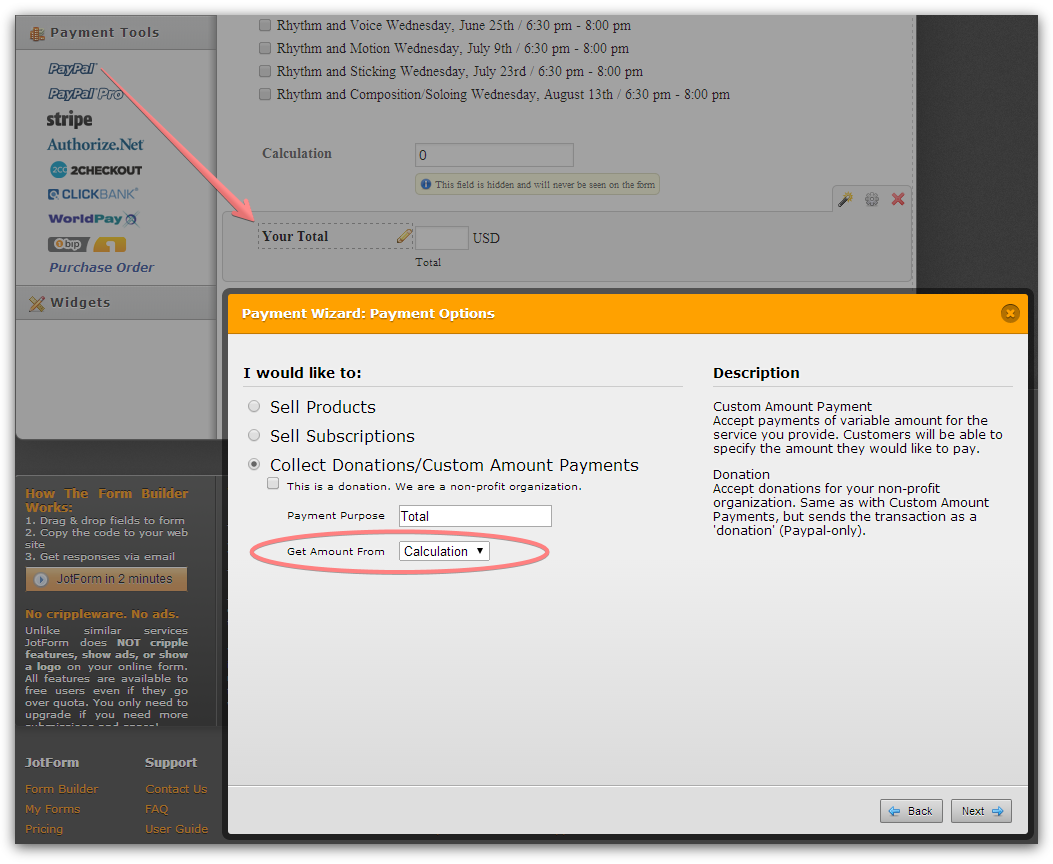
Related article:
How to pass a calculation to a payment field
If you need any further assistance on this, please let us know. We will be happy to help.
-
commercialkingsReplied on July 18, 2016 at 3:32 PM
I cannot find the calculation field, where is it?
-
Nik_CReplied on July 18, 2016 at 4:13 PM
You can find Calculation field is in the More Fields section on the left hand side, just click More Fields and search for Form Calculation:

Do get back to us if you have further questions.
Thank you!
- Mobile Forms
- My Forms
- Templates
- Integrations
- INTEGRATIONS
- See 100+ integrations
- FEATURED INTEGRATIONS
PayPal
Slack
Google Sheets
Mailchimp
Zoom
Dropbox
Google Calendar
Hubspot
Salesforce
- See more Integrations
- Products
- PRODUCTS
Form Builder
Jotform Enterprise
Jotform Apps
Store Builder
Jotform Tables
Jotform Inbox
Jotform Mobile App
Jotform Approvals
Report Builder
Smart PDF Forms
PDF Editor
Jotform Sign
Jotform for Salesforce Discover Now
- Support
- GET HELP
- Contact Support
- Help Center
- FAQ
- Dedicated Support
Get a dedicated support team with Jotform Enterprise.
Contact SalesDedicated Enterprise supportApply to Jotform Enterprise for a dedicated support team.
Apply Now - Professional ServicesExplore
- Enterprise
- Pricing





























































