-
milbraAsked on May 29, 2014 at 10:57 AM
Is there a way to use "Get Amount From" to work with " Users can select multiple products" under "Sell Products"?
I need to have Registration product where the cost is taken from a calculation widget. For example:
Membership
° Regular Membership, $100
° Medium Membership, $500
° Priority Membership, $1,000Registration
° Early
° LateThe Registration fees will be determined according to membership type and date registering. Is this something you could implement?
-
NeilVicenteReplied on May 29, 2014 at 11:02 AM
You can just easily recreate your product list as a radio button field, and work the calculation from there.
Then, send the total calculated amount to the custom amount payment field.
Of course, this won't work if you intend the membership payments to be recurring. Unfortunately, that in itself is a dead-end.
-
milbraReplied on May 29, 2014 at 3:43 PM
Could you explain a little more about how to create the radio buttons?
Also, how do I add the custom amount payment field into the form? That feature seems to be available only if I have one product - I'll have 2 with sub-products.
-
milbraReplied on May 29, 2014 at 3:55 PM
The example in my original post was VERY basic. Not sure if you need to know, but this more what the actual product list should look like.
Membership
° Regular Membership, $100
° Post-doc Membership, $50
° Tech Support Membership, $50
° Student Membership, $25
° Retired Membership, $25
° Institutional Membership, $100
° Silver Membership, $300
° Gold Membership, $500
° Platinum Membership, $1,000Registration
° Early
° Gold Level Member
° Platinum Level Member
° Student Member
° All Other Members
° Non-members
° Late
° Gold Level Member
° Platinum Level Member
° Student Member
° All Other Members
° Non-membersWe would like to see something like this on the PayPal page:
http://www.jotform.com/help/183-Difference-Between-PayPal-PayPal-Pro
-
jonathanReplied on May 29, 2014 at 6:31 PM
Hi,
Also, how do I add the custom amount payment field into the form? That feature seems to be available only if I have one product
This is correct. The Custom Amount Payment is good only for one.
But what our colleague NeilVicente was suggesting is just using the regular Radio Option button(found in Form Tools) to create all the products, then do calculation for them, and then theTotal Amount of the calculation can be passed on to the paypal Custom Amount Payment tool (only the Total Amount.. so it is only one)
Review this user guide also -How-to-pass-a-calculation-to-a-payment-field
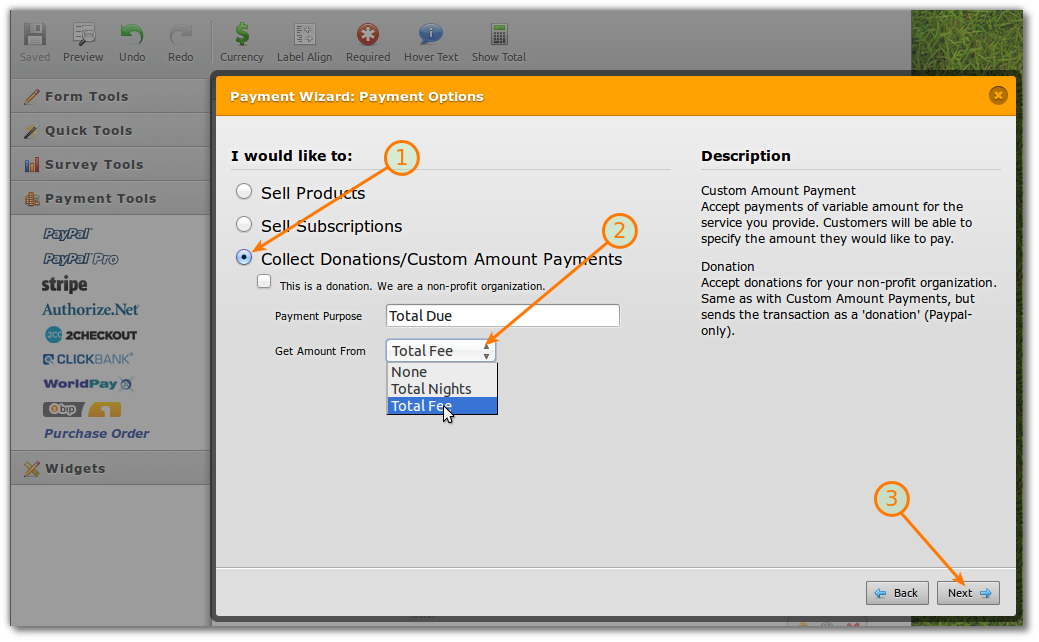
Here is an example form you can check http://www.jotform.me/form/41486574533461
I have added calculation value to the property of Radio option like this
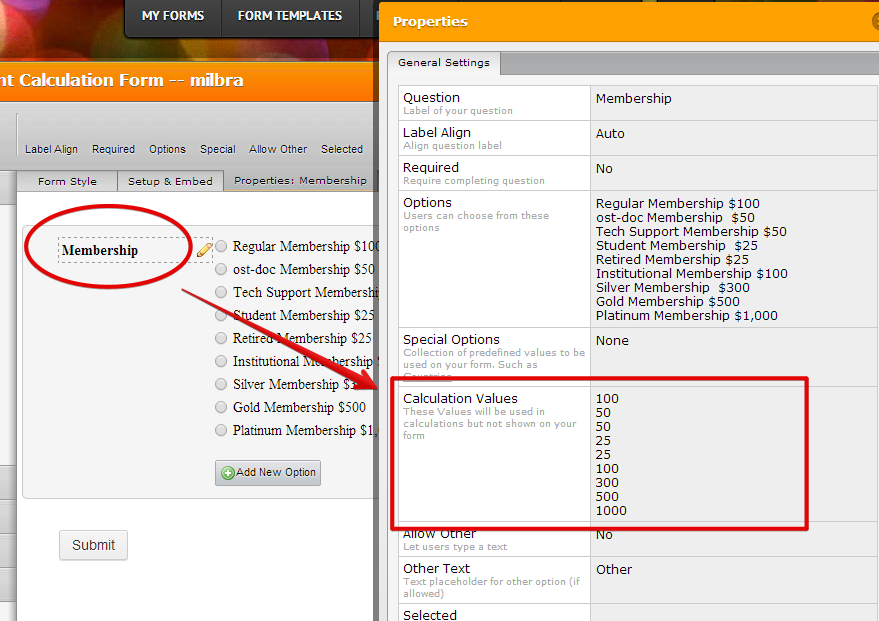
so that it can be calculated.
I am not sure how intend to apply the Early/Late option, but I assume it will be base on date of registration. You can add a date field then create condition rules that can compute the total amount base on the date of registration.
Hope this help. Inform us if you need further assistance.
Thanks!
- Mobile Forms
- My Forms
- Templates
- Integrations
- INTEGRATIONS
- See 100+ integrations
- FEATURED INTEGRATIONS
PayPal
Slack
Google Sheets
Mailchimp
Zoom
Dropbox
Google Calendar
Hubspot
Salesforce
- See more Integrations
- Products
- PRODUCTS
Form Builder
Jotform Enterprise
Jotform Apps
Store Builder
Jotform Tables
Jotform Inbox
Jotform Mobile App
Jotform Approvals
Report Builder
Smart PDF Forms
PDF Editor
Jotform Sign
Jotform for Salesforce Discover Now
- Support
- GET HELP
- Contact Support
- Help Center
- FAQ
- Dedicated Support
Get a dedicated support team with Jotform Enterprise.
Contact SalesDedicated Enterprise supportApply to Jotform Enterprise for a dedicated support team.
Apply Now - Professional ServicesExplore
- Enterprise
- Pricing




























































