-
shapingdestinyAsked on May 30, 2014 at 12:00 PM
Is there a way to change the name of the column headers from A, B, C to actuall names like, Amount, Price, Weight etc.
I also want to make column C longer than the rest. Thanks
-
Elton Support Team LeadReplied on May 30, 2014 at 1:31 PM
Hi,
Changing the header name is not possible. You may populate default values on the first row to make it as your header instead.
E.g.
A1 MyHeader
B1 My Header
Changing the width is possible. Example if you want to make the C column a bit more wider, use the following CSS codes and inject it on that widget.
tr td+td+td input {
width: 200px;
}
tr td+td+td +td input {
width:80px;
}
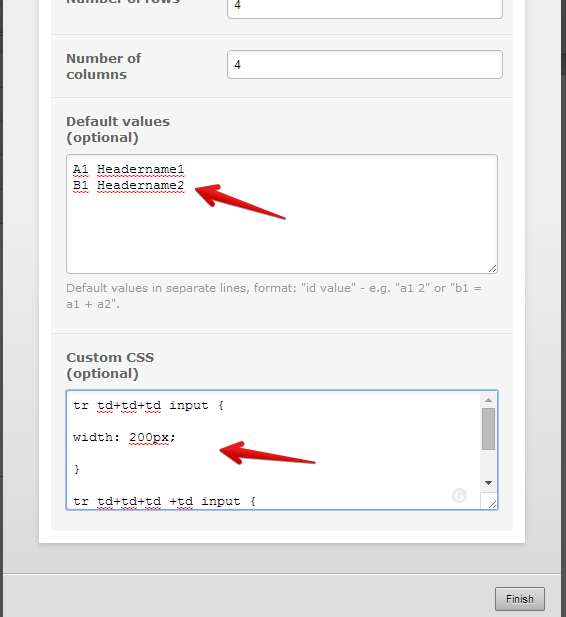
Let us know if you need anything else.
Regards!
- Mobile Forms
- My Forms
- Templates
- Integrations
- INTEGRATIONS
- See 100+ integrations
- FEATURED INTEGRATIONS
PayPal
Slack
Google Sheets
Mailchimp
Zoom
Dropbox
Google Calendar
Hubspot
Salesforce
- See more Integrations
- Products
- PRODUCTS
Form Builder
Jotform Enterprise
Jotform Apps
Store Builder
Jotform Tables
Jotform Inbox
Jotform Mobile App
Jotform Approvals
Report Builder
Smart PDF Forms
PDF Editor
Jotform Sign
Jotform for Salesforce Discover Now
- Support
- GET HELP
- Contact Support
- Help Center
- FAQ
- Dedicated Support
Get a dedicated support team with Jotform Enterprise.
Contact SalesDedicated Enterprise supportApply to Jotform Enterprise for a dedicated support team.
Apply Now - Professional ServicesExplore
- Enterprise
- Pricing



























































