-
trafficstopAsked on May 30, 2014 at 1:56 PM
I found this Jotform app: "Instead of following this guide you can also use this app to generate a prepopulated form URLs http://prepopulate.jotform.io/."
Which is great, exactly what I needed. My company needs a simple business agreement that can be filled out by a business rep, then signed by the merchant, so I need the pre-populated fields to be non-editable. I know I can do that with HTML, how can I implement that and utilize the pre-populate app? Is there a way I can use the pre-populate app with a Jotform embedded on our website, maybe?
Thanks!
-
CarinaReplied on May 30, 2014 at 3:12 PM
Maybe there is a workaround that allows you to have non editable pre-filled fields.
You may try by going to http://prepopulate.jotform.io/ and choosing the form you wish to pre-populate:

Fill in the form with the data you need and in the end click Generate URL:

Copy the Generated URL.
Now you need to go to the form editor and select the properties of the fields you filled in before. Change the Read Only option to yes:
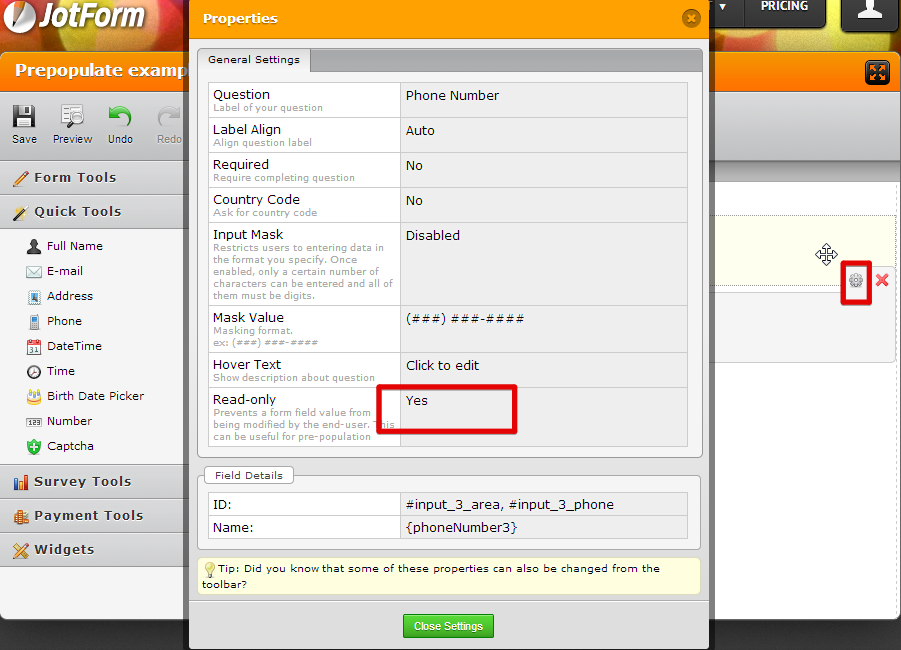
If you open the Generated URL you can now check that the pre-filled fields are non-editable. You can check this test form.
You can see here more details on the Pre-populate fields app.
Let us know if further support is needed.
Thank you
- Mobile Forms
- My Forms
- Templates
- Integrations
- INTEGRATIONS
- See 100+ integrations
- FEATURED INTEGRATIONS
PayPal
Slack
Google Sheets
Mailchimp
Zoom
Dropbox
Google Calendar
Hubspot
Salesforce
- See more Integrations
- Products
- PRODUCTS
Form Builder
Jotform Enterprise
Jotform Apps
Store Builder
Jotform Tables
Jotform Inbox
Jotform Mobile App
Jotform Approvals
Report Builder
Smart PDF Forms
PDF Editor
Jotform Sign
Jotform for Salesforce Discover Now
- Support
- GET HELP
- Contact Support
- Help Center
- FAQ
- Dedicated Support
Get a dedicated support team with Jotform Enterprise.
Contact SalesDedicated Enterprise supportApply to Jotform Enterprise for a dedicated support team.
Apply Now - Professional ServicesExplore
- Enterprise
- Pricing



























































