-
ibcbusinesscenterAsked on May 31, 2014 at 1:43 PM
-
bobReplied on May 31, 2014 at 3:55 PM
Upon checking your form, I've faced the same problem as you have.
But as I cloned your form and tried to reload the form after embeding iframe code, I found no problem. That means it prevented me to submit the form without filling out the required fields.

I think the problem is, there might be a conflict in JavaScript codes between your form and webpage which is causing to invalidate required fields.
So, you should try embedding the form using iFrame codes instead.
Please get back to us with updates about your query.
Thanks.
-
ibcbusinesscenterReplied on May 31, 2014 at 7:48 PM
Hi,
Thank you for your response. It works now. I didn't embedding again because I already used iFrame codes. Just clean my IE browser...
Notwithstanding:
1. "All states ans cities" widget
This widget is required and has 3 fields to be filled. We can skip this required widget by filling only the first field (Country). But I want ALL the fields filled (Country, then State, then City). We need the 3 location informations (eg in the case off shipping products).
2. "International Telephone Picker" widget
This field is required but it can be skiped without filling it.
Please, could you help me because it's very important for us that users fill ALL the required fields in order to be correctly contacted (we have to contact them vocaly to check).
Thank you.
Best Regards
-
jonathanReplied on June 1, 2014 at 6:28 AM
Hi,
Can you please confirm that this is the website http://www.ibc-businesscenter.com/contact.htm where we can test the form? I tried testing the page, but unfortunately the website URL you provided seems to be not working.
I also checked your form http://www.jotformpro.com/form/41484674248968 in case this is the form you were referring to. When I test, I was able to see the field validation working
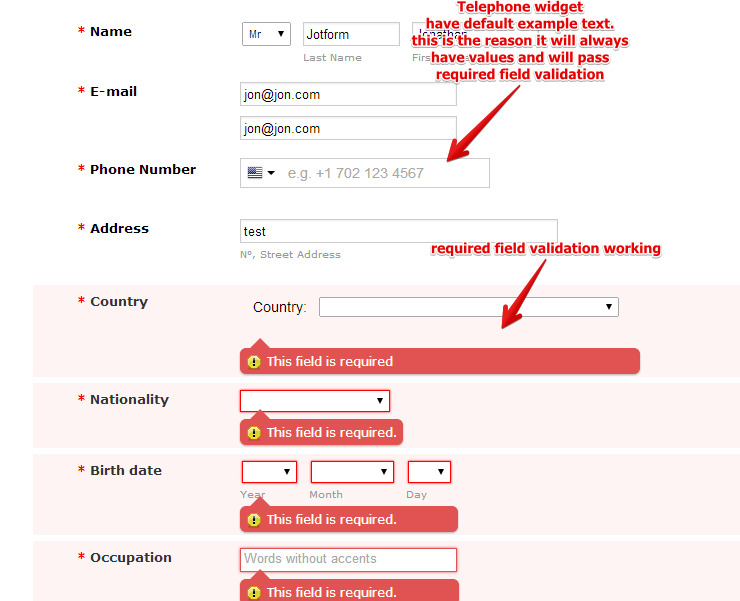
Please tell us the URL of your website so that we can test further.
Thanks!
-
ibcbusinesscenterReplied on June 1, 2014 at 7:32 AMHi,
Thank you for your response.
Sorry, the right link is http://www.ibc-businesscenter.com/ contact-us.htm
The form you had tested from our JotForm account is the good one.
1. “All States and Cities” widget
I tested today the Country widget and it works now, but it takes too much time to be loaded. The fields are hidden and appear slowly: the first field “Country” appears slowly and change its width, then filled, the second field “State” appears between 5 or 8 seconds later, idem for the last field “City”.2. “International Telephone Picker”
I didn’t resolve yet the Telephone widget problem. I just tried to set no default country example, but it’s the same thing: widget automatically show the first telephone example from the list, Afghanistan in this case.
I think that is a widget failing.
Can we put nothing for default example?
I hope we’ll can find an issue for this problem.
Thank you.
Regards.
De : JotForm Support Forum [mailto:jotform@jotmails.com]
Envoyé : dimanche 1 juin 2014 12:29
À : contact@ibc-businesscenter.com
Objet : Re: All Required fields can be skiped!
A new response has been received:
JotForm
Answered by jonathan
Hi,
Can you please confirm that this is the website http://www.ibc-businesscenter.com/contact.htm where we can test the form? I tried testing the page, but unfortunately the website URL you provided seems to be not working.
I also checked your form http://www.jotformpro.com/form/41484674248968 in case this is the form you were referring to. When I test, I was able to see the field validation working
Please tell us the URL of your website so that we can test further.
Thanks!
View this thread on JotForm Support Forum Unsubscribe
... -
Welvin Support Team LeadReplied on June 1, 2014 at 1:31 PM
a. All States and Cities widget: The field takes a few seconds to load probably because of the number of items in the dropdown list.
b. International Telephone Picker: What is the issue here? It is the same that form can be submitted without the telephone numbers in the field? Also, I don't think you can leave it as no default country. You have to a select one.
Thanks
-
Welvin Support Team LeadReplied on June 1, 2014 at 1:34 PM
Okay, I noticed the issue now with the International Telephone Picker widget. It can be submitted without adding a number.
I split the issue as another thread, check it here: http://www.jotform.com/answers/386017.
Thanks
- Mobile Forms
- My Forms
- Templates
- Integrations
- INTEGRATIONS
- See 100+ integrations
- FEATURED INTEGRATIONS
PayPal
Slack
Google Sheets
Mailchimp
Zoom
Dropbox
Google Calendar
Hubspot
Salesforce
- See more Integrations
- Products
- PRODUCTS
Form Builder
Jotform Enterprise
Jotform Apps
Store Builder
Jotform Tables
Jotform Inbox
Jotform Mobile App
Jotform Approvals
Report Builder
Smart PDF Forms
PDF Editor
Jotform Sign
Jotform for Salesforce Discover Now
- Support
- GET HELP
- Contact Support
- Help Center
- FAQ
- Dedicated Support
Get a dedicated support team with Jotform Enterprise.
Contact SalesDedicated Enterprise supportApply to Jotform Enterprise for a dedicated support team.
Apply Now - Professional ServicesExplore
- Enterprise
- Pricing





























































