-
bellevuefineartAsked on June 2, 2014 at 1:35 PM
Hi
We have a form we use for uploads. We've always known that if a client uploads a lot of photos that the submit button gets hidden. But a client suggested that we change the iframe to be scrollable.
Your website upload form malfunctions if you upload a lot of images. It creates a stack of uploads that pushes the "submit" button down until it's not accessible. I'm a geek and used a CSS editor to edit the page locally so I could click submit. Tell your web designer to add scrolling to the iFrame, or possibly not use an iFrame. Anyways, just advice. Thank you
How do we do that?
http://www.bellevuefineart.com/order-uploads/
thanks
-
Mike_T Jotform SupportReplied on June 2, 2014 at 3:19 PM
Thank you for contacting us.
There are some options that we can recommend:
1. To allow scrolling on the iFrame, update your form code on the website.
Use:
scrolling="yes"
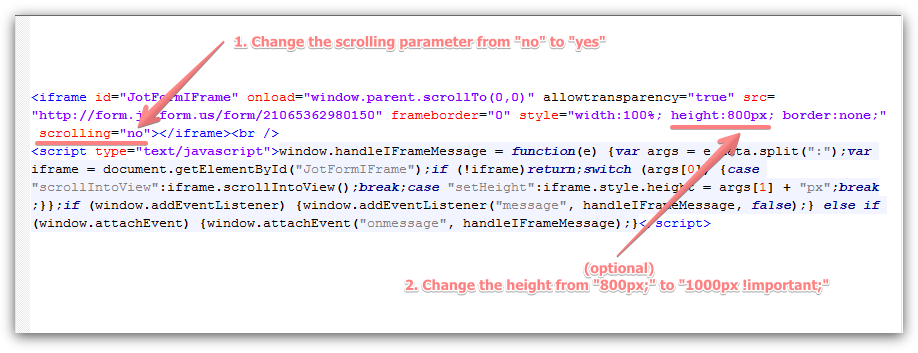
2. It is also possible to increase the iFrame height.
Use:
height:1000px !important;
Where 1000px is the new height size in pixels.
3. Alternatively to the iFrame it is possible to use a standard JS Embed code. It comes with an auto-height option by default. However, in some cases the Embed code might conflict with other scripts on the website, so that it should be tested.
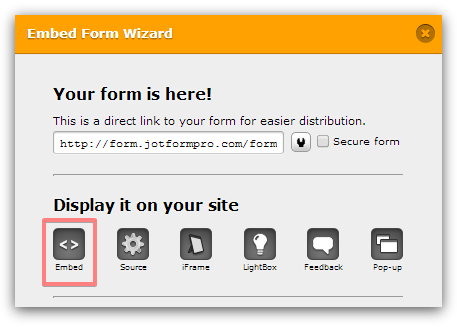
Please feel free to contact us if you need any further assistance on this. We will be happy to help.
- Mobile Forms
- My Forms
- Templates
- Integrations
- INTEGRATIONS
- See 100+ integrations
- FEATURED INTEGRATIONS
PayPal
Slack
Google Sheets
Mailchimp
Zoom
Dropbox
Google Calendar
Hubspot
Salesforce
- See more Integrations
- Products
- PRODUCTS
Form Builder
Jotform Enterprise
Jotform Apps
Store Builder
Jotform Tables
Jotform Inbox
Jotform Mobile App
Jotform Approvals
Report Builder
Smart PDF Forms
PDF Editor
Jotform Sign
Jotform for Salesforce Discover Now
- Support
- GET HELP
- Contact Support
- Help Center
- FAQ
- Dedicated Support
Get a dedicated support team with Jotform Enterprise.
Contact SalesDedicated Enterprise supportApply to Jotform Enterprise for a dedicated support team.
Apply Now - Professional ServicesExplore
- Enterprise
- Pricing



























































