-
MiamiValleyMarketingAsked on June 2, 2014 at 1:59 PM
I have a simple form here - http://carolinaparksandplay.com/inforequestnew.php
How can I enable validation on the name fiels to not accept digits or punctuation?
And on the phone number field, have only numbers?
Thanks,
Bill
-
Elton Support Team LeadReplied on June 2, 2014 at 3:15 PM
Hi Bill,
You can do all that in the form builder. Just add a text box field to your form and set its validation. You can also do input masking for a preferred format.
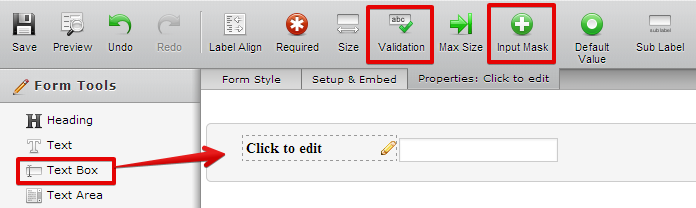
Please make sure to update the embedded code on your page after that since I can see that you're using a form source code.
Regards!
-
MiamiValleyMarketingReplied on June 3, 2014 at 4:21 PMThanks. I changed the form to the embed code, as opposed to the source,
and that looks like it fixed the email and phone field. The name field
however, I cannot get to any validation options in the editor, and a user
can still put numbers and punctuation there.
Bill
... -
MiamiValleyMarketingReplied on June 3, 2014 at 4:21 PMSorry, I misunderstood the text box part. I changed it from a name field
to text box, and now see the validation options.
Thanks!
Bill
...
- Mobile Forms
- My Forms
- Templates
- Integrations
- INTEGRATIONS
- See 100+ integrations
- FEATURED INTEGRATIONS
PayPal
Slack
Google Sheets
Mailchimp
Zoom
Dropbox
Google Calendar
Hubspot
Salesforce
- See more Integrations
- Products
- PRODUCTS
Form Builder
Jotform Enterprise
Jotform Apps
Store Builder
Jotform Tables
Jotform Inbox
Jotform Mobile App
Jotform Approvals
Report Builder
Smart PDF Forms
PDF Editor
Jotform Sign
Jotform for Salesforce Discover Now
- Support
- GET HELP
- Contact Support
- Help Center
- FAQ
- Dedicated Support
Get a dedicated support team with Jotform Enterprise.
Contact SalesDedicated Enterprise supportApply to Jotform Enterprise for a dedicated support team.
Apply Now - Professional ServicesExplore
- Enterprise
- Pricing



























































