-
lamccrayAsked on June 2, 2014 at 2:36 PM
I would like to copy the sumbissions from a jotform generated google sheet but I am experiencing issues. I want to use the copy of the sheet to manage and assign the requests. The copied sheet does not auto copy the new submissions using the importrange function. To get it to update I have to manaually edit the function. Just to make sure this was an isolated issue I checked to see if importrange worked using two other spreadsheets and it worked fine. Does jotform prevent the copying of jotform generated sheets? Is there a work around to this issue?
Thanks..
-
CarinaReplied on June 2, 2014 at 4:48 PM
I also could not import the Excel submission list into a Google Spreadsheet.
I believe the best way is to create a Google Spreadsheet Integration in your form and then merging both spreadsheets.
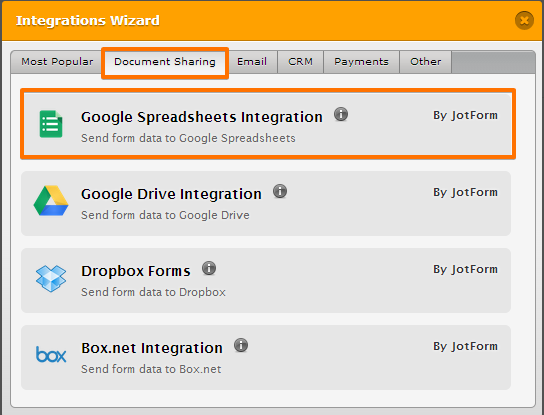
Let us know if the problem persists.
-
lamccrayReplied on June 3, 2014 at 8:01 AMI have the jotform data going to a google sheet. I have copied that sheet
into another google sheet and I am having issues with the new sheet not
updating automatically when new form entries are received.
*Torri McCray*
Business Systems Analyst | Information Technology
University of Michigan Athletic Department | Stephen M. Ross Athletic Campus
1000 South State Street | Ann Arbor, MI 48109-2201
MGoBlue.com | Phone: (734) 936-0963 | Fax: (734)
647-1188
... -
BryanPauloReplied on June 3, 2014 at 10:21 AM
Have you used the IMPORTRANGE function? To fetch the data from the JotForm spreadsheet to the second sheet, kindly use the following syntax:
IMPORTRANGE(spreadsheet_key, range_string)
example:
IMPORTRANGE("abcd123abcd123", "sheet1!A1:C10")
spreadsheet_key - The long sequence of characters in the "key=" attribute of the URL. In the new Google Sheets, use the entire URL.
You can read more about importrange function HERE.
Let us know if you need further help.
- Mobile Forms
- My Forms
- Templates
- Integrations
- INTEGRATIONS
- See 100+ integrations
- FEATURED INTEGRATIONS
PayPal
Slack
Google Sheets
Mailchimp
Zoom
Dropbox
Google Calendar
Hubspot
Salesforce
- See more Integrations
- Products
- PRODUCTS
Form Builder
Jotform Enterprise
Jotform Apps
Store Builder
Jotform Tables
Jotform Inbox
Jotform Mobile App
Jotform Approvals
Report Builder
Smart PDF Forms
PDF Editor
Jotform Sign
Jotform for Salesforce Discover Now
- Support
- GET HELP
- Contact Support
- Help Center
- FAQ
- Dedicated Support
Get a dedicated support team with Jotform Enterprise.
Contact SalesDedicated Enterprise supportApply to Jotform Enterprise for a dedicated support team.
Apply Now - Professional ServicesExplore
- Enterprise
- Pricing




























































