-
ICFformsAsked on June 3, 2014 at 1:46 PM
Hello,
We are using the Unique ID widget/field on our applications so we have a unique number for our different submissions. I would also like to use another unique field on the forms to automatically create a password using a series of numbers and letters. The idea behind this would be that we would like to pull a special report to give the clients who complete these forms, their own username (unique ID) and the password (which would be the second unique field). I am not able to use a second unique ID field according to the widget and the submissions are not coming through with the prefix that I have idicated.
Any suggestions on how to create this password field that I am looking for, using letters (uppercase and lowercase) and numbers? We would want this to be as automated as possible.
Thank you,
Emily - ICF
-
Mike_T Jotform SupportReplied on June 3, 2014 at 3:22 PM
Unfortunately, there is no such option available at this moment. It sounds like a good idea for a Widget, so I have escalated a feature request ticket to our Development Team. As soon as we have any updates, we will let you know.
In the meantime, it is possible to generate random Numeric values using a Form Calculation field.
Form example:
http://www.jotform.com/form-templates/generate-random-number-2
If you are interested in this random number generator, we can provide you with instructions.
-
ICFformsReplied on June 3, 2014 at 3:33 PM
Hello,
Thank you for escalating that request! I hope it is something to look forward to in the future. For the random number generator, would it be possible to have letters? If not, if we were to use it for all of our forms (about 7-10 total), what is the likely hood that numbers would duplicate? Could you have a prefix number or start it at a certain value?
Thank you for looking into this!
-
jonathanReplied on June 3, 2014 at 4:42 PM
Hi Emily,
If you follow this random generator template instead
https://www.jotform.com/form-templates/generate-random-number
you will see that you can insert text/letters in the calculation output when the random number is generated
Here is an example form http://www.jotform.me/form/41536725454457
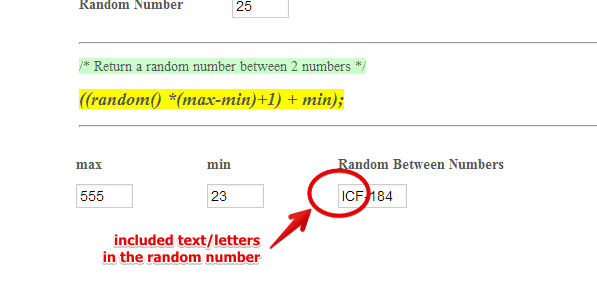
The formula/calculation I used is like this

---
what is the likely hood that numbers would duplicate?
In my suggested formula, the probability of getting duplicate number will be lower if you increases the min/max range value of the formula.
I hope this can work on your requirement also.
My colleague Mike_T had already submitted a request ticket for the random number generator widget. We will notify you for any updates on the requested widget.
Thanks!
-
Mike_T Jotform SupportReplied on June 3, 2014 at 4:59 PM
And there is one more quick example:
http://screencast.com/t/t8Ro6JC87B
Form:
http://form.jotformpro.com/form/41536592476968
So we can have static letters on the "code".
-
MacLucReplied on June 6, 2014 at 10:19 AM
Widget has been developed: http://widgets.jotform.com/widget/random_value_generator
-
Mario57Replied on February 8, 2016 at 2:43 AM
-
Chriistian Jotform SupportReplied on February 8, 2016 at 4:26 AM
@Mario57, I have moved your concern on a separate thread so we can better assist you. You can check the thread here: http://www.jotform.com/answers/766709. We will attend to your concern on that thread accordingly.
- Mobile Forms
- My Forms
- Templates
- Integrations
- INTEGRATIONS
- See 100+ integrations
- FEATURED INTEGRATIONS
PayPal
Slack
Google Sheets
Mailchimp
Zoom
Dropbox
Google Calendar
Hubspot
Salesforce
- See more Integrations
- Products
- PRODUCTS
Form Builder
Jotform Enterprise
Jotform Apps
Store Builder
Jotform Tables
Jotform Inbox
Jotform Mobile App
Jotform Approvals
Report Builder
Smart PDF Forms
PDF Editor
Jotform Sign
Jotform for Salesforce Discover Now
- Support
- GET HELP
- Contact Support
- Help Center
- FAQ
- Dedicated Support
Get a dedicated support team with Jotform Enterprise.
Contact SalesDedicated Enterprise supportApply to Jotform Enterprise for a dedicated support team.
Apply Now - Professional ServicesExplore
- Enterprise
- Pricing































































