-
hillpointprepAsked on June 3, 2014 at 6:22 PM
I would like to simply assign a value of 1 to all the possible answers in a checklist. I want to add those values together to get a sum (ex: they check three boxes, I get the value of 3)
I'm trying to allow parents to choose the number of weeks they want to register for summer Camp then have that calculate the full summer's tuition based on their number of weeks.
-
jonathanReplied on June 3, 2014 at 7:03 PM
Hi,
The checkboxes field have Calculation value property that you can use to create calculations base on the selected options in the checkbox

then use Calculation widget to do calculate total
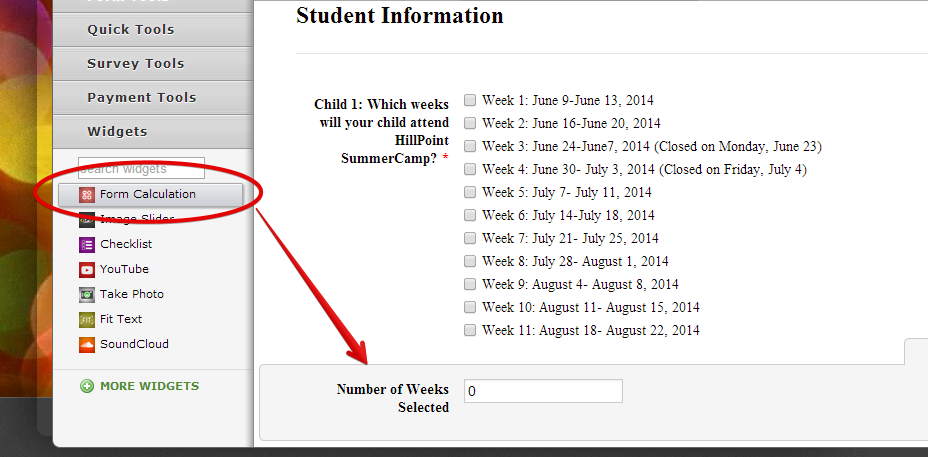
here is a demo form http://www.jotform.me/form/41537397468468 you can test.
Please inform us if this is not what you need.
Thanks!
-
hillpointprepReplied on June 3, 2014 at 8:47 PM
Yes! But what formula did you use to make it add up each checked box? I don't see the option. Can you actually show me the formula you used in "Number of Weeks Selected"?
-
hillpointprepReplied on June 3, 2014 at 8:49 PM
A screen shot would work too. I just need to know how you got the "Number of Weeks" to respond and "link" to the checked boxes in the previous question field.
-
Elton Support Team LeadReplied on June 4, 2014 at 3:02 AM
Hi,
Values on the check box will automatically sum up, there's no special formula needed. Just insert the check box field by clicking "Add Field" on the calculation wizard and that's it.
Example:
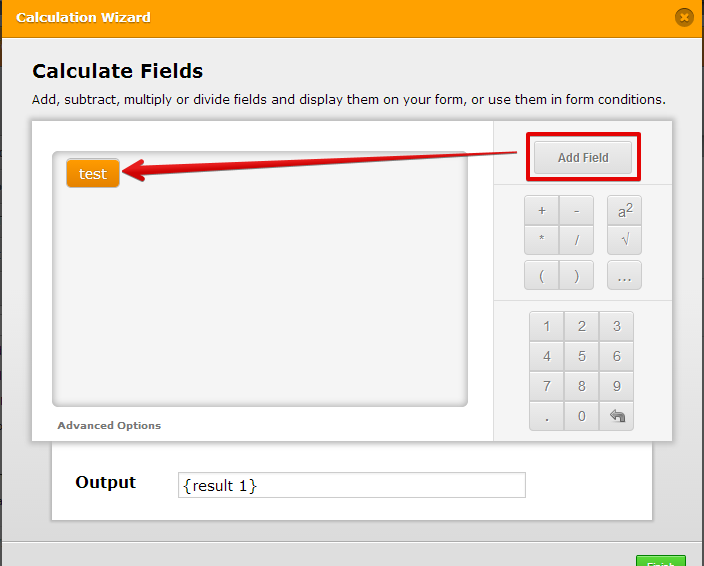
Regards!
- Mobile Forms
- My Forms
- Templates
- Integrations
- INTEGRATIONS
- See 100+ integrations
- FEATURED INTEGRATIONS
PayPal
Slack
Google Sheets
Mailchimp
Zoom
Dropbox
Google Calendar
Hubspot
Salesforce
- See more Integrations
- Products
- PRODUCTS
Form Builder
Jotform Enterprise
Jotform Apps
Store Builder
Jotform Tables
Jotform Inbox
Jotform Mobile App
Jotform Approvals
Report Builder
Smart PDF Forms
PDF Editor
Jotform Sign
Jotform for Salesforce Discover Now
- Support
- GET HELP
- Contact Support
- Help Center
- FAQ
- Dedicated Support
Get a dedicated support team with Jotform Enterprise.
Contact SalesDedicated Enterprise supportApply to Jotform Enterprise for a dedicated support team.
Apply Now - Professional ServicesExplore
- Enterprise
- Pricing




























































