-
HimalayanHTAsked on June 5, 2014 at 10:36 AM
I've made two submission-type forms so far, taking the code and massaging the html to fit my sites look and feel.
The first form (downloaded zip files) operates perfectly after placement on our site with modified html to fit the visual schema.
The second form is giving me headaches:
I have a number of REQUIRED entries as well as some field HINTS and HOVER comments. On the jotform site, the page appears to function fine. If I take the .zip downloaded source file, as-is, and run it locally OR put it on our server and try it there, it does not. The html, and css/js folders are intact as received - nothing modified at this stage, and I can't figure out the issue here. No conflicts should exist (tried various directorly locations on the server, no other css/js folders either) that I can find. I'm stumped.
The problem is, with this second form only, NONE of the REQUIRED fields will operate (the red amonishment when blank), active areas don't turn the yellow highlight, only the first HOVER appears and none of the field hints appear. I can see them in the html (hover, hints in the head script and required at the proper points in the html...). Again, all files currently as supplied, unaltered.
Whereas my first form works just fine with similar criteria. I have tried several downloads of the source with the same result.
Thanks for any insight.
-
Ashwin JotForm SupportReplied on June 5, 2014 at 1:13 PM
Hello HimalayanHT,
It seems you are right. I did try to download your form's source code and checked it locally without making any changes to the source code, I was able to replicate the issue.
I am reporting this to our back end team. We will get back to you as soon as we have any update from them.
Thank you!
-
HimalayanHTReplied on June 5, 2014 at 1:21 PM
Thanks ashwin_d ! This was a head-scratcher. Appreciate any help.
-
cettoxReplied on June 6, 2014 at 4:41 AM
Hi,
It seems several JS files are not included into zip file we provided to you. Here you can see which files fail to load :
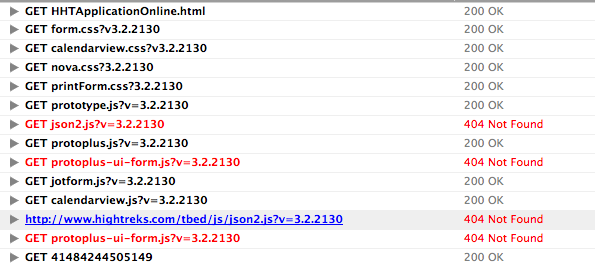
This problem caused because recent changes on form js structure. We will quicly fix it. Please stay updated in this post, when the issue will be fixed, you can grab new form embed code in zip format and re-embed fixing this issue.
Thank You!
-
cettoxReplied on June 6, 2014 at 5:08 AM
Hi HimalayanHT,
Can you try again, by obtaining a fresh zip version from form builder?
Thank You! -
HimalayanHTReplied on June 9, 2014 at 10:13 AM
Hi cettox,
I downloaded a fresh copy and quickly tested locally - YOU DID IT! Really impressed and thankful with the follow-through to help figure out the issue, thank you. Updating the head and adding new js files also worked in my adapted version!
Can I ask you:
For future reference, are the js/cs files included with a form unique to that specific form? In other words, if I have 2 or 3 different forms, is it best to keep each to its own directory with the supplied js/cs folders or could several forms exist in one directory with one mutual js/cs folder?
Also - can you tell me where I can alter the yellow highlight color used for the area highlighting on a form?
Thanks again. Very happy with jotform and its support!
-
cettoxReplied on June 9, 2014 at 10:44 AM
For js files, they are mostly the same. They only change when you use some form fields that require additional libraries. Since we do not load all libraries to all forms for the sake of performance.
For example, if your form doesn't have Signature form field, then its source code wont try to load libraries related to Signature field.
Same goes for css yet it only depends on the form theme you currently use for your form.
To optimize it generally, just look for the filenames, and store only one for each. This way you can optimize your setup. Or more easily just copy over contents of all of your zip files, if every form has a different title, than you will have js and css directories which contains exactly what your forms need and html files with names of your forms. You can easily rename those html files and upload it to a directory you see fit.
Thanks. -
HimalayanHTReplied on June 9, 2014 at 10:55 AM
Makes sense. Thank you cettox!!
PS - Is the yellow field highlight color somewhere in the js?
- Mobile Forms
- My Forms
- Templates
- Integrations
- INTEGRATIONS
- See 100+ integrations
- FEATURED INTEGRATIONS
PayPal
Slack
Google Sheets
Mailchimp
Zoom
Dropbox
Google Calendar
Hubspot
Salesforce
- See more Integrations
- Products
- PRODUCTS
Form Builder
Jotform Enterprise
Jotform Apps
Store Builder
Jotform Tables
Jotform Inbox
Jotform Mobile App
Jotform Approvals
Report Builder
Smart PDF Forms
PDF Editor
Jotform Sign
Jotform for Salesforce Discover Now
- Support
- GET HELP
- Contact Support
- Help Center
- FAQ
- Dedicated Support
Get a dedicated support team with Jotform Enterprise.
Contact SalesDedicated Enterprise supportApply to Jotform Enterprise for a dedicated support team.
Apply Now - Professional ServicesExplore
- Enterprise
- Pricing




























































