-
cottagecoveAsked on June 5, 2014 at 3:37 PM
I have a program agreement that the client agrees to, signs and sumbits. I have a good number of conditions set up for the form with a lot of different conditional text boxes that could populate. (error messages, spanish translations etc) When I view the pdf submission all I saw is the fillable fields an not the text/headers. When I check the show text/headers box now it shows ALL of the text including all the error messages etc etc. I need to be able to print the entire form for our records to show what they agreed to... but it looks very odd and unprofessional with all the random other text in it... not to mention I'd kill the rainforest in how much extra paper it will take. Help?
-
Mike_T Jotform SupportReplied on June 5, 2014 at 5:15 PM
Thank you for contacting us.
Unfortunately, this is not currently possible to control the text fields on submission PDFs, so I have attached a feature request ticket to this thread in order to implement it. There is no ETA, but we will let you know if we have any updates.
In the meantime, you might consider adding a separate Email Notification with custom layout that can be used for printing purposes.
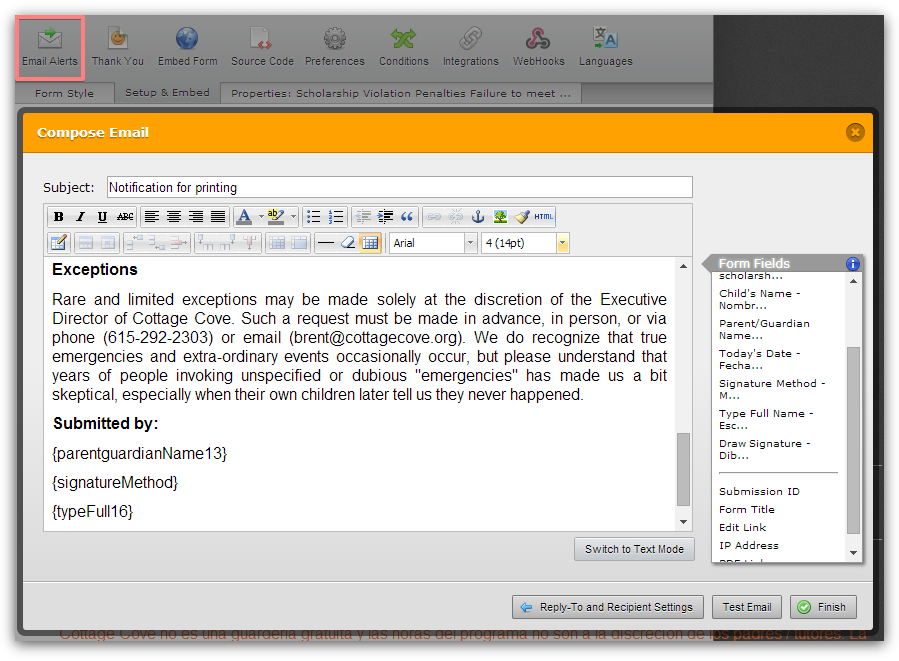
-
alp_denizReplied on August 31, 2015 at 11:21 PM
Good news,
JotForm now allows you to design your submission PDF. It is accessible via 'Submission page -> click Get PDF -> Customize PDF.
Please let us know your thoughts.
Kind regards
- Mobile Forms
- My Forms
- Templates
- Integrations
- INTEGRATIONS
- See 100+ integrations
- FEATURED INTEGRATIONS
PayPal
Slack
Google Sheets
Mailchimp
Zoom
Dropbox
Google Calendar
Hubspot
Salesforce
- See more Integrations
- Products
- PRODUCTS
Form Builder
Jotform Enterprise
Jotform Apps
Store Builder
Jotform Tables
Jotform Inbox
Jotform Mobile App
Jotform Approvals
Report Builder
Smart PDF Forms
PDF Editor
Jotform Sign
Jotform for Salesforce Discover Now
- Support
- GET HELP
- Contact Support
- Help Center
- FAQ
- Dedicated Support
Get a dedicated support team with Jotform Enterprise.
Contact SalesDedicated Enterprise supportApply to Jotform Enterprise for a dedicated support team.
Apply Now - Professional ServicesExplore
- Enterprise
- Pricing




























































