-
MossaPCSAsked on June 6, 2014 at 10:52 PM
Hi,
I has some of problem to page break function. Back button is not working when i change the button position by custom css. I click on back button, it doesn't bring the form back to first page. Please give me some advice to resolve this problem!!
CSS to align the button:
#form-pagebreak-back_49{margin-left: 430px;}
#form-pagebreak-next_49{margin-left: 450px;}
#form-pagebreak-back_56{margin-left: 430px;}
#form-pagebreak-next_56{margin-left: 450px;}
Your help are much appreciated!
Thank you!!
best regard,
Mossa
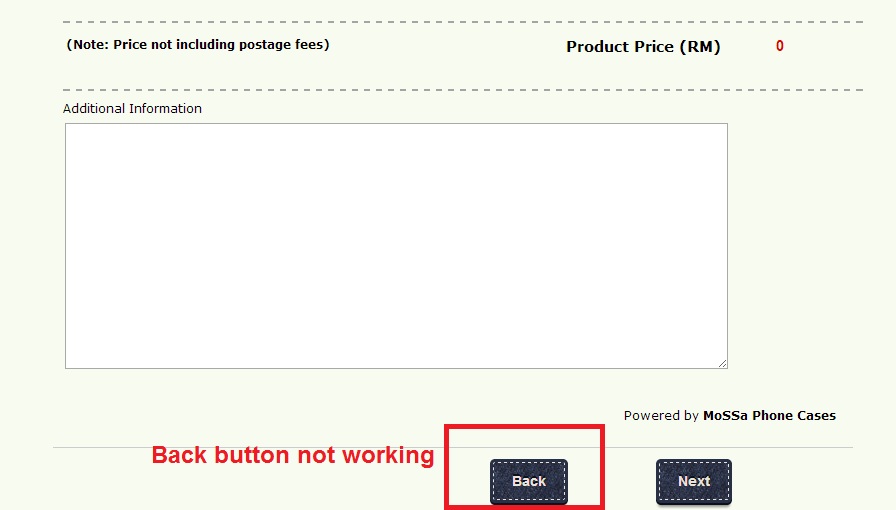
-
bobReplied on June 7, 2014 at 2:55 AM
I have tested one of my form by injecting below css code and found that the back button is working even after changing the position. Please visit the link below.
#form-pagebreak-back_15, #form-pagebreak-next_15{
margin-left:410px;
}http://form.jotformpro.com/form/41471395017958
Please let us know if the above solution satisfy you.
Thank You
-
MossaPCSReplied on June 7, 2014 at 12:03 PM
Hi,
Thank for your reply!
In my form, it is still not working. In my form, i use two break page function to separate my form into 3 page. After changing position, second page back button is not functioning, third page back button is work properly. Any advice are much appreciated.
Thank you!!
best regards,
MoSSa
-
Welvin Support Team LeadReplied on June 7, 2014 at 4:02 PM
Hi MoSSa,
I believe you were trying to move the page break button into the right side. Why not use the following custom CSS codes instead:
.form-pagebreak {
float: right !important;
}
You can see the changes here: http://www.jotformpro.com/form/41575845329969 (a clone version of your form).
Thanks
-
MossaPCSReplied on June 8, 2014 at 5:13 AM
Hi,
Yup. The problem has solve. Thank you so much!!
best regards,
Mossa
- Mobile Forms
- My Forms
- Templates
- Integrations
- INTEGRATIONS
- See 100+ integrations
- FEATURED INTEGRATIONS
PayPal
Slack
Google Sheets
Mailchimp
Zoom
Dropbox
Google Calendar
Hubspot
Salesforce
- See more Integrations
- Products
- PRODUCTS
Form Builder
Jotform Enterprise
Jotform Apps
Store Builder
Jotform Tables
Jotform Inbox
Jotform Mobile App
Jotform Approvals
Report Builder
Smart PDF Forms
PDF Editor
Jotform Sign
Jotform for Salesforce Discover Now
- Support
- GET HELP
- Contact Support
- Help Center
- FAQ
- Dedicated Support
Get a dedicated support team with Jotform Enterprise.
Contact SalesDedicated Enterprise supportApply to Jotform Enterprise for a dedicated support team.
Apply Now - Professional ServicesExplore
- Enterprise
- Pricing




























































