-
dress250Asked on June 7, 2014 at 2:31 AM
a more information below picture it not show ?
i mark a X red in picture
-
CesarReplied on June 7, 2014 at 3:18 AM
I have tested your form's submission page. And appears to be displaying all of your submission's details:
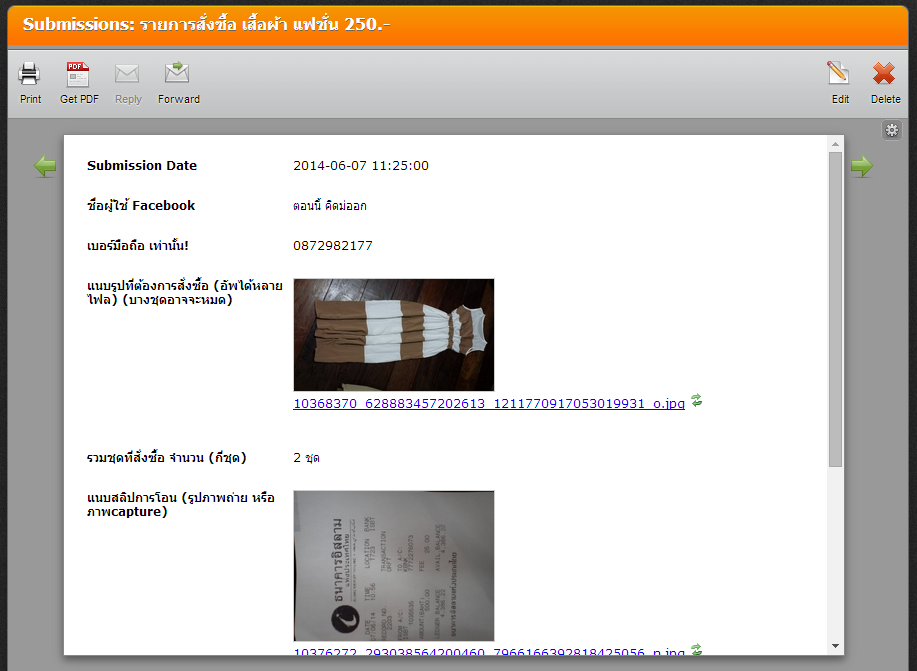
If the issue persists on your end. Please try clearing your browser's cache and try again.
Do let us know if the problem continues to assist you further. Thank you.
Related Article:
-
dress250Replied on June 7, 2014 at 3:39 AM
i have try clear cache and use other computer
it got a same result..
-
NeilVicenteReplied on June 7, 2014 at 4:43 AM
@dress250
Can you please confirm if all these checkboxes are ticked?
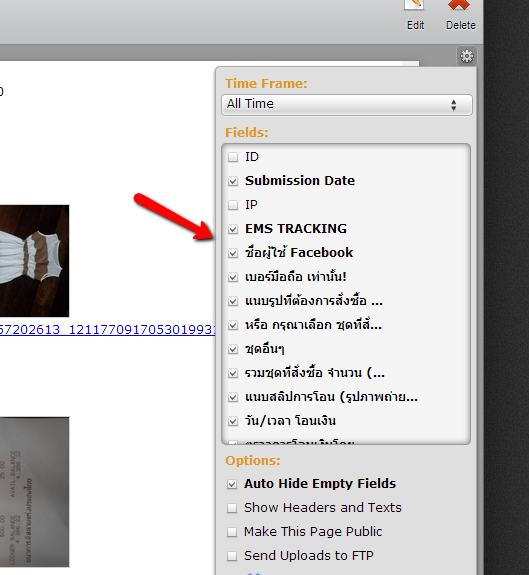
If not, please tick them so you can see all the other data.
We'll be looking forward to your update.
-
dress250Replied on June 7, 2014 at 5:06 AM
all checked
-
NeilVicenteReplied on June 7, 2014 at 8:08 AM
Thank you for confirming the error on your end.
I have submitted a ticket to our development team to have this fixed.
Kab koon krap!
-
dress250Replied on June 7, 2014 at 8:26 AM
Thanks for Support ,Hope will work soon,
Many alot of order,
(Surprise you can say Thai....Kob Koon Krub ..)
-
NeilVicenteReplied on June 7, 2014 at 8:32 AM
Chai, I stayed in Chaing Mai for two months and will be back soon :)
Anyway, the problem with the submissions page has been fixed.
Please clear your browser's cache then restart your browser if the problem still persists on your end.
Cheers!
- Mobile Forms
- My Forms
- Templates
- Integrations
- INTEGRATIONS
- See 100+ integrations
- FEATURED INTEGRATIONS
PayPal
Slack
Google Sheets
Mailchimp
Zoom
Dropbox
Google Calendar
Hubspot
Salesforce
- See more Integrations
- Products
- PRODUCTS
Form Builder
Jotform Enterprise
Jotform Apps
Store Builder
Jotform Tables
Jotform Inbox
Jotform Mobile App
Jotform Approvals
Report Builder
Smart PDF Forms
PDF Editor
Jotform Sign
Jotform for Salesforce Discover Now
- Support
- GET HELP
- Contact Support
- Help Center
- FAQ
- Dedicated Support
Get a dedicated support team with Jotform Enterprise.
Contact SalesDedicated Enterprise supportApply to Jotform Enterprise for a dedicated support team.
Apply Now - Professional ServicesExplore
- Enterprise
- Pricing




























































