-
atulthakreAsked on June 8, 2014 at 7:32 AM
i have added a form on my website but it is shown only half
i have added that form on a new page on my blog at
http://techtrickzone.blogspot.in/p/send-trick.html
form on my blog shown half
if you cannot see the image visit here for image http://imageart.webs.com/photos/21/1.jpg

form which i created on jot form
if u cannot see the image visit here for image http://imageart.webs.com/photos/21/2.jpg

-
bobReplied on June 8, 2014 at 10:11 AM
Upon Checking I found that your form margin is conflicting with your website Send Trick page. Please see the screenshot below.
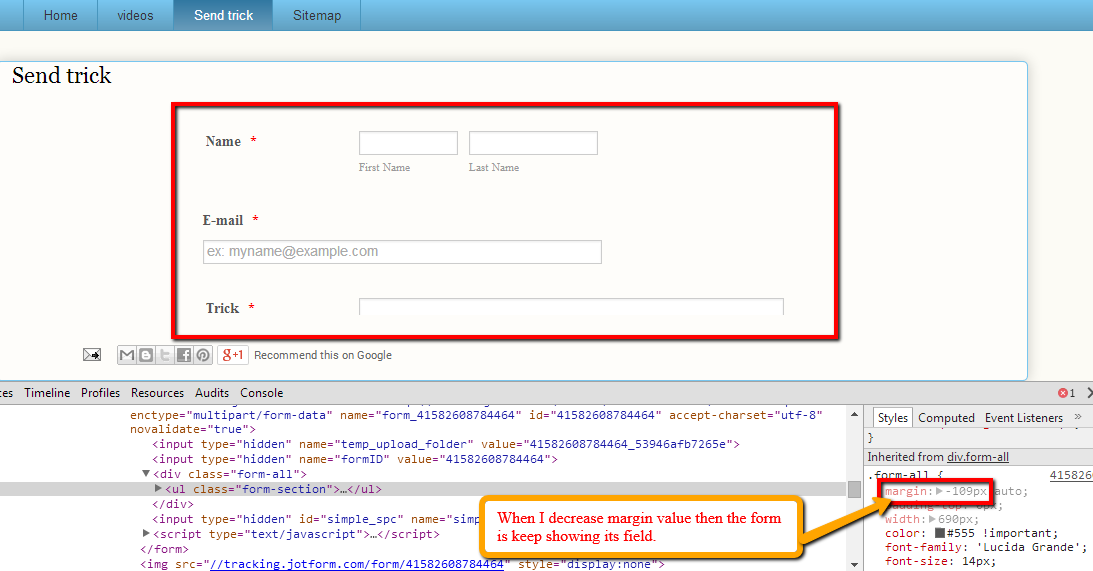
You can reembed your form to your blog by following the given guideline below.
https://www.jotform.com/help/14-Adding-Form-to-Blogger
Please get back to us if additional assistance is needed.
Thank You
-
atulthakreReplied on June 9, 2014 at 8:10 AM
i did exactly the same that is shown in link given by you, but still am facing the problem
-
jedcadornaReplied on June 9, 2014 at 10:00 AM
Are you still having problem viewing your form? It shows completely fine on my end.
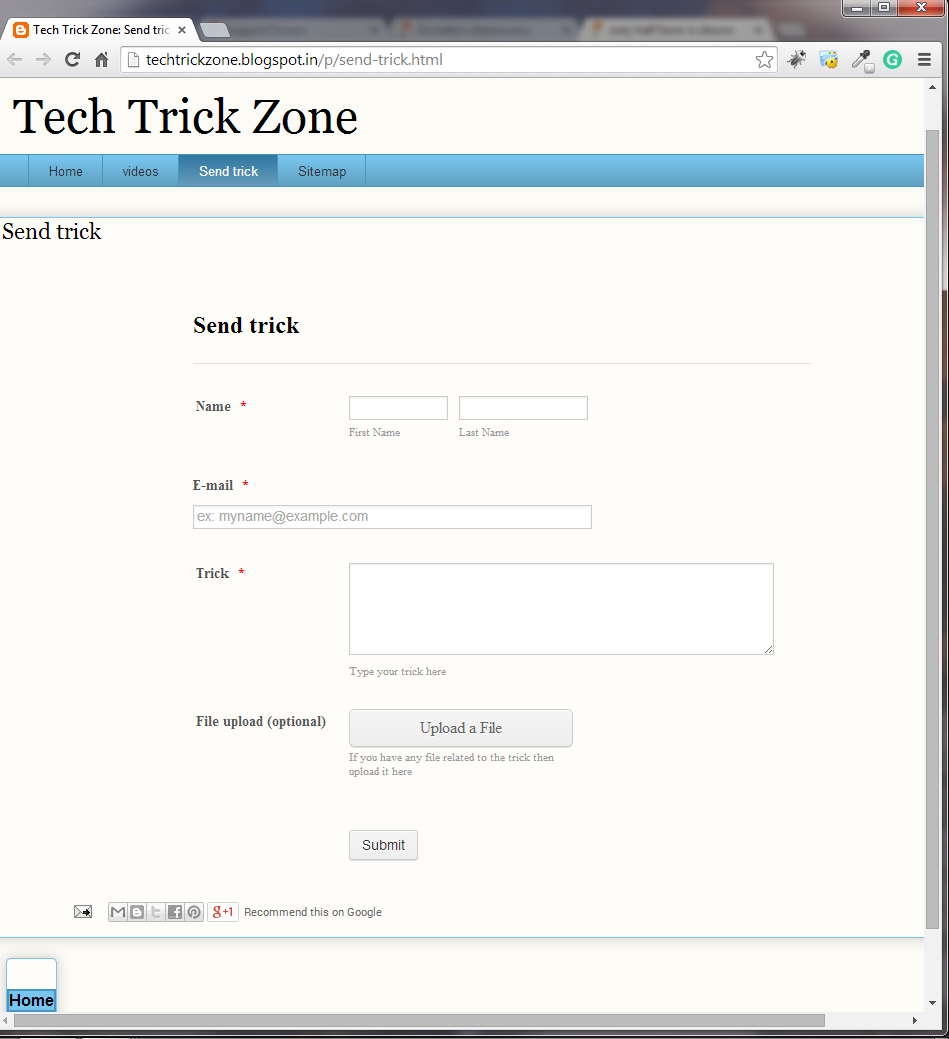
-
atulthakreReplied on June 10, 2014 at 12:04 AM
yes am still having problem
-
abajan Jotform SupportReplied on June 10, 2014 at 5:00 AM
I'm seeing the same issue in my browser. When I inspected the embedded iFrame code for the form, I noticed that the value of its height was 0px as shown below:
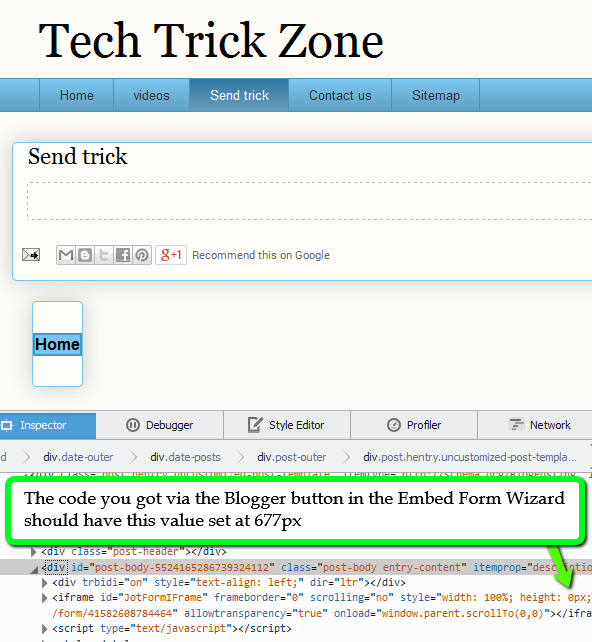
Is that the exact code which was obtained via the Blogger button in the Embed Form Wizard (see guide again)? The height value should actually be 677px. However, my tests indicate that 600px should be sufficient. Please go into the HTML editor in Blogger and edit the code accordingly and let us know if that helps.
Thanks
- Mobile Forms
- My Forms
- Templates
- Integrations
- INTEGRATIONS
- See 100+ integrations
- FEATURED INTEGRATIONS
PayPal
Slack
Google Sheets
Mailchimp
Zoom
Dropbox
Google Calendar
Hubspot
Salesforce
- See more Integrations
- Products
- PRODUCTS
Form Builder
Jotform Enterprise
Jotform Apps
Store Builder
Jotform Tables
Jotform Inbox
Jotform Mobile App
Jotform Approvals
Report Builder
Smart PDF Forms
PDF Editor
Jotform Sign
Jotform for Salesforce Discover Now
- Support
- GET HELP
- Contact Support
- Help Center
- FAQ
- Dedicated Support
Get a dedicated support team with Jotform Enterprise.
Contact SalesDedicated Enterprise supportApply to Jotform Enterprise for a dedicated support team.
Apply Now - Professional ServicesExplore
- Enterprise
- Pricing































































